To model an Embankment using the Embankment Wizard:
•Click Tools > Wizards > Embankment Wizard; or
•Click the Embankment Wizard Button.
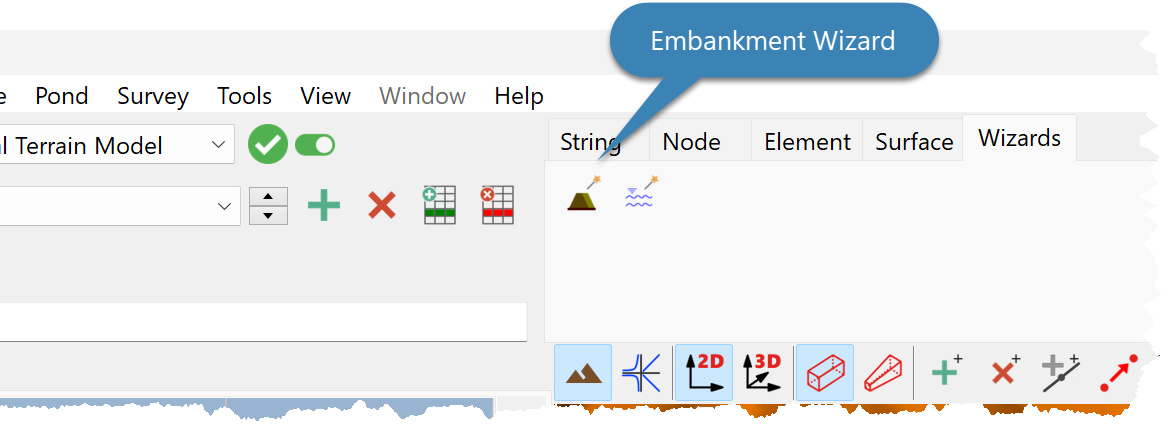
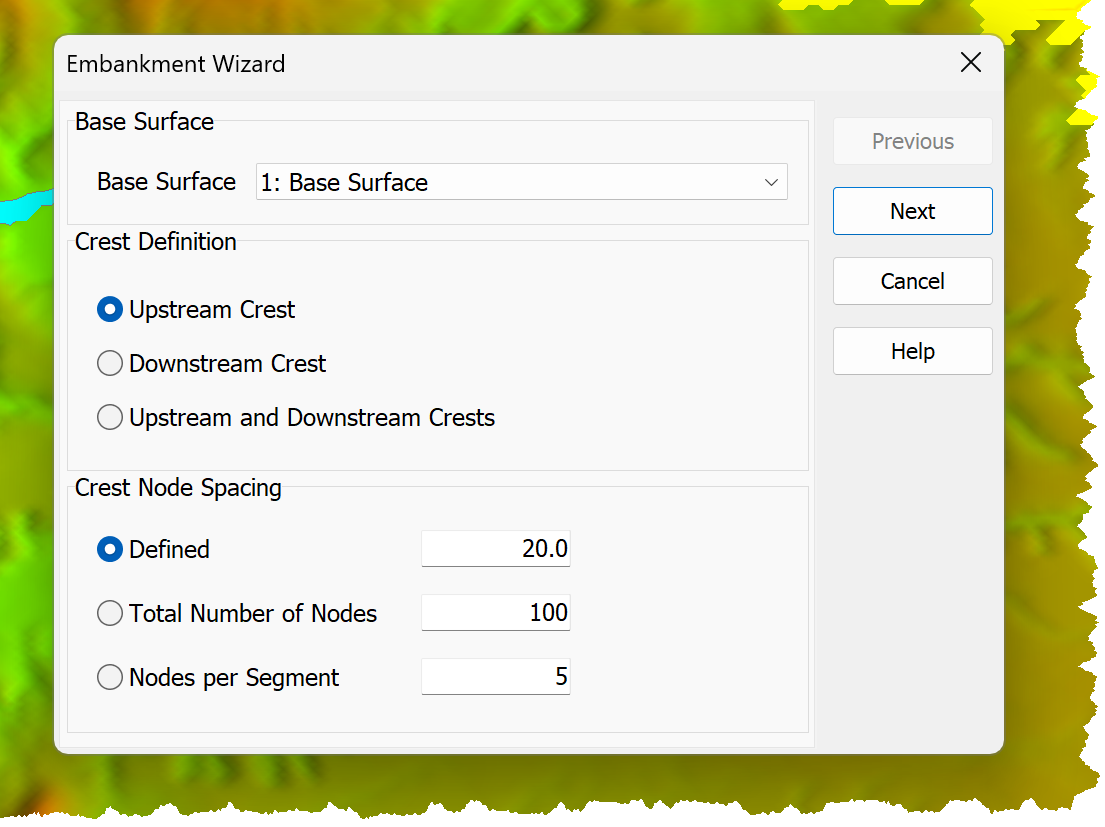
•Define the Base Surface and the Embankment Crests:
oUse the Base Surface Model Drop Down Box to select the Surface on which the embankment will be generated .
oDefine the Embankment Crest(s):
▪Upstream crest:
•Define only the upstream crest String.
•An offset side and offset distance define the downstream crest String.
▪Downstream Crest:
•Define only the downstream crest String.
•An offset side and offset distance define the upstream crest String.
▪Upstream and Downstream Crests:
•Define both the upstream and downstream crest Strings.
▪Crest Node Spacing:
•Defined spacing: Define the spacing between toe points.
•Total number of Nodes: Define the total number of toe points.
•Nodes per Segment: Define the number of toe points between two String segments.
•Click Next.
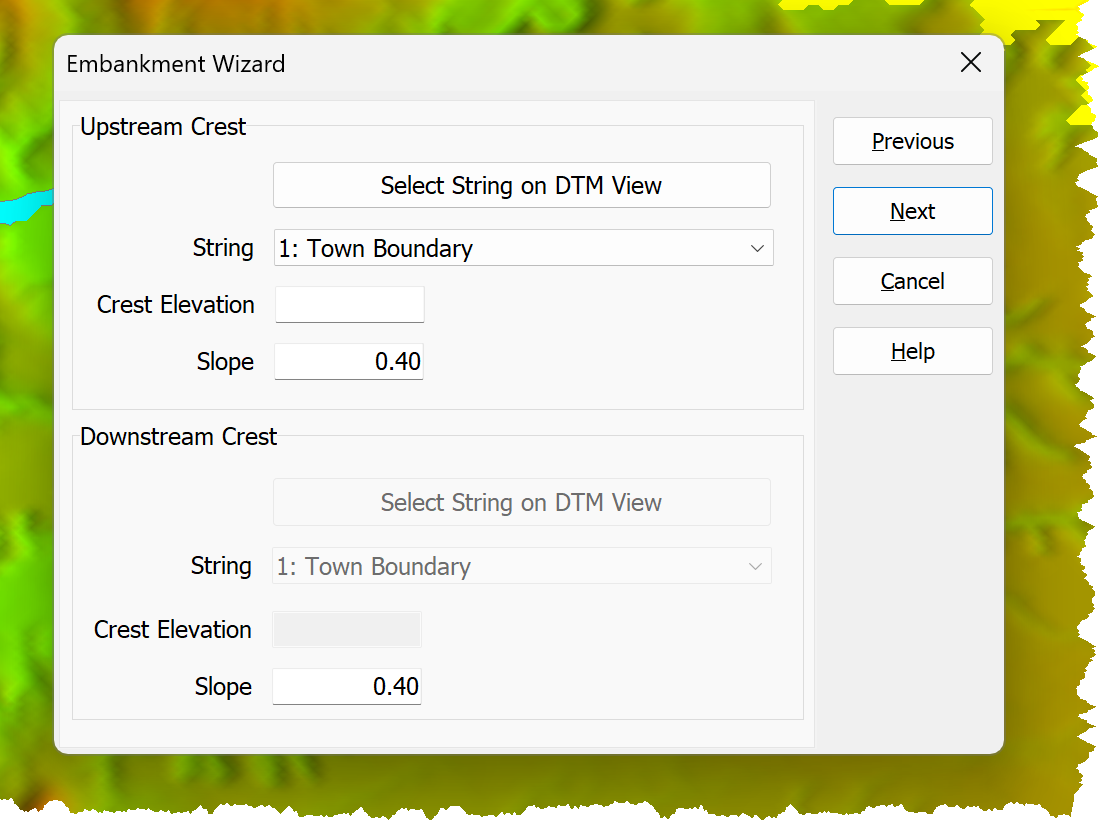
•Define the Strings and slopes that define the embankment:
oTo select strings:
▪Click Select String on DTM View to select a string on the DTM View; or
▪Use the String List Box.
oEnter a Crest Elevation or leave the edit box empty to use the String elevation.
oEnter the embankment Slope .
•Click Next.
•If only the upstream or the downstream crest is defined:
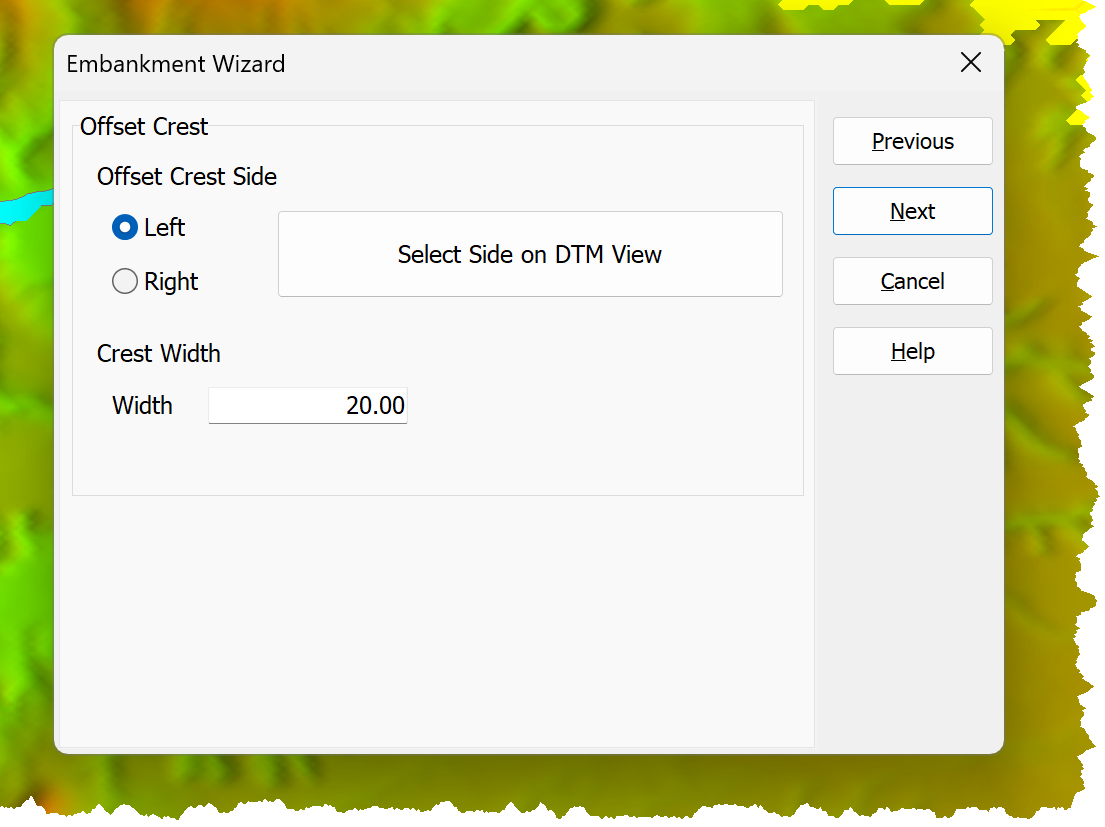
oDefine the Offset Side:
▪Use the Left or Right Radio-buttons to select a side; or
▪Click the Select Side on DTM View Button and click on the DTM View.
oEnter the crest Width.
oClick Next.
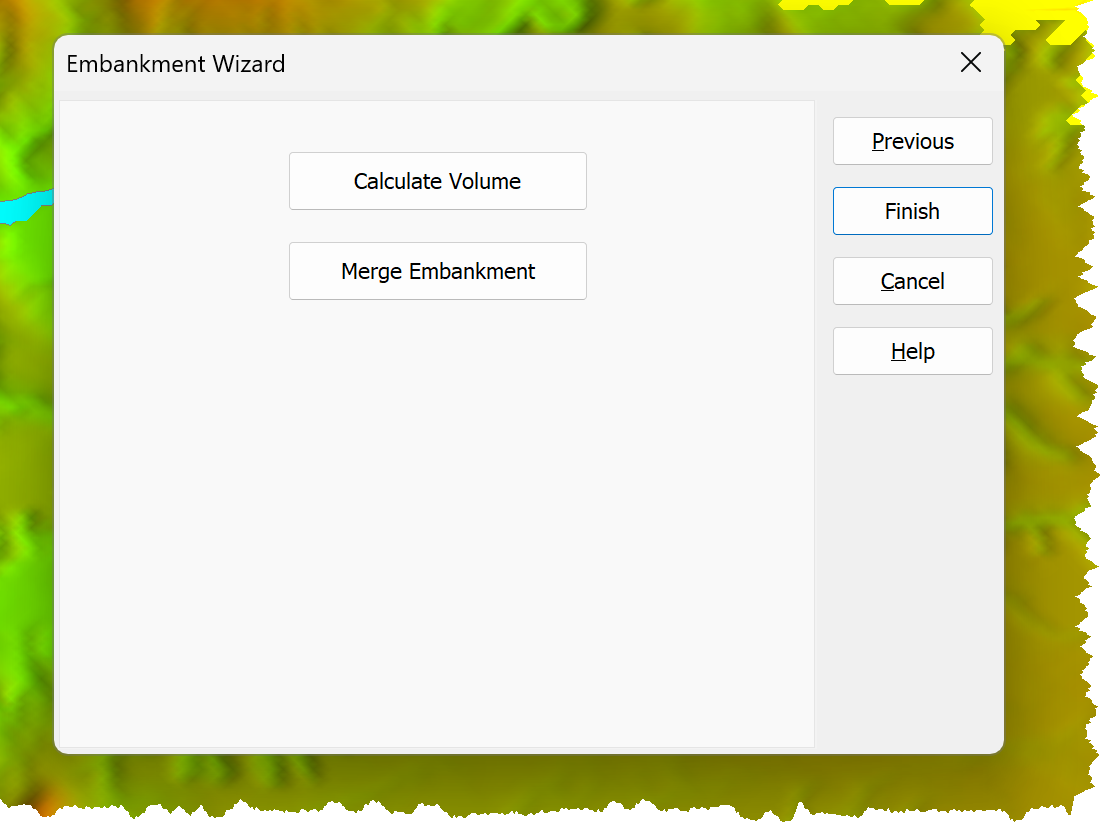
•The embankment is generated and rendered on the DTM View.
•Embankment operations are:
oCalculate the Embankment Volume.
oMerge the Embankment into a Surface.
•Click Finish.