To calculate volumes between Surfaces using Elements (triangles):
•Click Surface Model > Volumes > Tin Volume; or
•Click the TIN Volume Button.
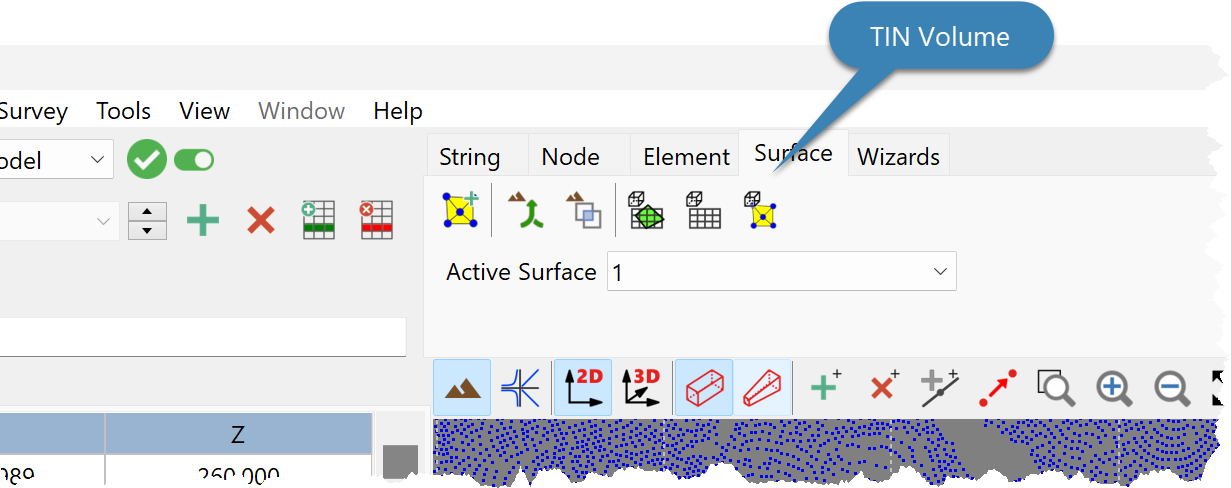
•Enter TIN volume parameters.
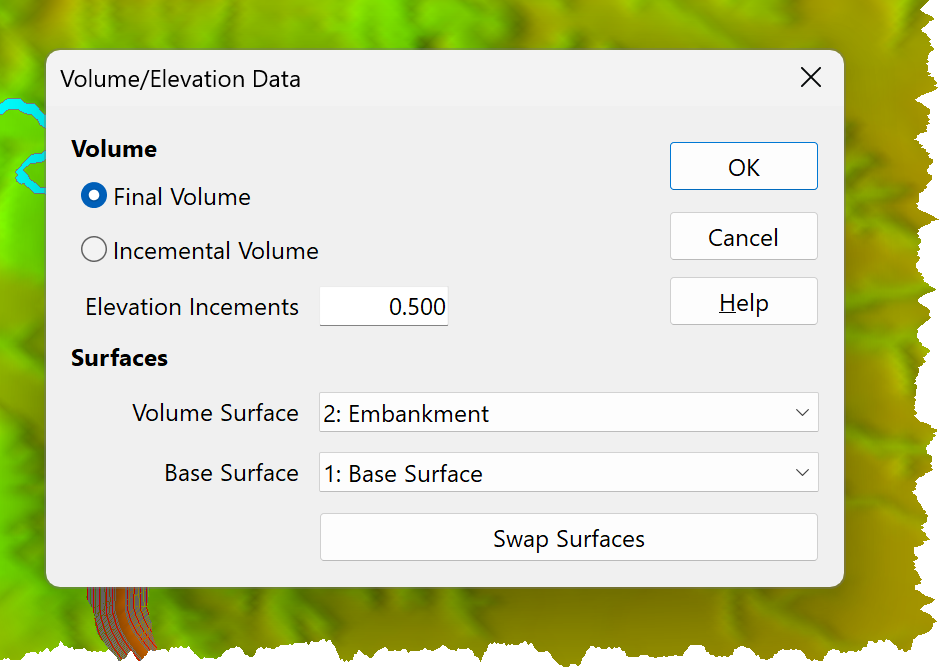
oVolume:
▪Final Volume: Total cut/fill results are displayed on the Cut/Fill Dialog.
▪Incremental Volume: Incremental cut/fill results are displayed on the Incremental Cut/Fill Form.
oSurfaces:
oVolume Surface: The Surface used to calculate the volume.
oBase Surface: The Surface used to calculate the volume from.
•Click OK.
•Depending on the Volume option selected results are displayed on either the:
oIncremental Volume Dialog; or the