To merge Surfaces:
•Click Surface > Merge; or
•Click the Surface Merge Button.
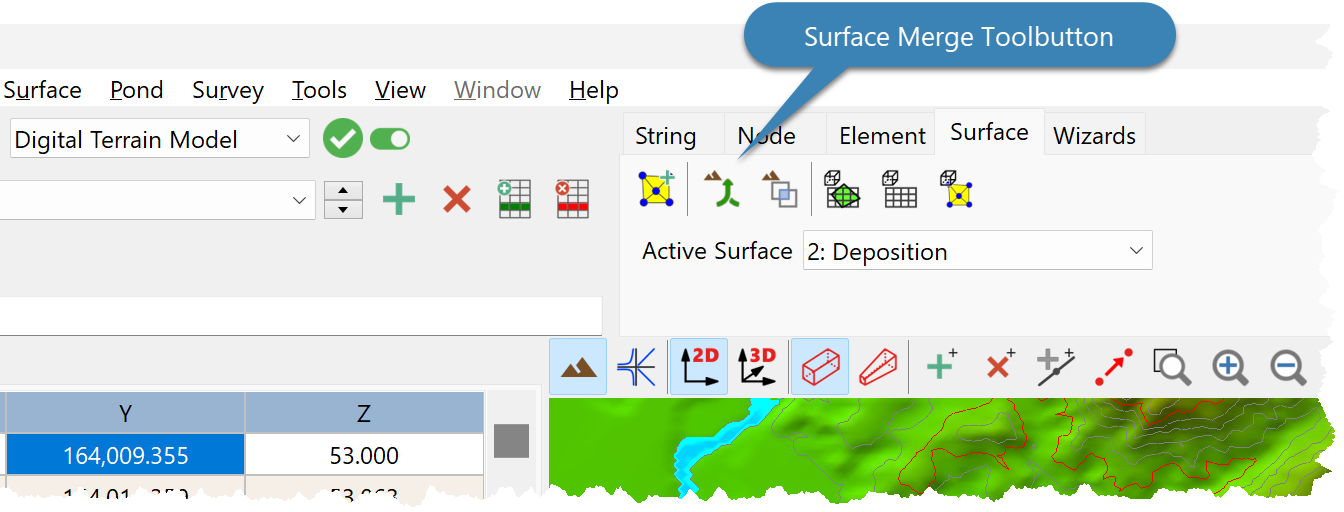
•Enter merge parameters on the Surface Merge Dialog Window.
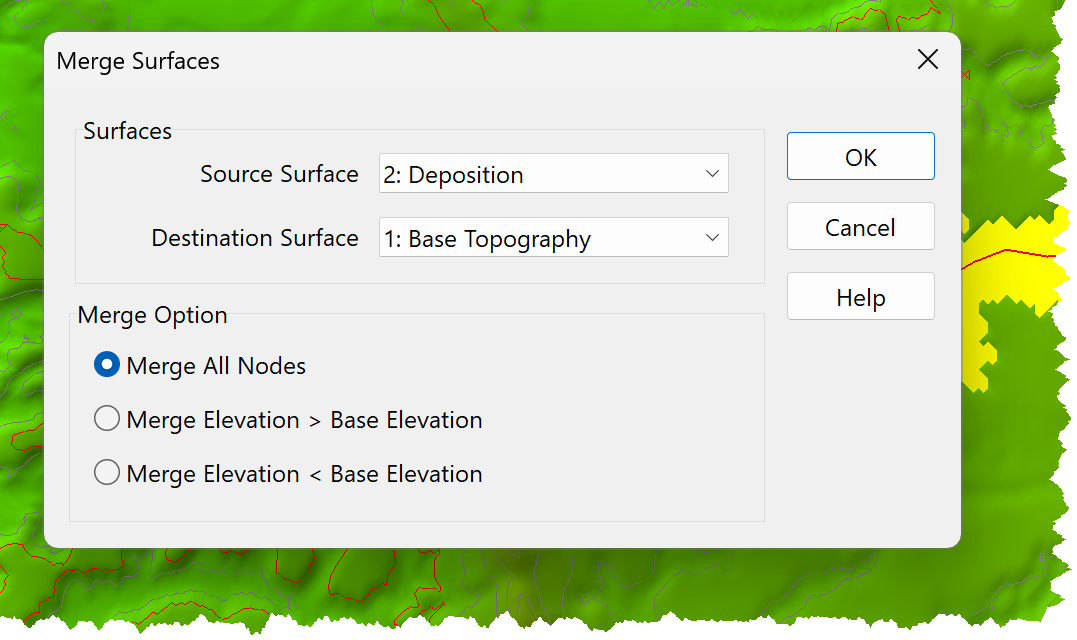
oSurfaces:
▪Source Surface: The Surface that will be merged.
▪Destination Surface: The Surface that will be merged into.
oMerge Option:
▪Merge All Nodes: All Nodes in the source Surface are merged into the destination Surface.
▪Merge Elevation > Base Elevation: Only source Nodes with an elevation greater than the destination Surface are merged.
▪Merge Elevation < Base Elevation: Only source Nodes with an elevation less than the destination Surface are merged.
•Click OK.
Notes: •Break Lines in the Source Surface are copied to the Destination Surface. •Ensure good Node coverage in both the Source and Destination Surfaces. •If necessary, refine elements, or add additional nodes, to the Surfaces before merging them. |