Click the Nodes Button to edit Node Settings.
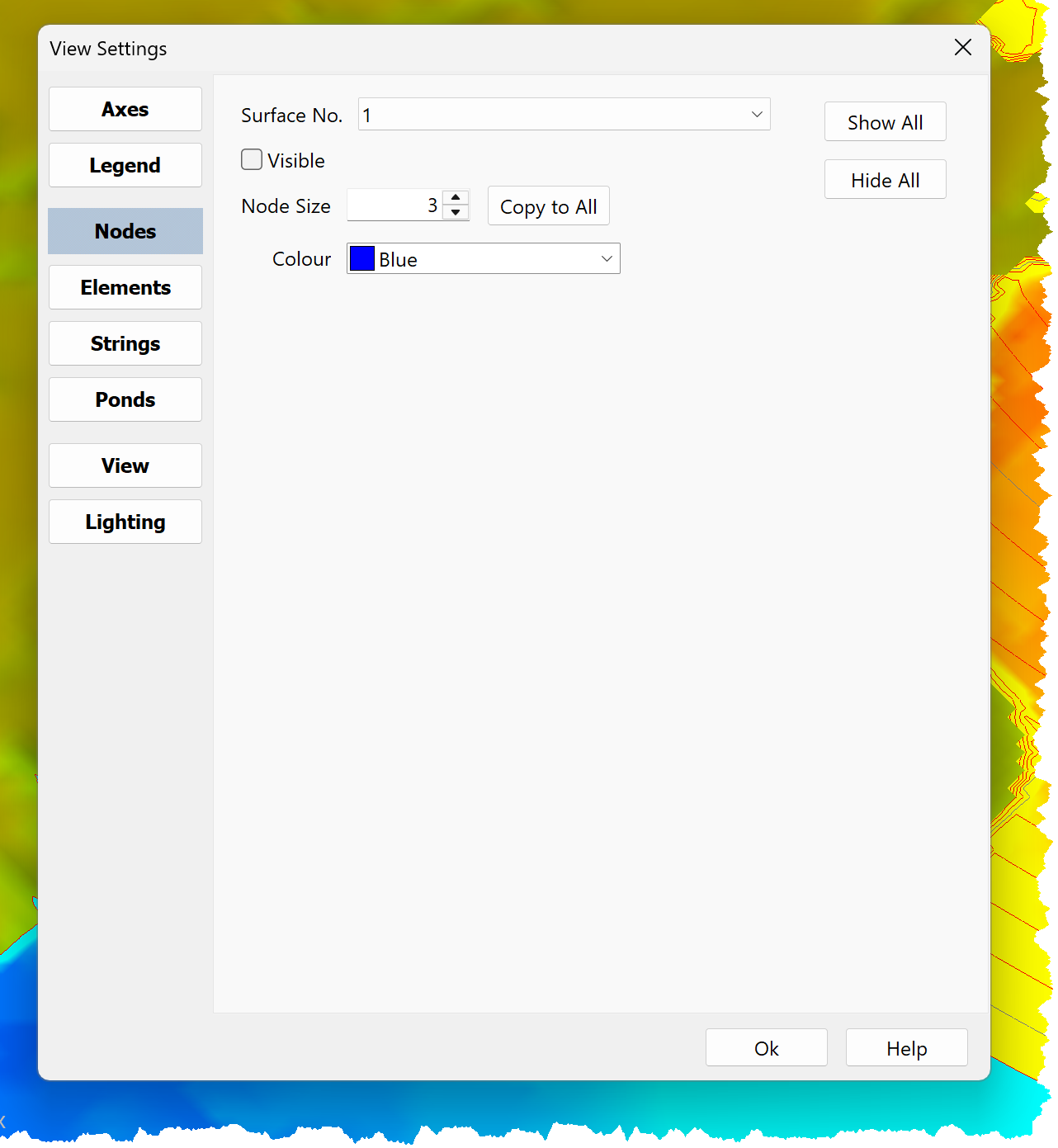
Use the Surface No. Drop down Box to select the Surface Nodes to edit.
Node properties are:
•Visible: Check to show the Nodes.
•Colour: Set the Node colour.
Use the Show All or Hide All buttons to show or hide all Nodes.