Click the Elements Button to edit Elements Settings.
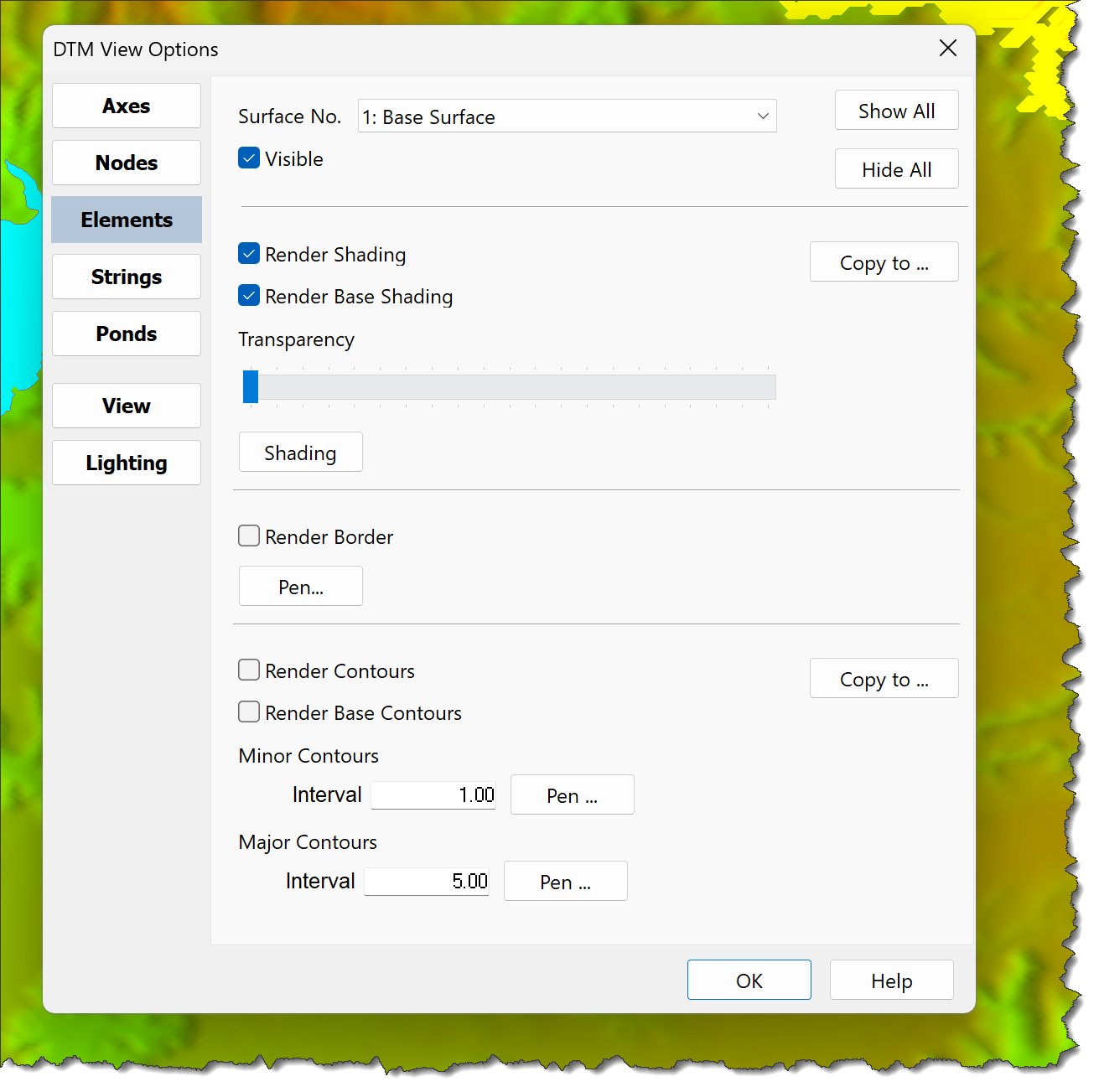
Use the Surface No. Drop Down Box to select the Surface Elements to edit.
Element properties are:
•Visible: Check the Visible Check Box to show Elements.
•Hide All: Elements for all Surfaces are hidden.
•Show All: Elements for all Surfaces are shown.
•Shading:
oRender Shading: Check to shade the Surface.
oRender Base Shading: Check to shade the base Surface.
oShading: Set the Surface shading colours.
oCopy To: Copy the shading colours to all other Surfaces.
•Border:
oRender Border: Check the Visible Check Box to show surface borders.
oPen: Set the Border Pen.
•Contours:
oRender Contours: Check to render the Surface contours.
oRender Base Contours: Check to render the base Surface contours.
oMinor Contour Interval: Enter the minor contour interval in the Edit Box.
oSet the Minor Contour Interval Pen.
oMajor Contour Interval: Enter the major contour interval in the Edit Box.
oSet the Major Contour Interval Pen.
oCopy To: Copy the Contour Intervals to all other Surfaces.
Use the Show All or Hide All buttons to show or hide all Elements.