Click the Lighting Button to edit Lighting Settings.
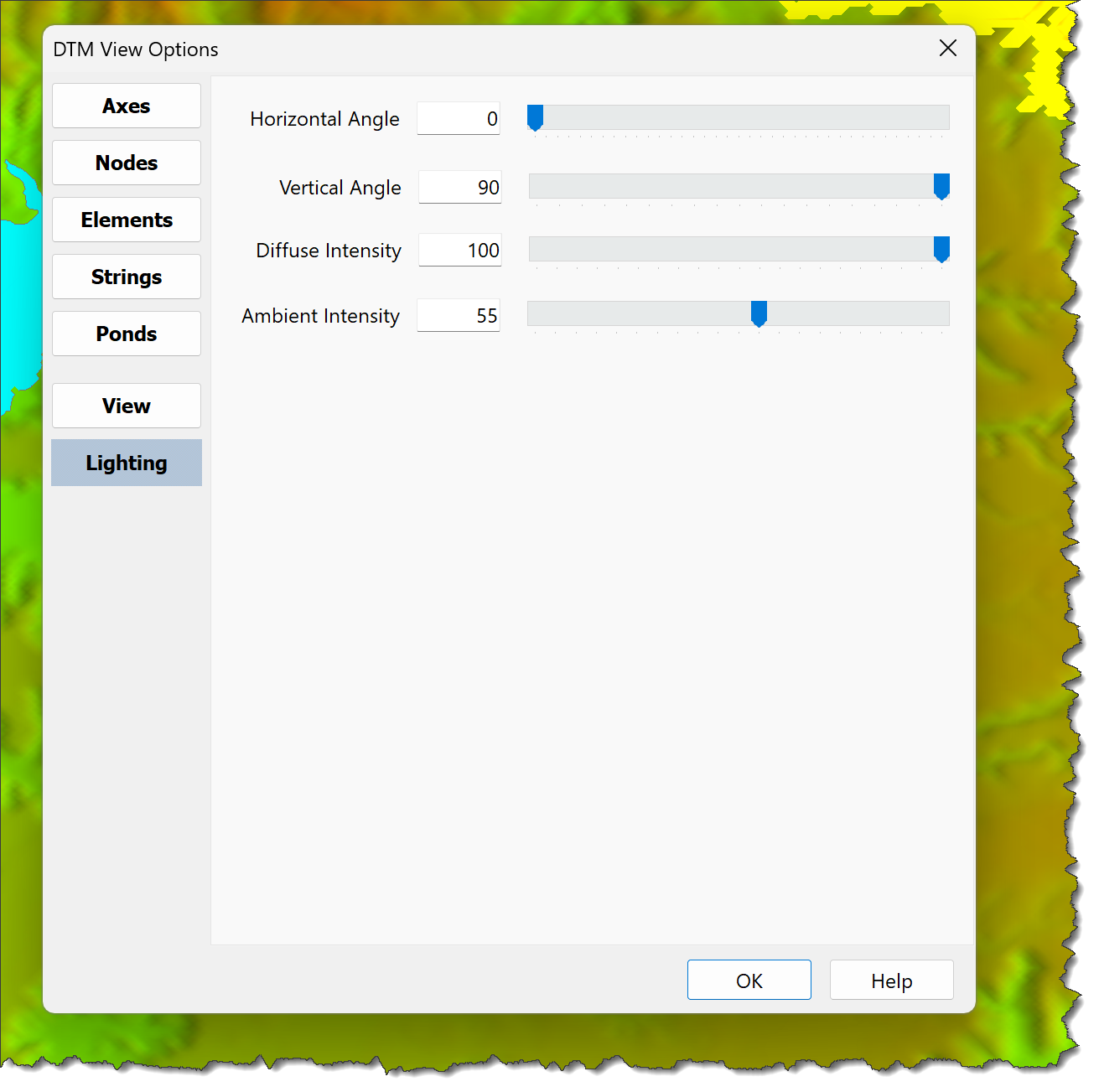
Use lighting to accentual DTM surface features.
Enter lighting parameters using the Edit Boxes or the Track Bars
Lighting parameters are:
Use Environment Settings to set default lighting for new projects.
Hint To accentuate surface detail: •Use a small vertical angle to simulate sunrise or sunset. •Use large diffuse lighting values. •Use mid-level ambient lighting values. |