Triangulate Nodes to generate Elements/Triangles that define a Surface.
To triangulate Nodes:
•Activate the Nodes to triangulate.
•Click Surface > Elements > Triangulate; or
•Click the Triangulate Button on the Element Toolbar; or
•Click the Triangulate Button on the Surface Toolbar.
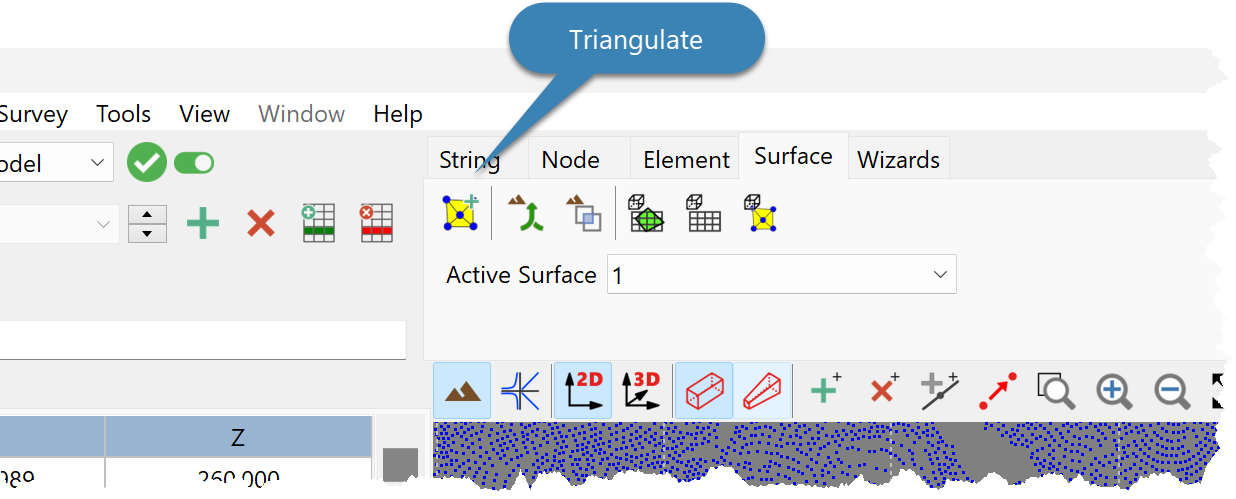
•If the Surface has Elements confirm whether to continue; existing elements are deleted.
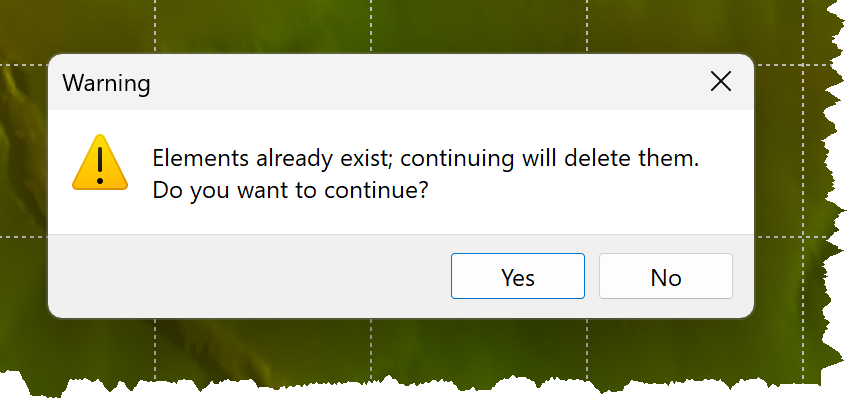
•Nodes are checked for coincident coordinates.
•The surface is triangulated.
Notes •To edit Surfaces: oDefine Break Lines. •There are several Element operations. |