Edit Elements by swapping the diagonal connecting two elements.
This may be necessary to accurately reflect a surface after:
To swap Element diagonals:
•Activate the DTM View.
•Either:
oClick Surface > Elements > Swap Diagonal; or
oClick the Swap Element Diagonal Button.
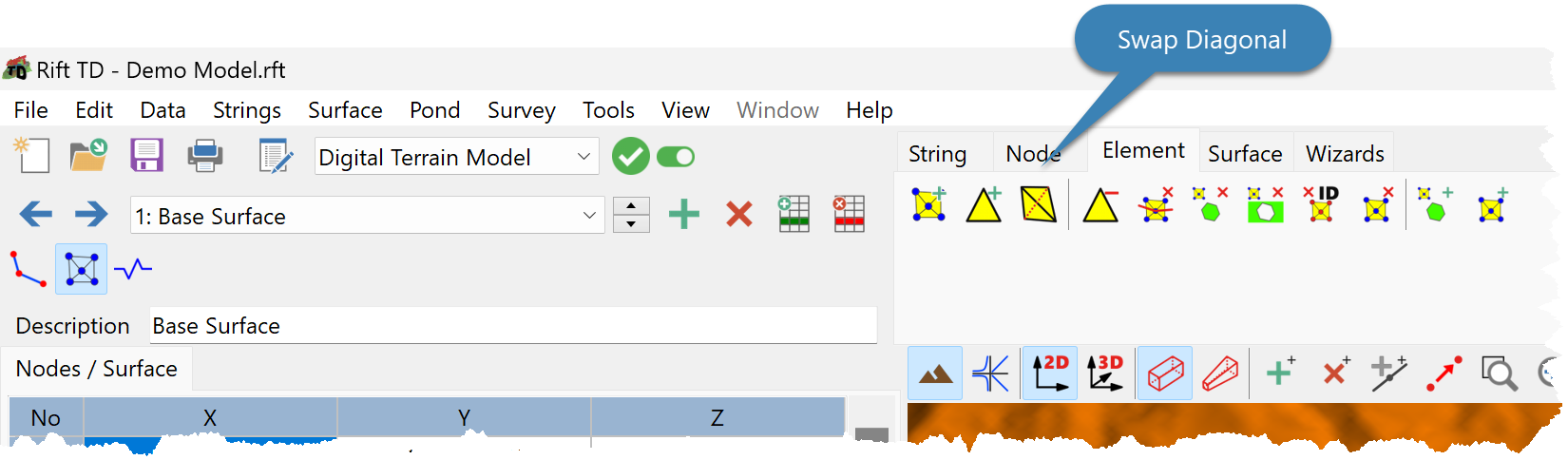
•Click on the DTM View near the diagonal that you want to swap.