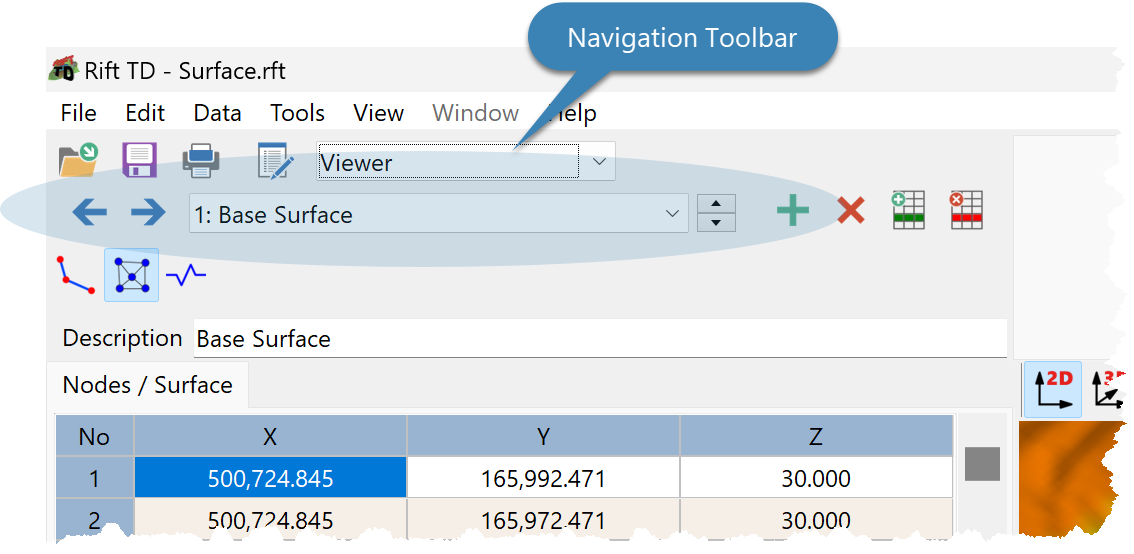
Use the:
•Navigation List Box, or the
•![]() Previous; and
Previous; and
•![]() Next Buttons to navigate Data Lists.
Next Buttons to navigate Data Lists.
The Navigation Toolbar is only active for Data Types that support more than one Data List.
There are several navigation shortcut keys.
|
<< Click to Display Table of Contents >> Navigation: Modules > Base Module > Environment > Toolbars > NAVIGATION |
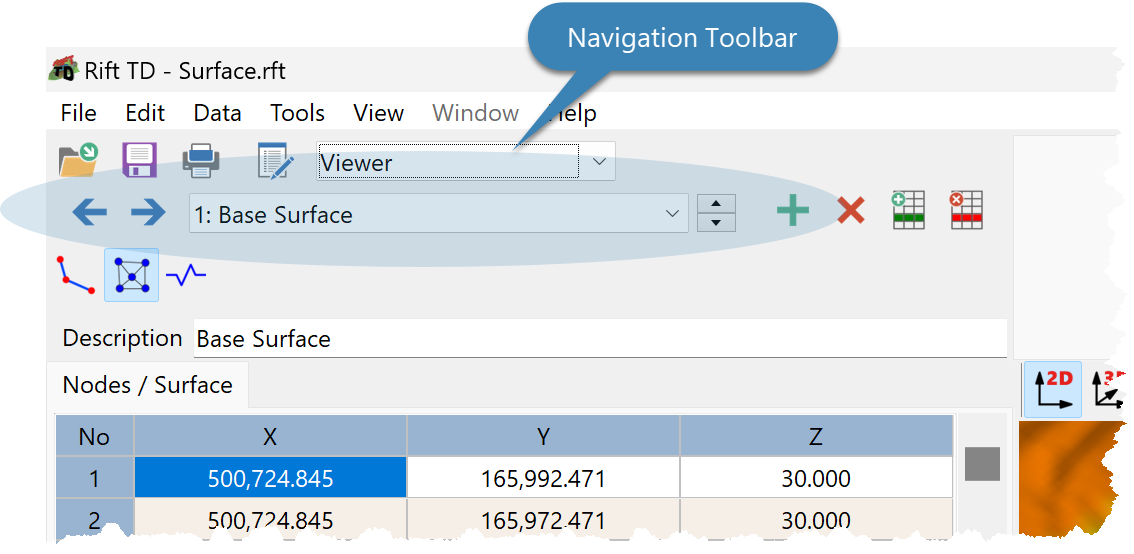
Use the:
•Navigation List Box, or the
•![]() Previous; and
Previous; and
•![]() Next Buttons to navigate Data Lists.
Next Buttons to navigate Data Lists.
The Navigation Toolbar is only active for Data Types that support more than one Data List.
There are several navigation shortcut keys.