Coincident nodes are defined as Nodes that have identical, or near identical, x and y coordinate values.
To check for and delete coincident Nodes:
•Click Surface > Nodes > Coincident Node Check; or
•Click the Coincident Node Check Button.
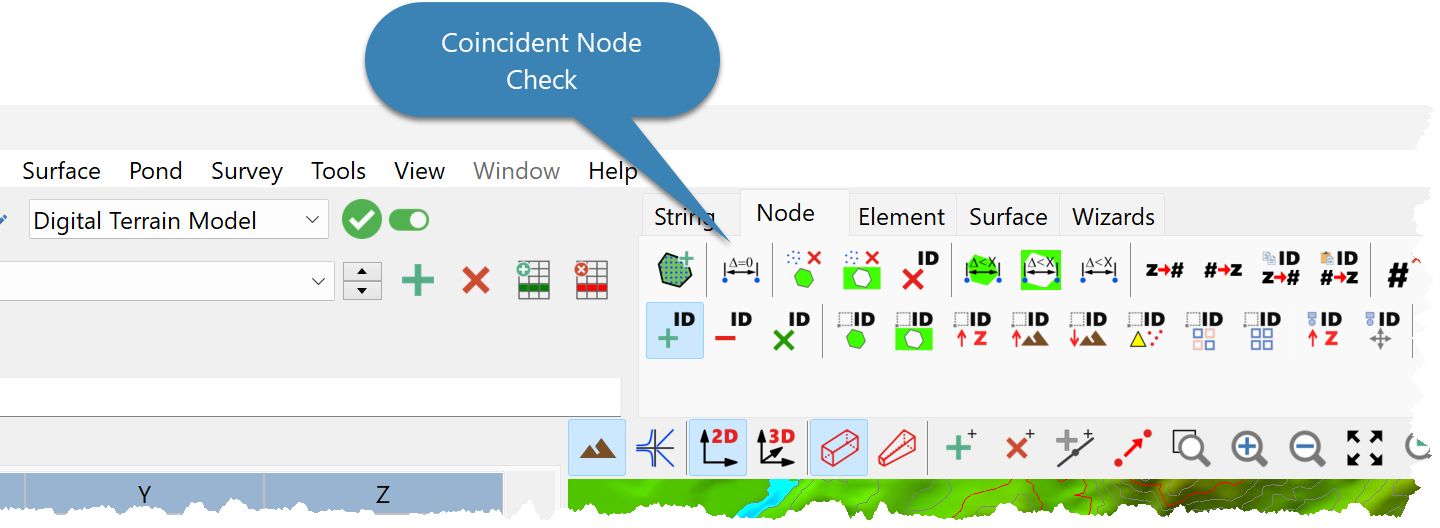
•For coincident Nodes that have:
oThe same elevation: The first Node is retained and other Nodes are deleted.
oDifferent elevations: Select a Node from the Coincident Node Dialog.
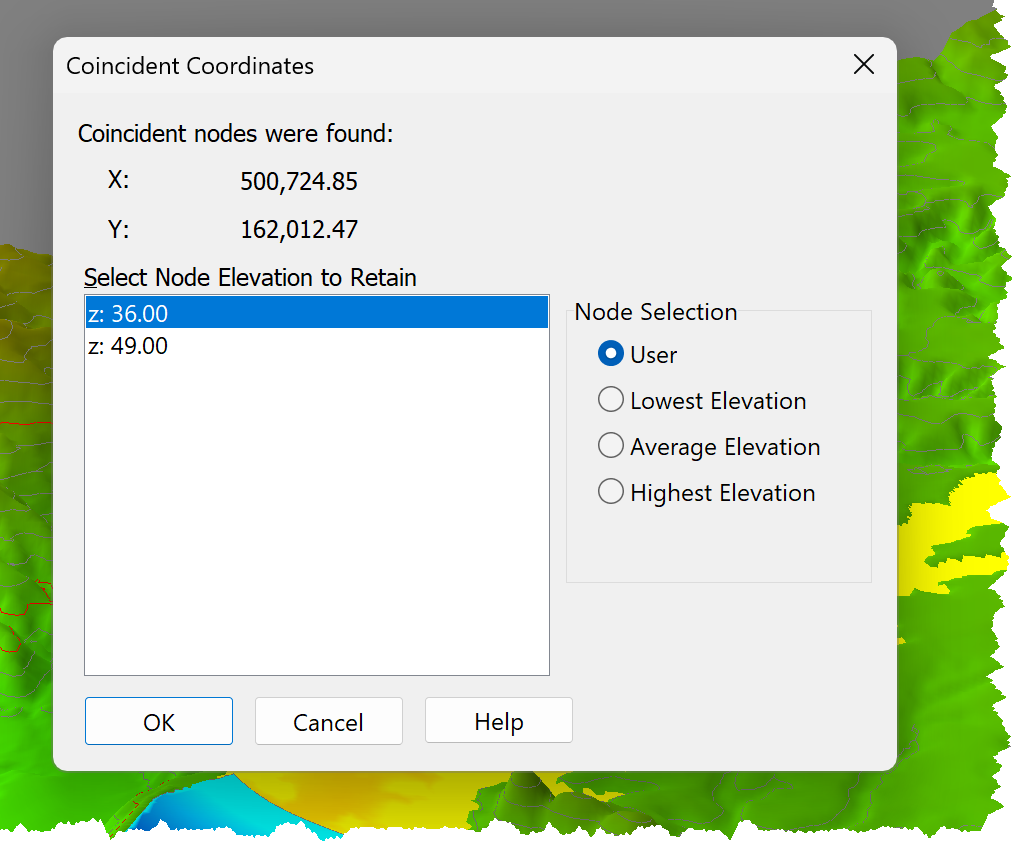
▪Select an Elevation Option for future coincident Nodes:
•User: Select an elevation to retain from the list.
•Lowest Elevation: Use the lowest Node elevation.
•Average Elevation: Use the average Node elevation.
•Highest Elevation: Use the highest Node elevation.
▪Click Ok.
Notes: 1.Triangulation triggers a coincident node check. |