Use a string to generate toe points (Nodes) and add them to a Surface.
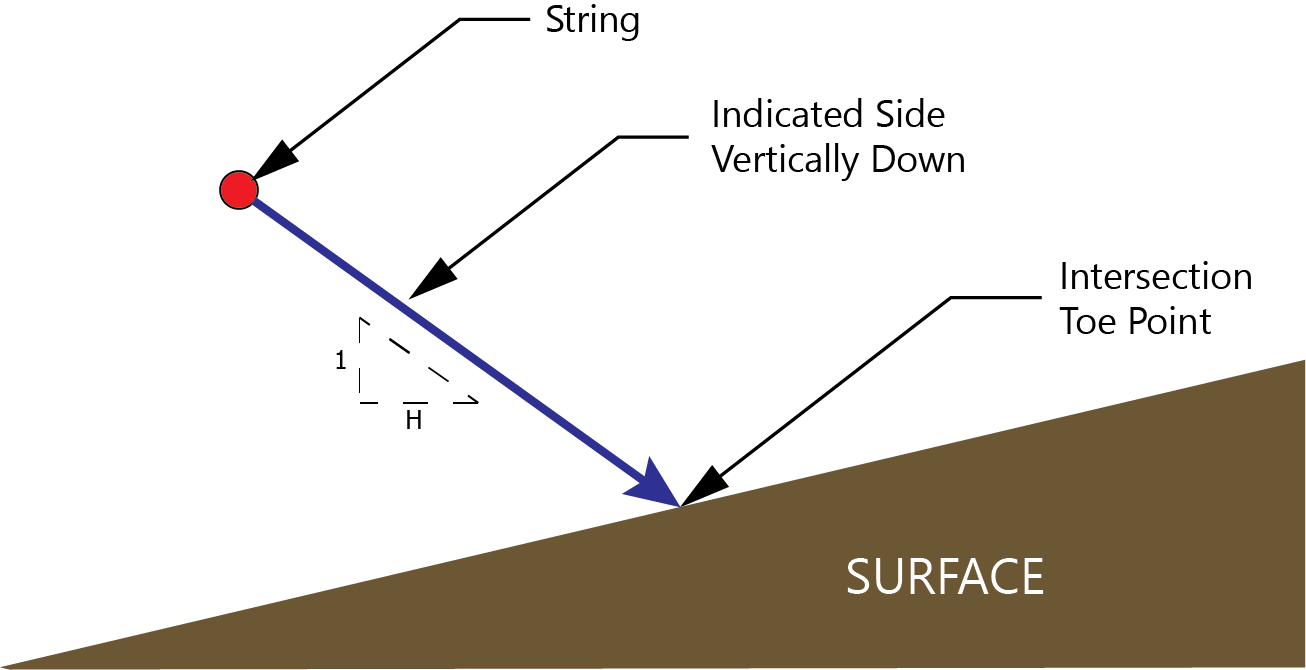
To generate toe points:
•Click Strings > Toe Points; or
•Click the Toe Point Button.
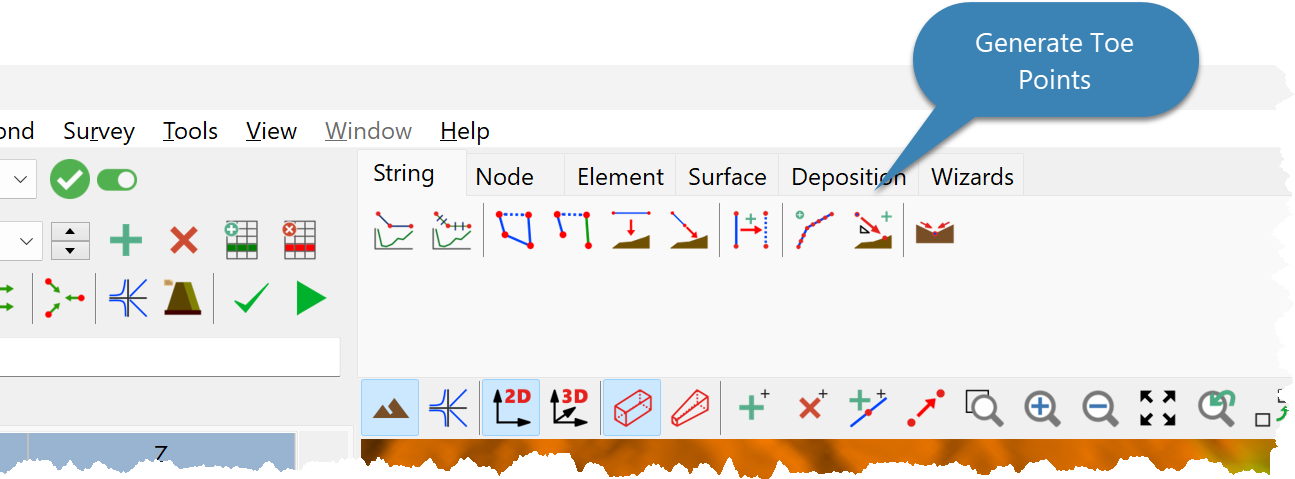
•If more than one string is defined:
oClick close to the string on the DTM View to select it.
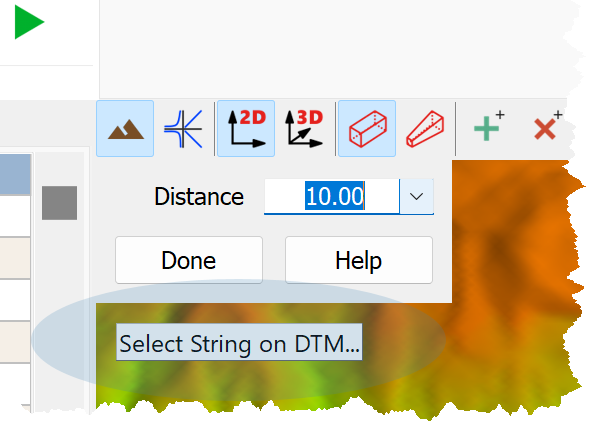
oConfirm that the intended string is selected.
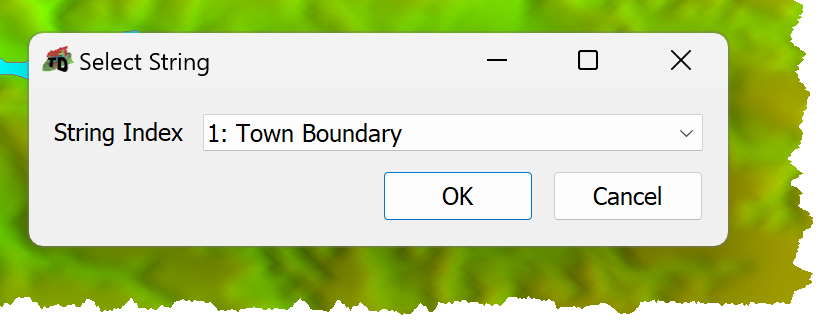
oClick OK.
•Click on the DTM View to select the toe point side.
•Specify the Toe Point Parameters:
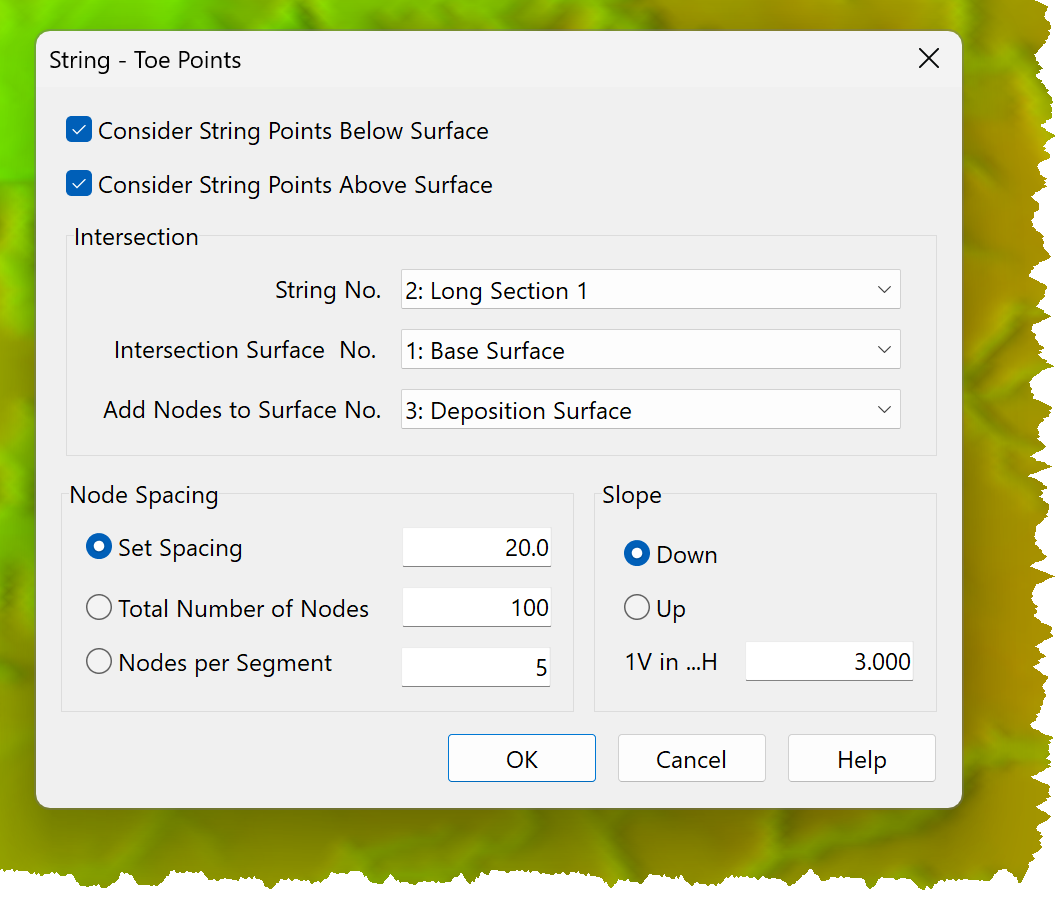
oConsider String Points Below Surface: String points located below the surface are not used to generate toe points.
oConsider String Points Above Surface: String points located above the surface are not used to generate toe points.
oIntersection:
▪String No.: The String used to generate toe points.
▪Intersection Surface No.: The surface to intersect to generate the toe points.
▪Add Nodes to Surface No.: The surface to add the toe points to.
oNode Spacing Function:
▪Node Spacing: A specified distance between nodes.
▪Total number of Nodes: The total number of nodes along the String.
▪Nodes per segment: The number of nodes per segment i.e. between two String Nodes.
oSlope:
▪Indicate whether the slope will be up or down from the String.
▪1V in ...H: The slope from the String to the intersection surface.
•Click OK.