To interpolate Nodes to along a String and add them to a Surface:
•Click Strings > Interpolate Nodes; or
•Click the Interpolate Nodes Button.
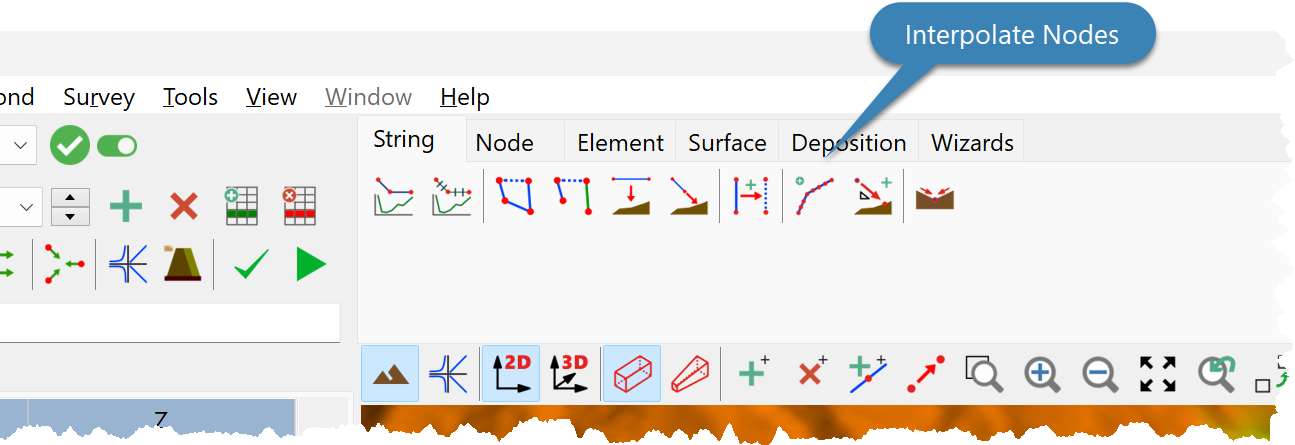
•If more than one String is defined, click close to the String on the DTM View.
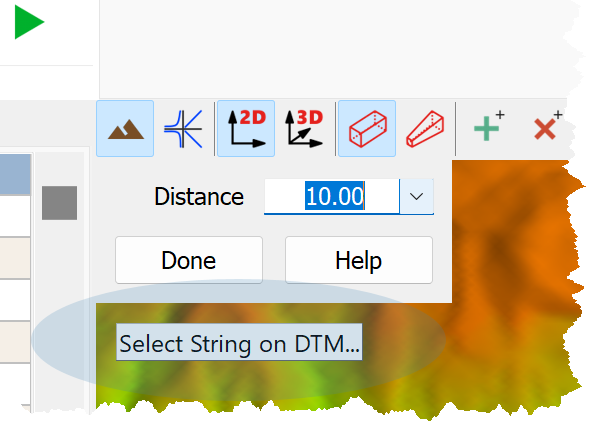
•Enter the Interpolate Parameters:
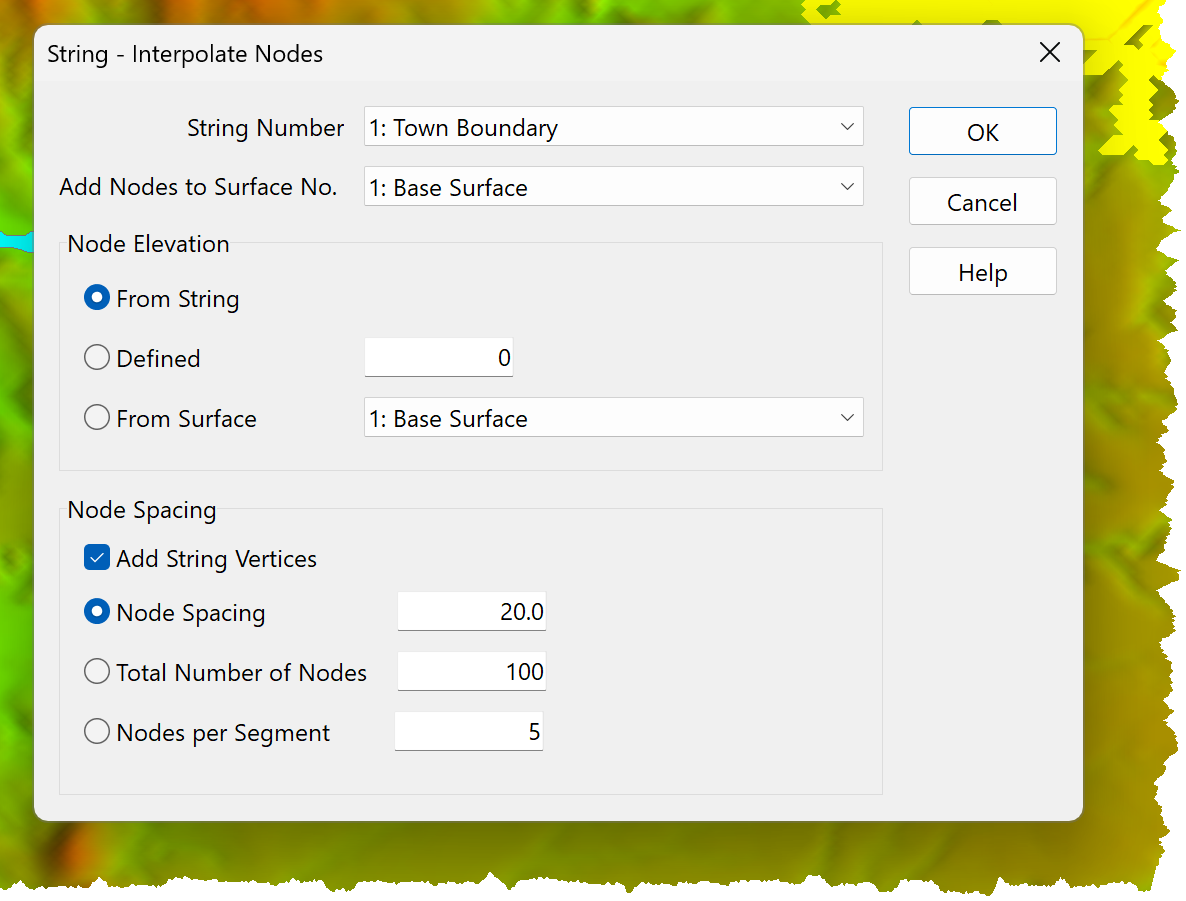
oString Number: The String along which to interpolate Nodes.
oAdd Nodes to Surface No.: The Surface that interpolated Nodes are added to.
oNode Elevation:
▪From String: Interpolated Node elevations are obtained from the String.
▪Defined: Interpolated Node elevations are set the specified elevation.
▪From Surface: Interpolated Node elevations are obtained from the specified Surface.
oNode Spacing:
▪Add String Vertices: If checked, Nodes are added at String Vertices.
▪Node Spacing: A set distance between Nodes.
▪Total Number of Nodes: The total number of Nodes along the String.
▪Nodes per Segment: The number of Nodes per segment i.e. between two String Vertices/Nodes.
•Click OK.