To extract a longitudinal section:
•Either:
oClick Strings > Extract Long Section; or
oClick the Extract Longitudinal Section Button.
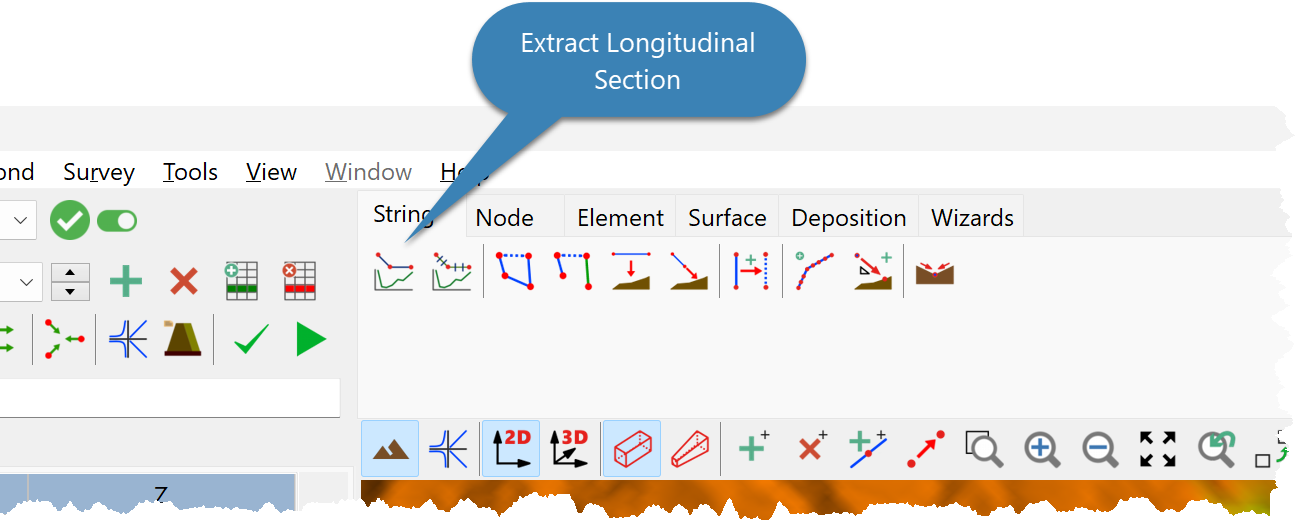
•If more than one String is defined:
oClick close to the String on the DTM View to select it.
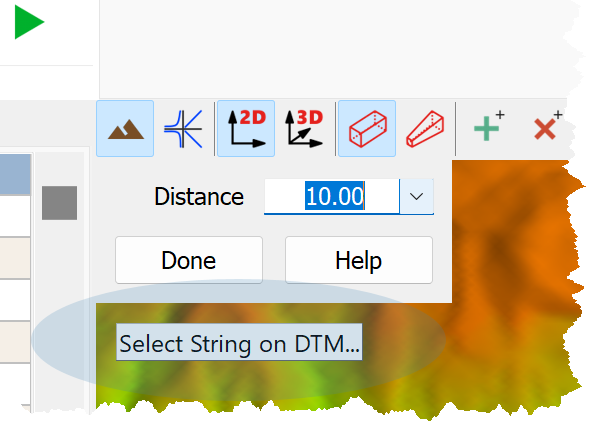
oConfirm that the intended String is selected.
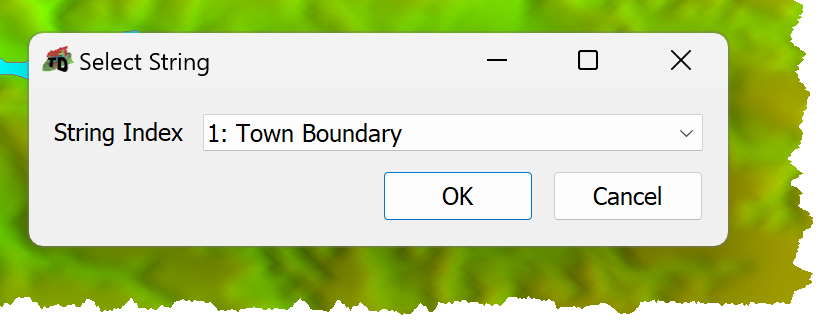
oClick OK.
•Select the surface along which to extract the Longitudinal Section.
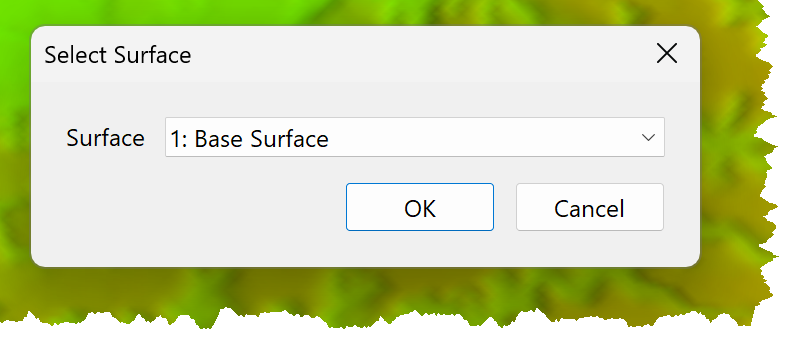
•Click OK.
•The longitudinal section is shown on the Longitudinal Section Form.
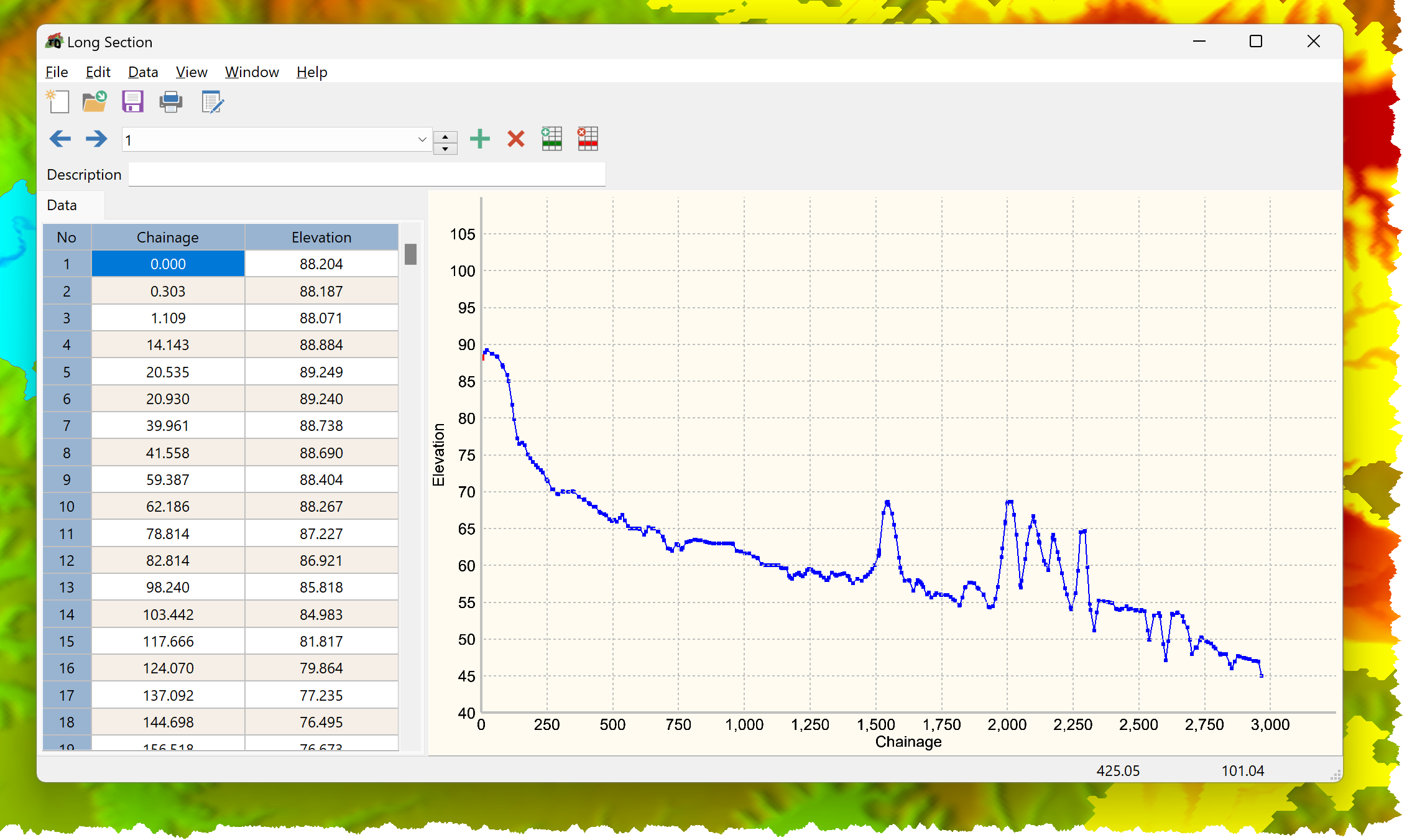
To view several longitudinal sections on the same chart, use the same String to extract the longitudinal sections.
