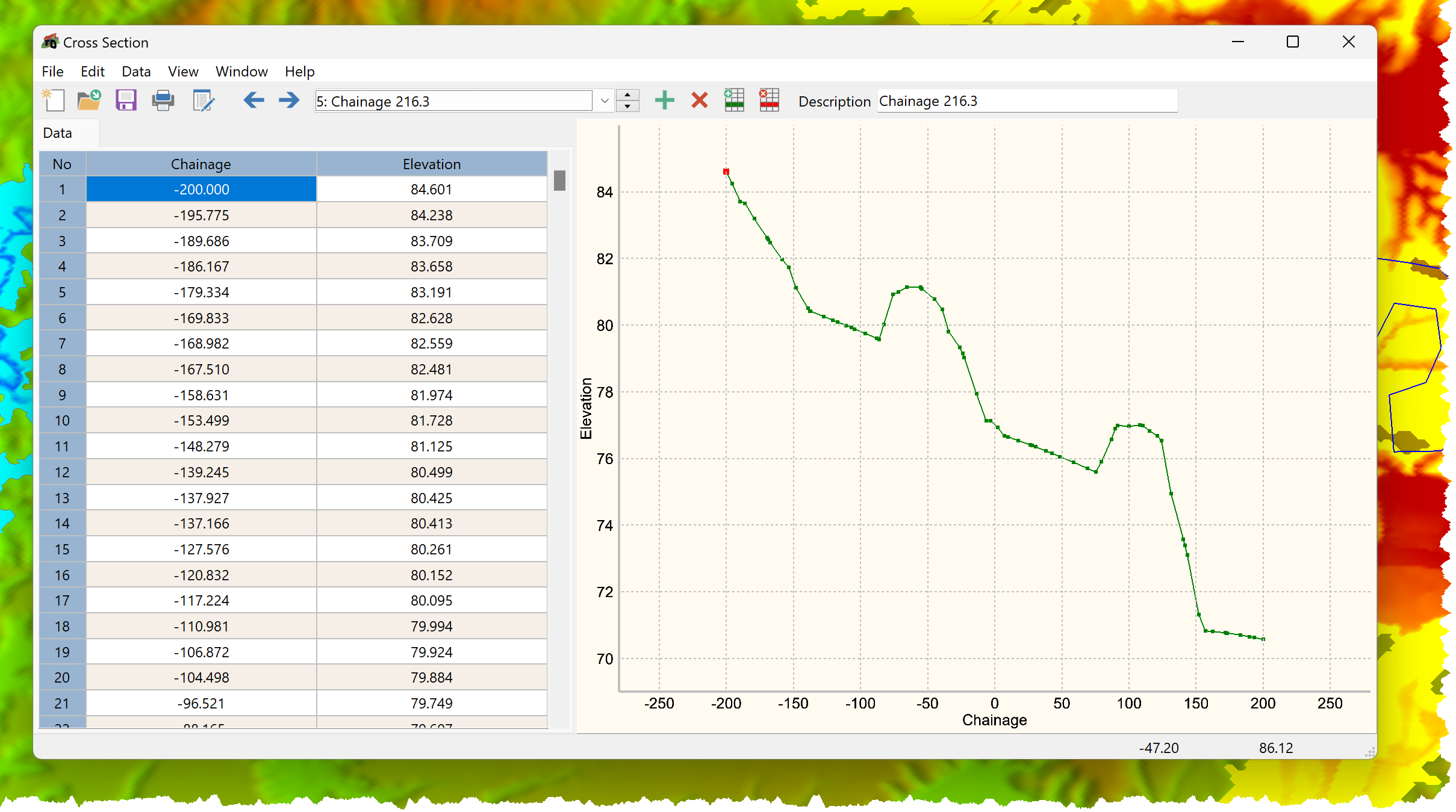To extract cross sections along a String:
•Click Strings > Extract Cross Section; or
•Click the Extract Cross Section Button.
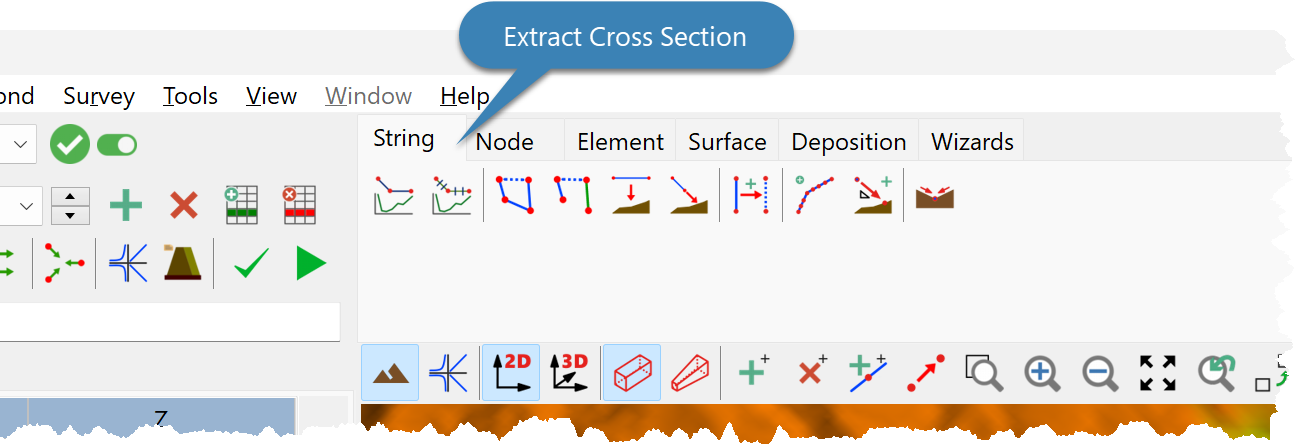
•If more than one String is defined:
oClick close to the String on the DTM View to select it.
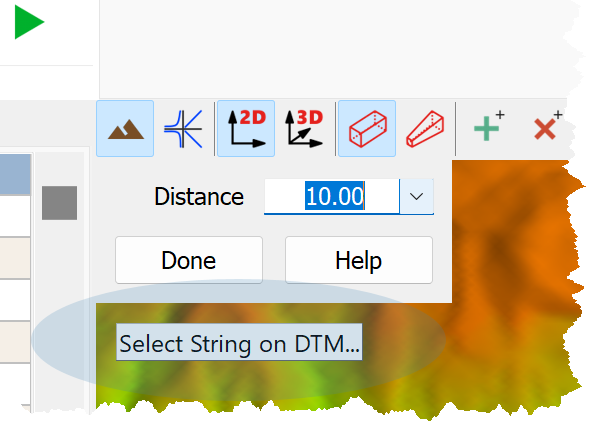
oConfirm that the intended String is selected.
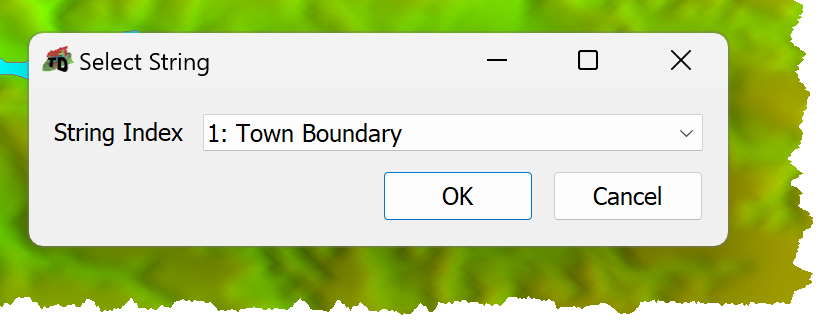
oClick OK.
•Enter the Cross Section Data:
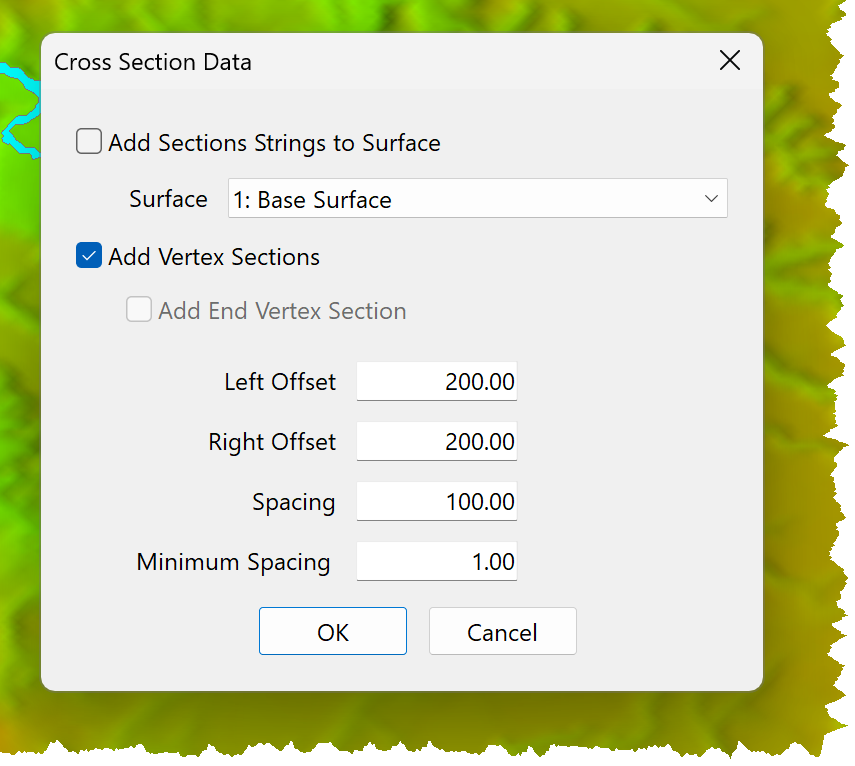
oAdd Section String to DTM: A String is generated at each section location and added to the DTM.
oAdd Segment End Sections: Extract cross sections at the String start and end points.
oSurface Number: The Surface used to extract the cross sections.
oLeft offset: The section offset to the left of the String.
oRight Offset: The cross section offset to the right of the String.
oSpacing: The cross section spacing along the String.
oMinimum Spacing: Cross sections are not generated if the spacing is less than the specified minimum.
This may occur if Vertex Sections are added.
•Click OK.
•Extracted cross sections are displayed on the Cross Section Form.