To edit Strings:
•Click Edit > Strings; or
•Click the String Button on the Data Type Toolbar.
•Use the Navigation Toolbar to select a String.
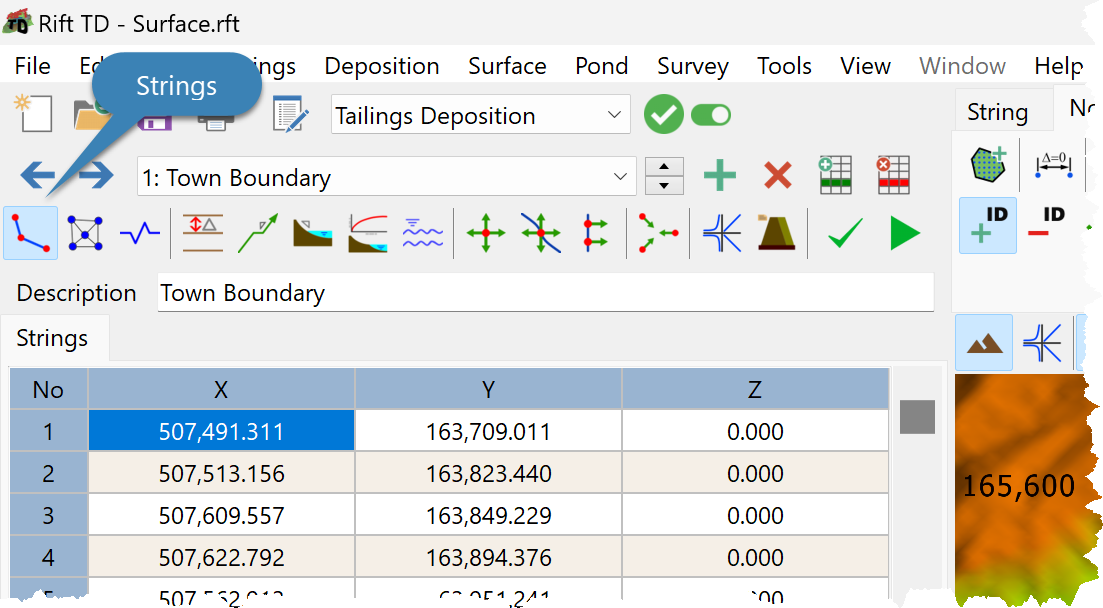
•Edit String coordinates on the:
oData Grid, or
|
<< Click to Display Table of Contents >> Navigation: Modules > Digital Terrain Modelling Module > Data > Data Types > Strings > Editing |
To edit Strings:
•Click Edit > Strings; or
•Click the String Button on the Data Type Toolbar.
•Use the Navigation Toolbar to select a String.
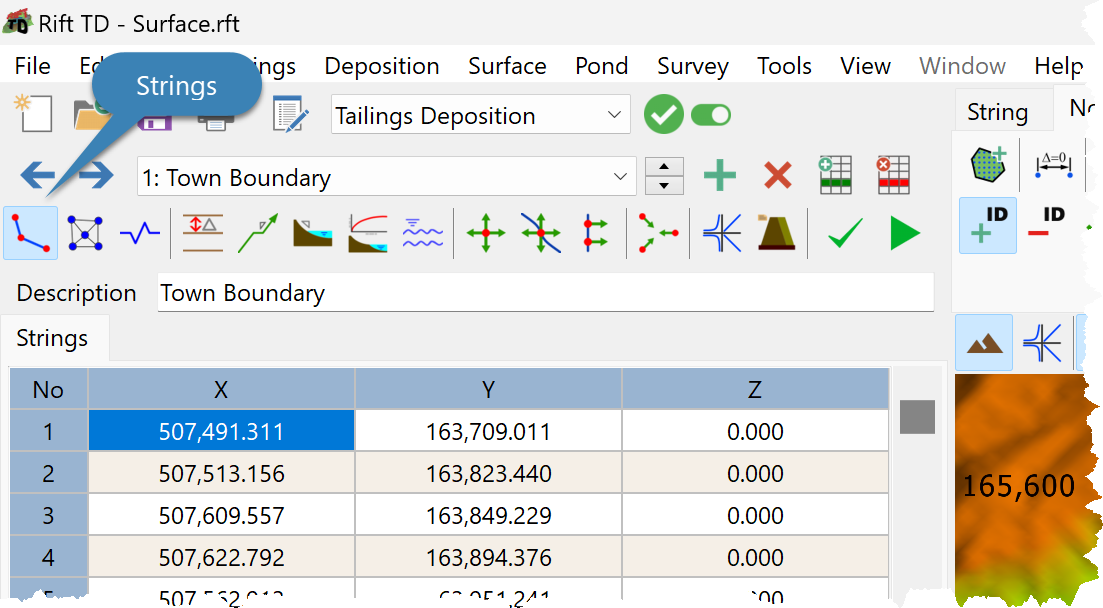
•Edit String coordinates on the:
oData Grid, or