An internet connection is required to:
•Register Rift TD
The Internet Connection Dialog is displayed if an internet connection is not available.
It provides:
•
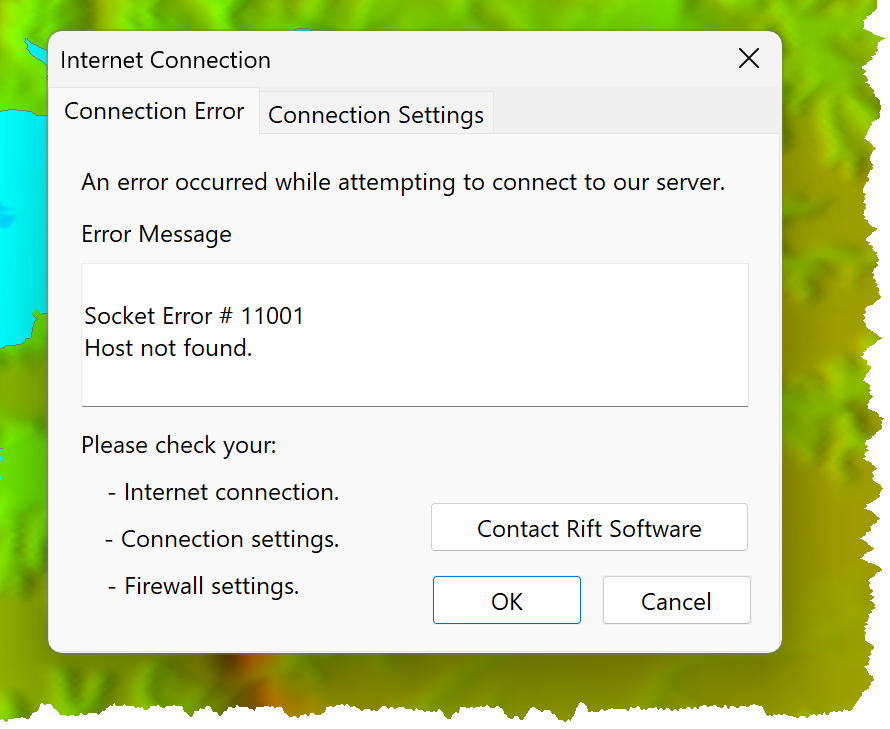
•Proxy connection settings, which may be required depending on the IT policy.
oEnter Proxy Data on the Connection Settings tab-sheet
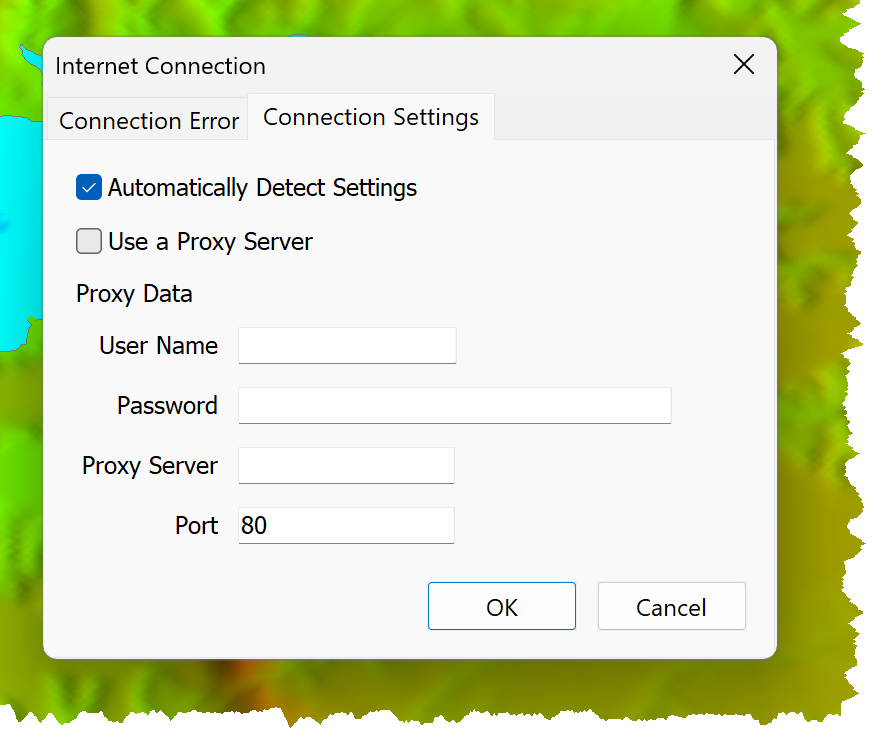
•Proxy data comprises:
oAutomatically Detect Settings
oUse a Proxy Server
oProxy connection data:
▪User Name
▪Password
▪Proxy Server
▪Port
Notes 1.Proxy Connection credentials are NOT the Rift Software Login credentials 2.The Company IT department can assist with Proxy Connection credentials 3.The Company IT policy may restrict your ability to connect to the internet. Should this occur, either: a.Contact the IT department and request that they provide Rift TD with internet access, or alternatively, b.Rift Software can provide a licence file to install |