Licenses are released, either:
•Automatically; or
•Manually.
Once released the licence is available to Users linked to the Company Account.
By default licenses are automatically released when Rift TD exits.
To change this behaviour:
•Click Edit > Environment Options.
•Check or Uncheck the Auto Release Licence Box.
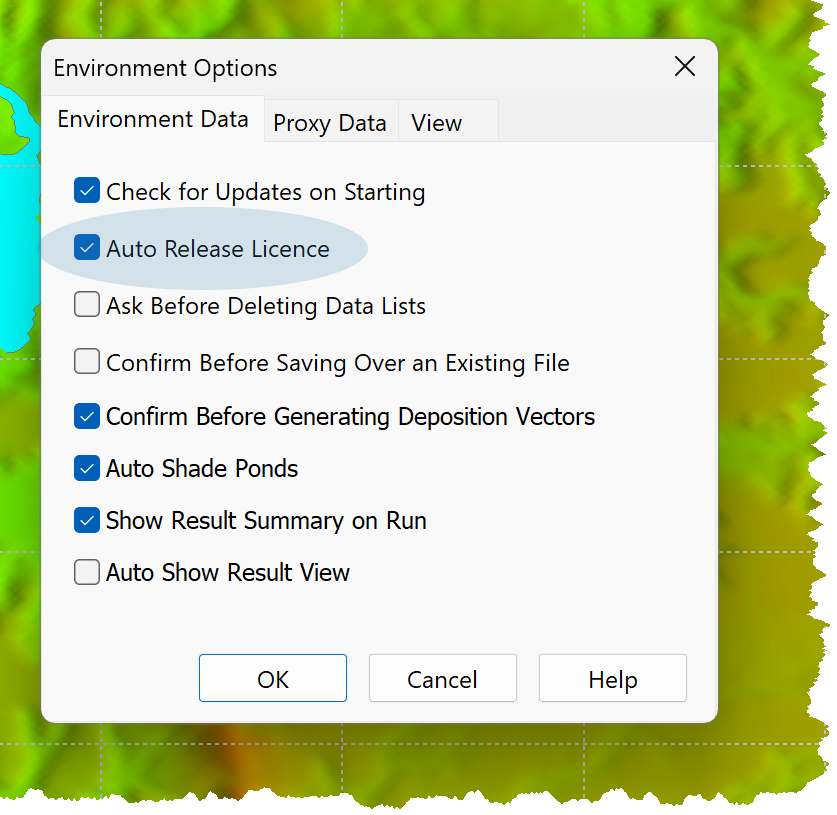
Not releasing a licence is useful:
•To work remotely; or
•Internet connectivity is not available or reliable.
To manually release a licence:
•Click Tools > Licence > Release.
•If an internet connection is available:
oThe licence is released.
oFunctionality is for the released module is disabled.