Registration is required when first starting Rift TD on an unregistered computer.
Data gathered during registration is used:
•To generate an evaluation licence
•To activate a Full licence if a licence is purchased
•To activate or release licences
During registration:
•The Register Dialog Window is displayed.
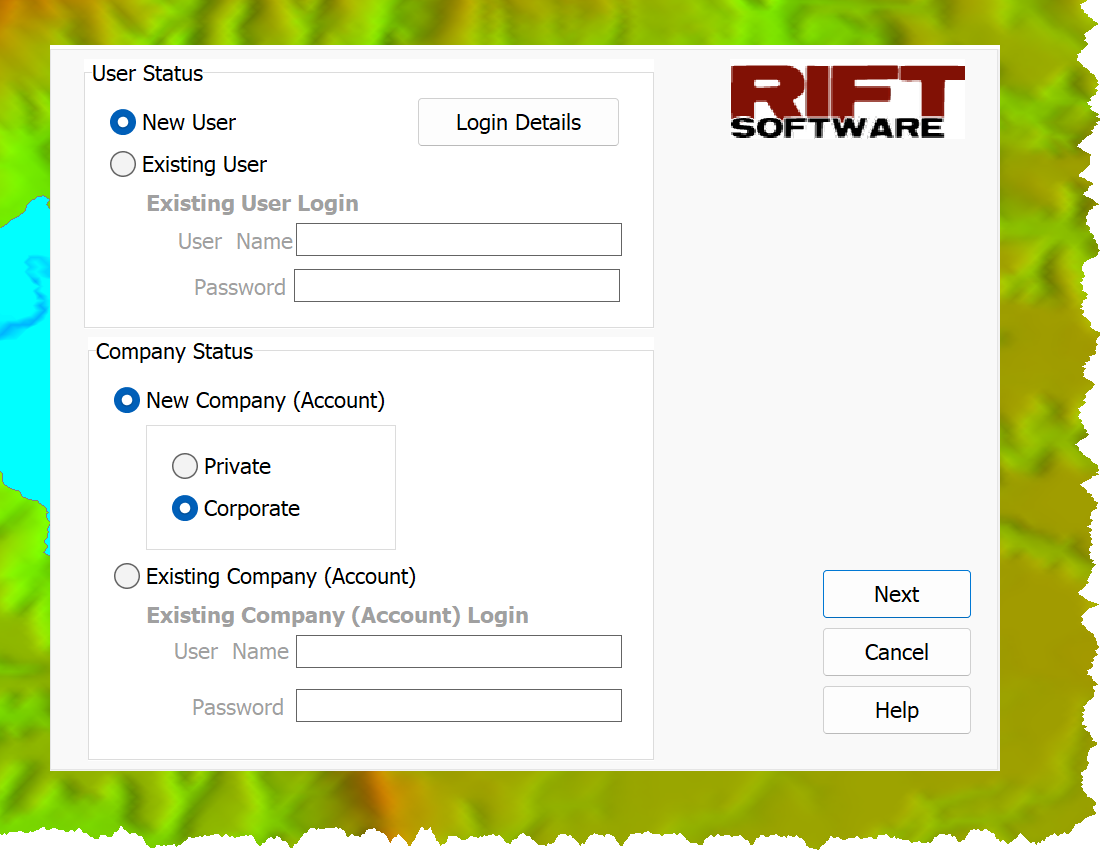
•Either:
oLog into and existing User and/or Company account; or provide
Following registration:
•An evaluation licence is generated
•The new installation will have access to Full licences linked to Company Account
|
New installations linked to an existing Company Account should register their product using existing Company Account Login credentials to provide access to existing Full licences. Contact us if you inadvertently generate a new Company Account, or incorrectly link a Company Account. |
OUR PRIVACY COMMITMENT •All information submitted during registration is strictly confidential. •Information is only used: oTo provide support oFor licence validation •User information is NOT, and will NEVER be, distributed to third parties (Rift TD Privacy Policy) |