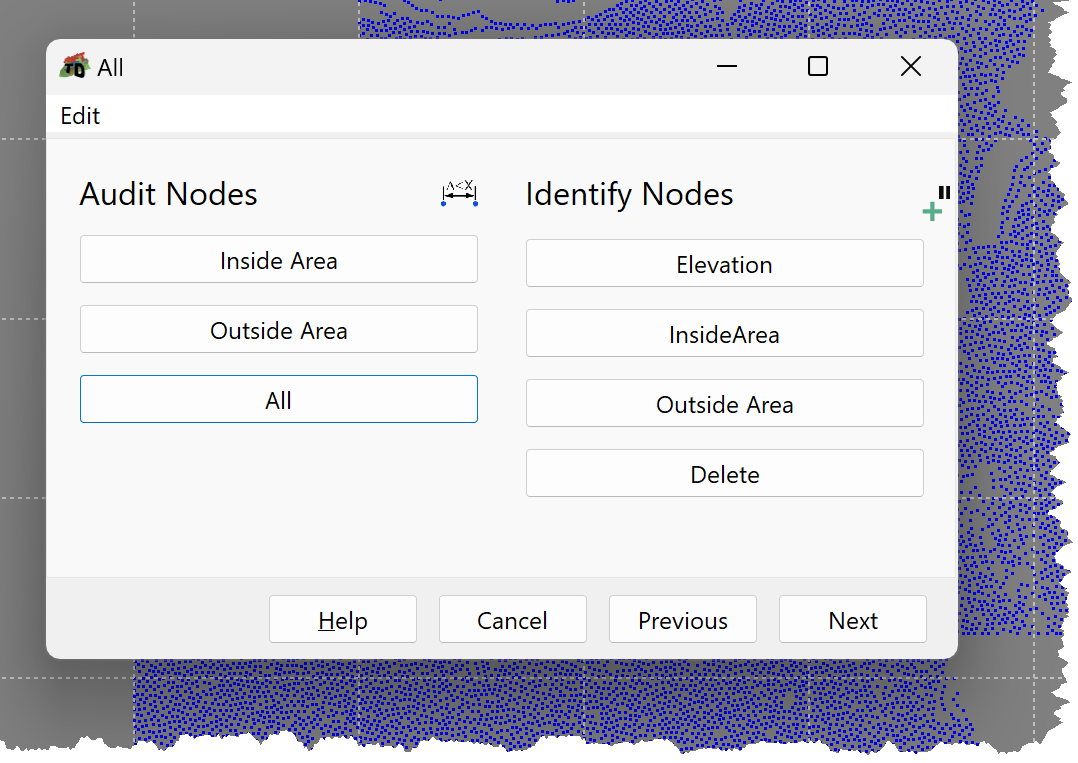
Audit Nodes to set the maximum node spacing to decrease the model size and improve model performance.
Node audit options are:
Use the Wizard to Identify nodes:
•That are invalid and delete them.
•Prior to auditing them to exclude them from the node audit operation, allowing you to maintain feature definition e.g., embankments.
Node Identification options are:
•Identify Nodes Based on their Elevation
•Identify Nodes within a Defined Area
•Identify Nodes outside a Defined Area
Click Next when done; this will also triangulate the Nodes to generate a surface.