To audit all Nodes:
•Click Surface > Nodes > Audit > All; or
•Click the Audit All Nodes Button.
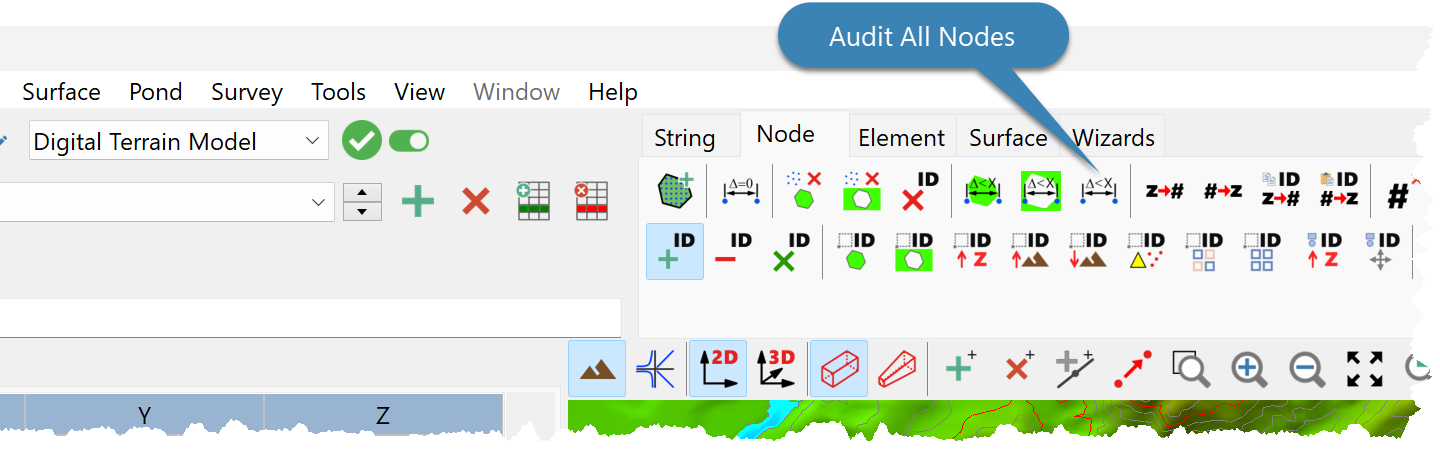
•If it has Elements Rift TD displays a warning that the Surface will be re-triangulated following the audit.
•Click:
oYes to continue; or
oNo to cancel.
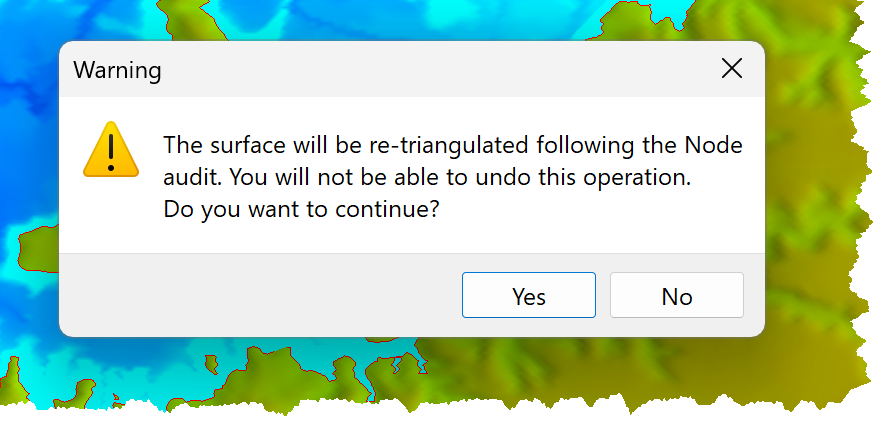
•Enter the Node Spacing on the Node Spacing Dialog.
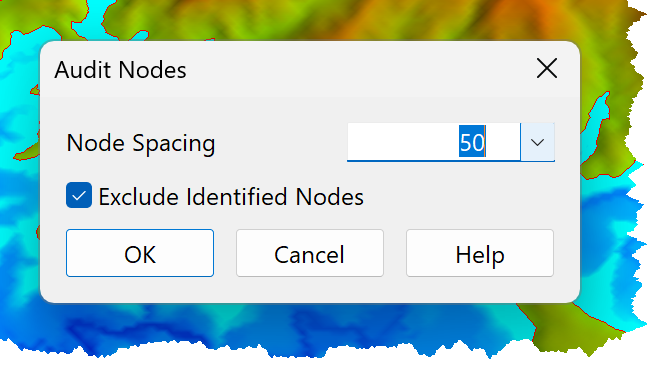
•To exclude Identified Nodes check the Exclude Identified Nodes Box.
•Click OK.
•Nodes inside the defined area are audited.
•The surface is triangulated if it had elements prior to the audit.