Use Target Maximum Tonnage to:
•Generate Surfaces/Deposition Results at specified Target Tonnages; and
•Stop deposition when the maximum Target Tonnage is achieved.
Rift TD uses an iterative algorithm to search for Target Tonnages, adjusting deposition elevations until the Target Tonnage is achieved.
To set Target Tonnages:
•Click Deposition > Target Tonnage.
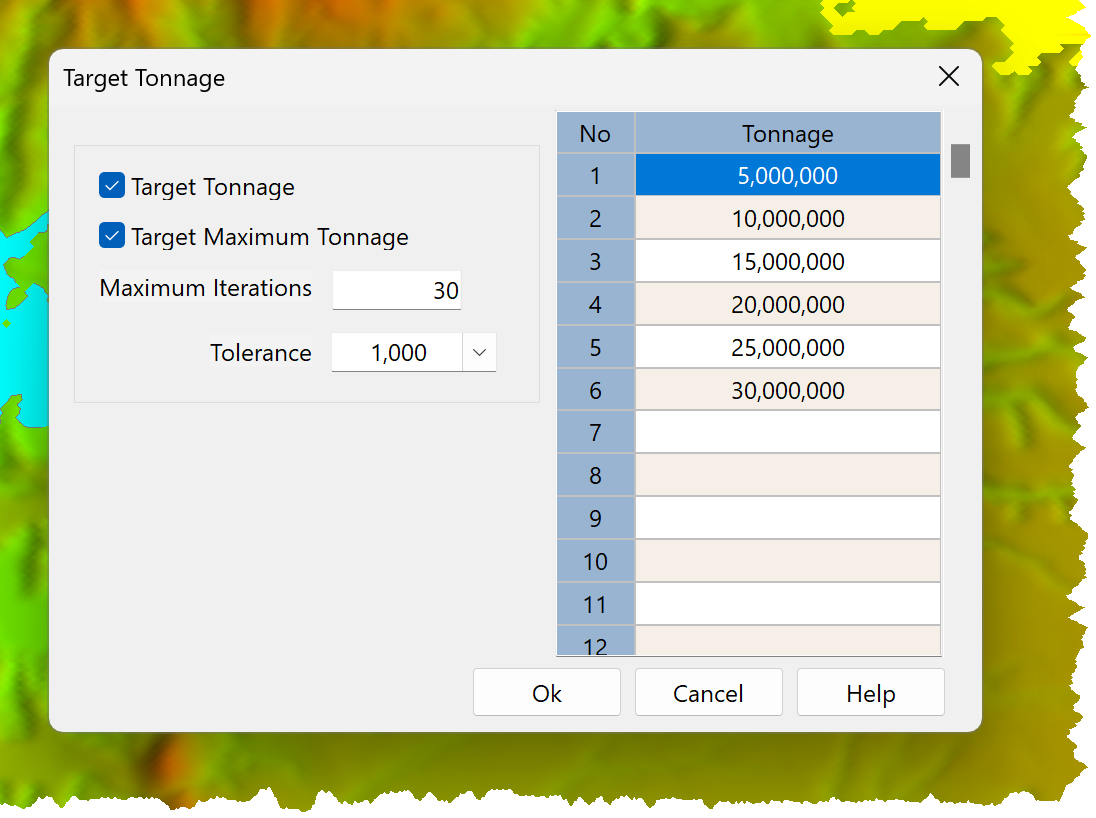
•Edit parameters on the Target Tonnage Dialog:
oTarget Tonnage: Check to activate Target Tonnages during a Deposition Run.
oTarget Maximum Tonnage: Check to stop deposition if, and when, the maximum Target Tonnage is reached or exceeded.
oMaximum Iterations: The iterative algorithm will stop if the maximum iterations is exceeded.
oTolerance: The iterative algorithm will stop when the difference between the target tonnage and calculated tonnage is less than the specified tolerance.
oTonnage Grid: The Target Tonnages.