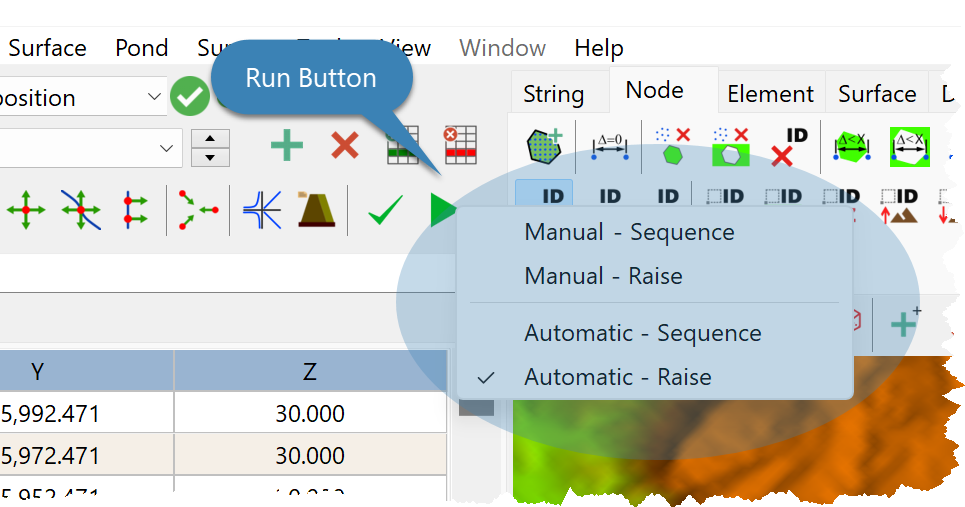There are four Run Modes:
•Two Manual Run Modes: Manually set deposition elevations prior to a model run
•Two Automatic Run Modes: Raise Elevations define the Deposition Elevations
By default, new models are set to the Automatic Raise Run Mode.
To set the run mode:
•Click Deposition > Run Mode and select a mode; or
•Right Click on the Run Button and select a run mode.