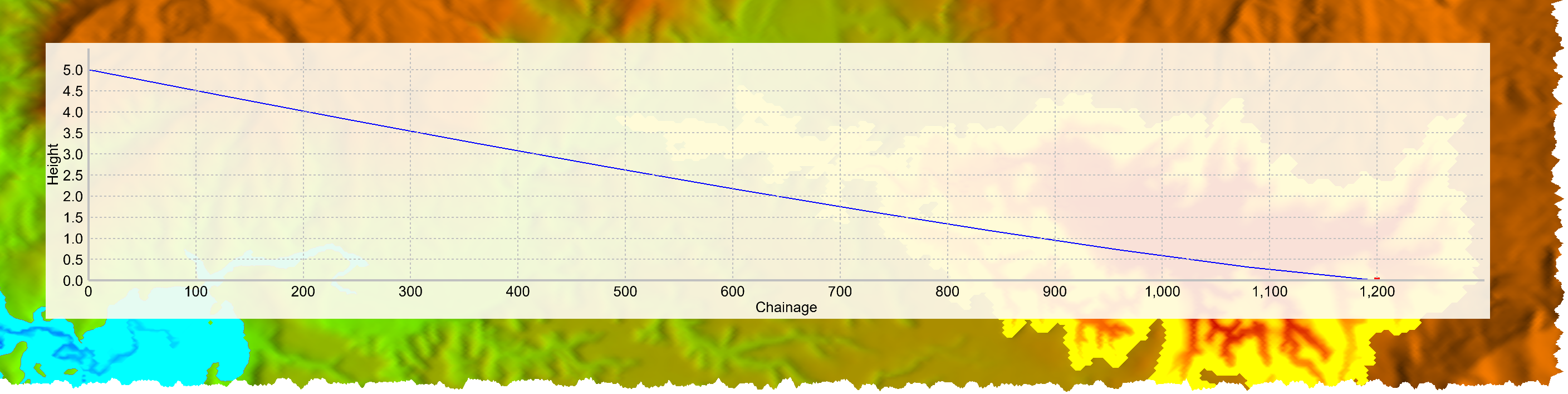Generate a non-linear profile using the Blight Master Profile Equation for:
•Defined Beach Profiles; or
•Master, Constant Slope or Variable Slope, Beach Profiles if the Interpolation Type is specified as Data Grid.
To generate a non-linear profile:
•Activate Beach Profiles.
•Use the Navigation Toolbar to select the Beach Profile to edit.
•Click on the Beach Profile Tab.
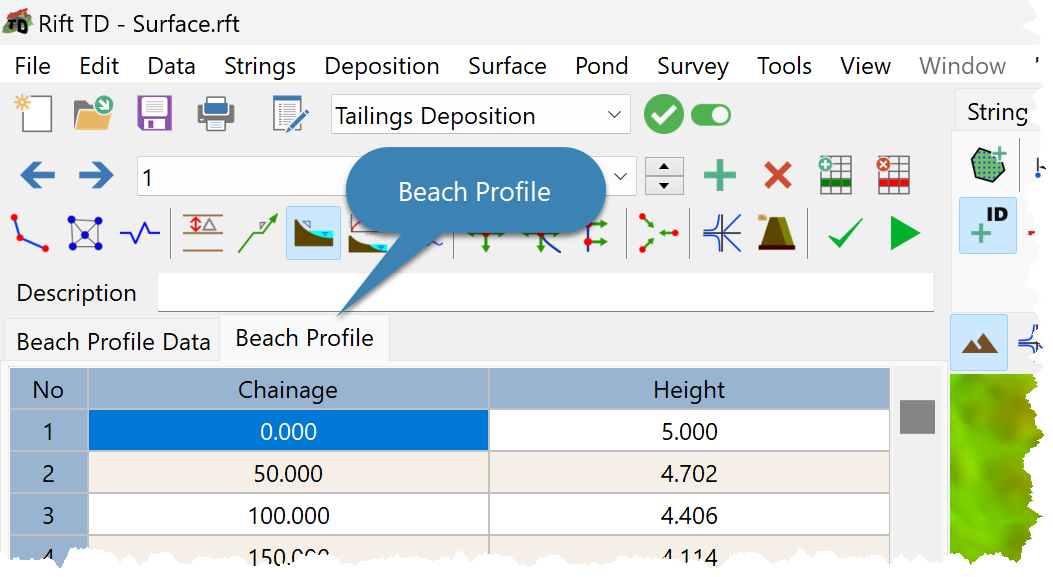
•Click Deposition > Define Non-linear Beach Profile; or
•Right Click on the Data Grid and click Define Non-Linear Profile.
•Define the profile parameters.
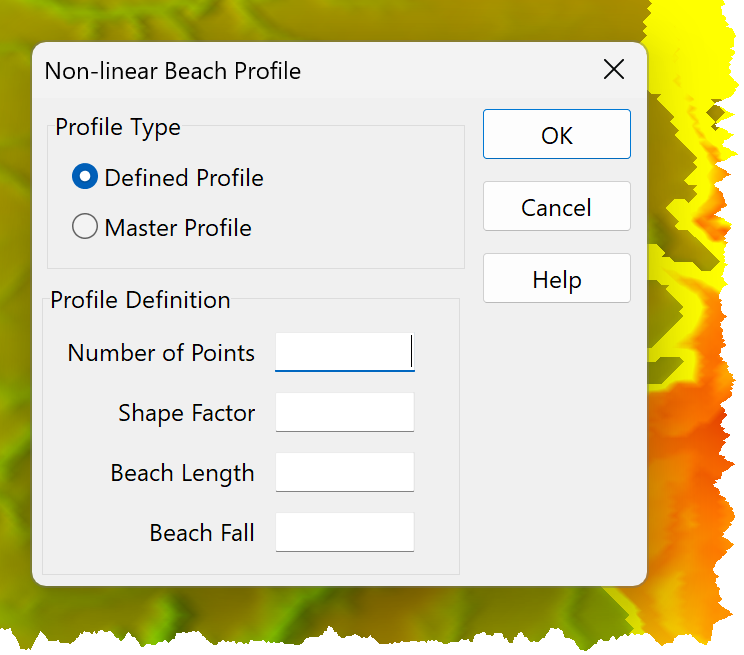
oProfile Type:
▪Defined Profile; or
oProfile Definition:
▪Number of Points: The number of points that will define the profile.
▪Shape Factor:
•Shape factors less than one result in a convex beach.
•Shape factors greater than one result in a concave beach.
▪For Defined Profiles:
•Beach Length: The length from the beachhead to its downstream extent.
•Beach Fall: The fall along the beach.
•Click OK.