To edit Beach Profiles:
•Click Edit > Beach Profiles; or
•Click the Beach Profile Button.
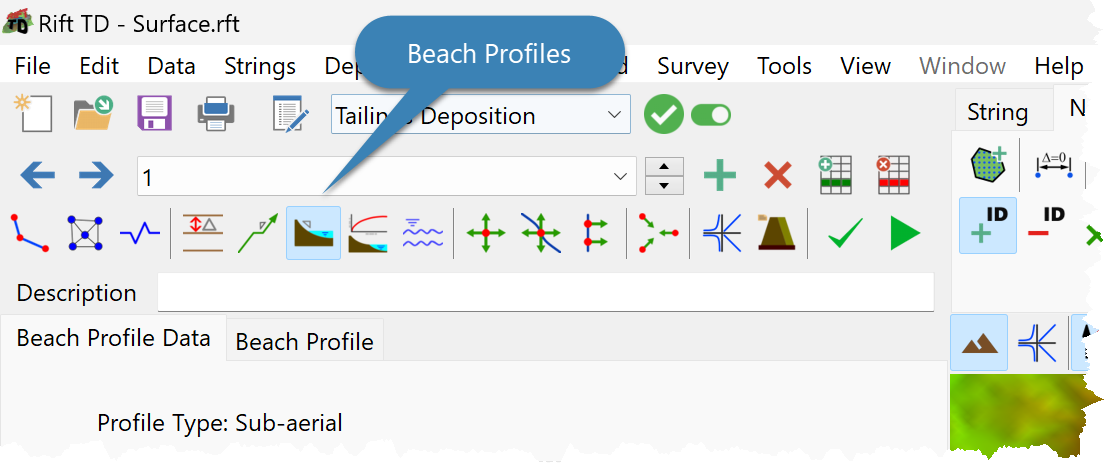
•Use the Navigation Toolbar to select the Beach Profile to edit.
Enter data on the:
•Beach Profile Data Tab; and the
•Data Grid to define the beach shape for Defined and Master Profile Shape Models.
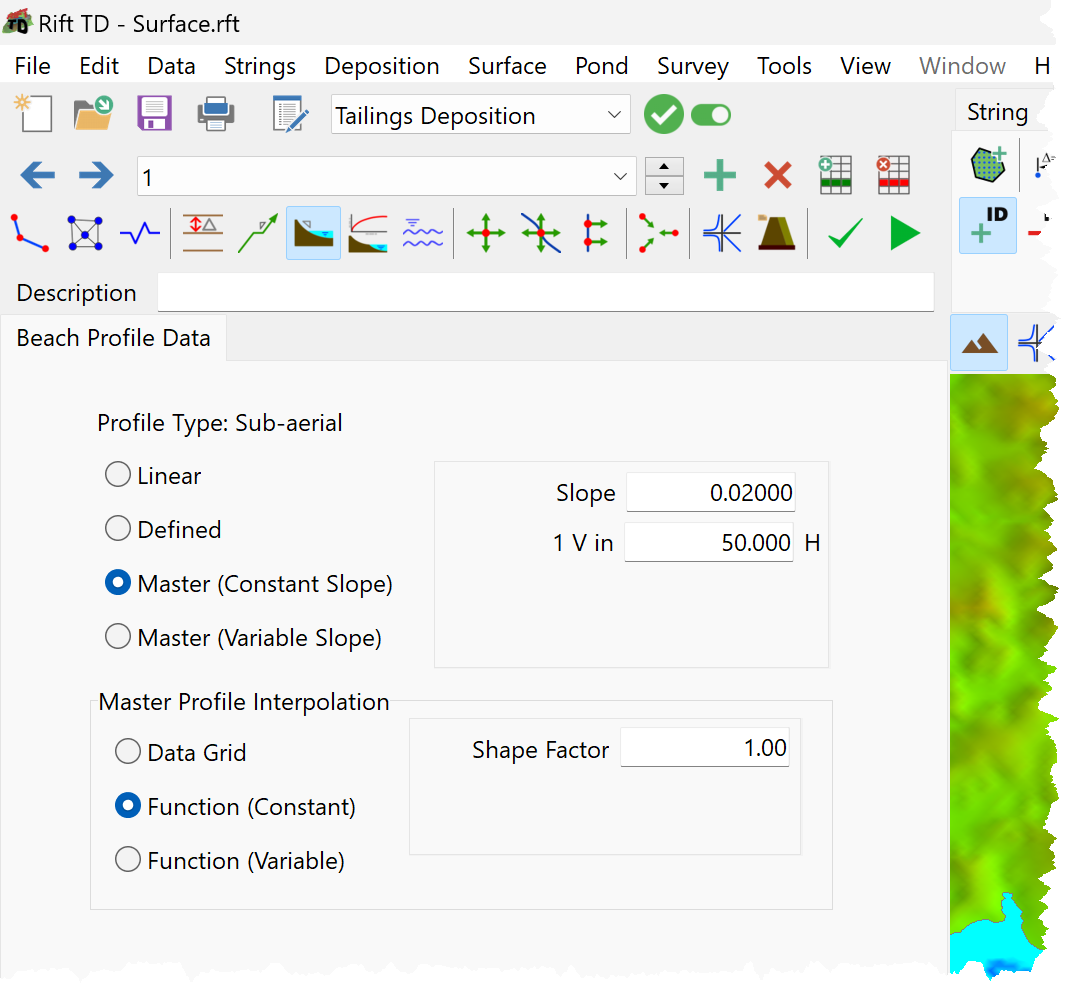
Parameters are:
•Master Profile Interpolation
The Data Gird is used to define the beach shape for:
•Master Profiles (Constant or Variable) if the shape is set to Data Grid.
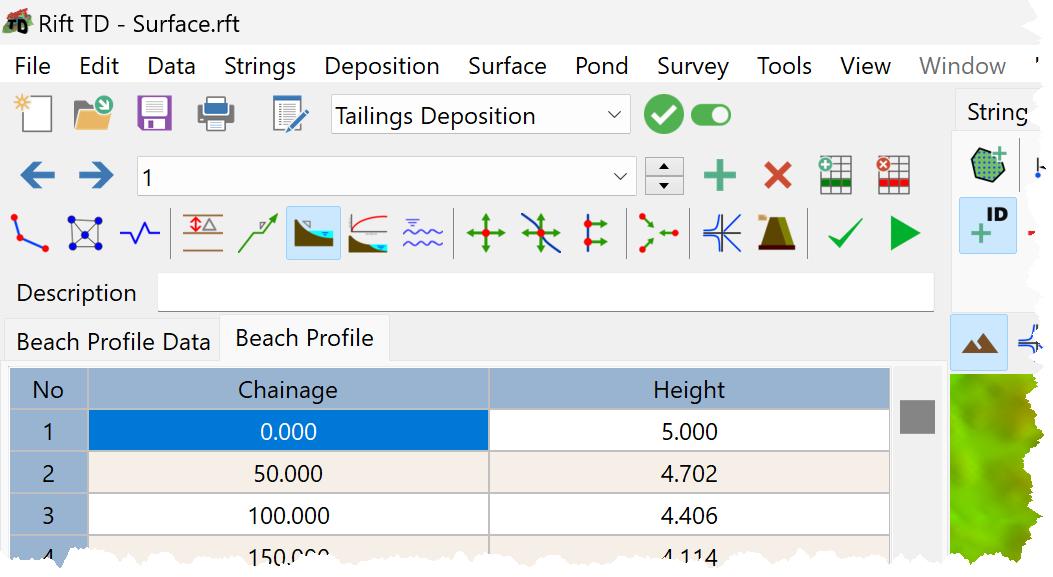
Enter the chainage and height that define Profile shape.
Values entered depend on the Shape Model:
•Defined Profile: Chainage and height are the physical beach length (chainage) and height.
•Master Profiles: Chainage and height are dimensionless, ranging from 0 to 1, fitted to a either a
oConstant Slope; or a