The Line/Area data type is activated when you need to define a Line or Area.
To edit Lines/Areas:
•Either:
oClick on the DTM View to define the line or area; or
oEnter the line/area coordinates on the Data Grid;
oor Import data.
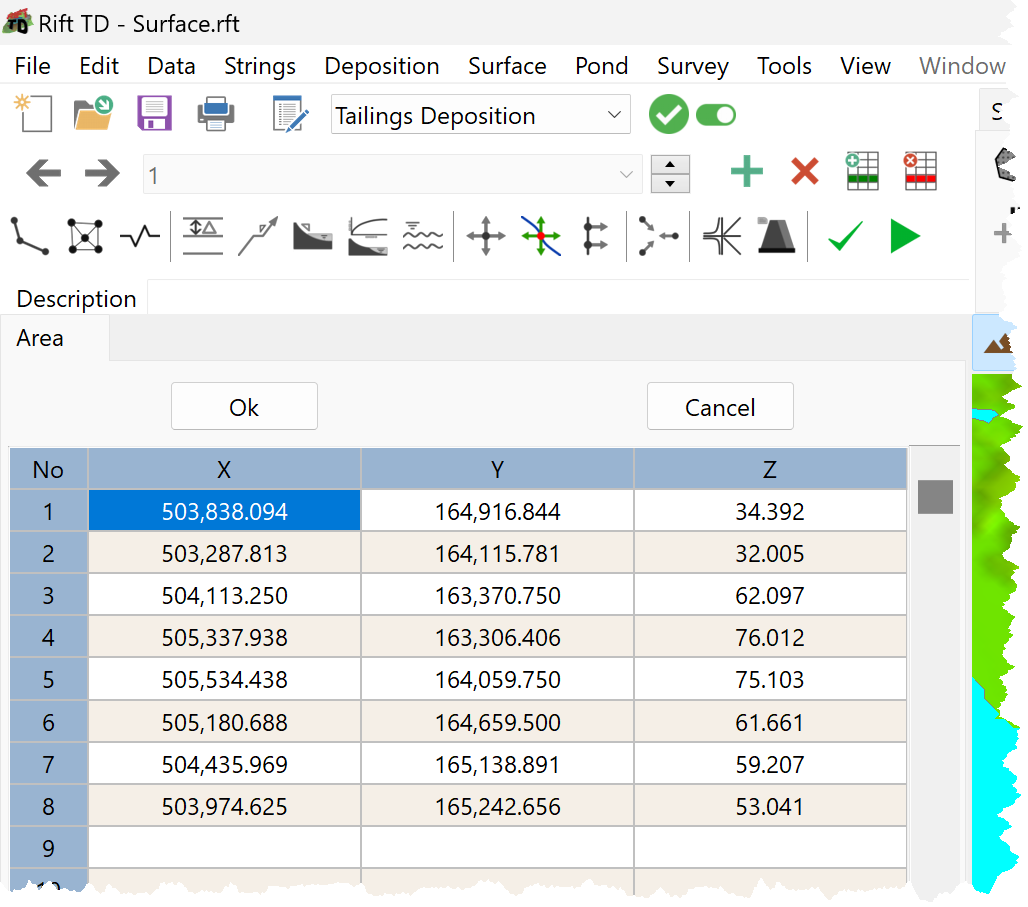
•Click OK to accept the line/area; or
•Click Cancel to cancel the operation.
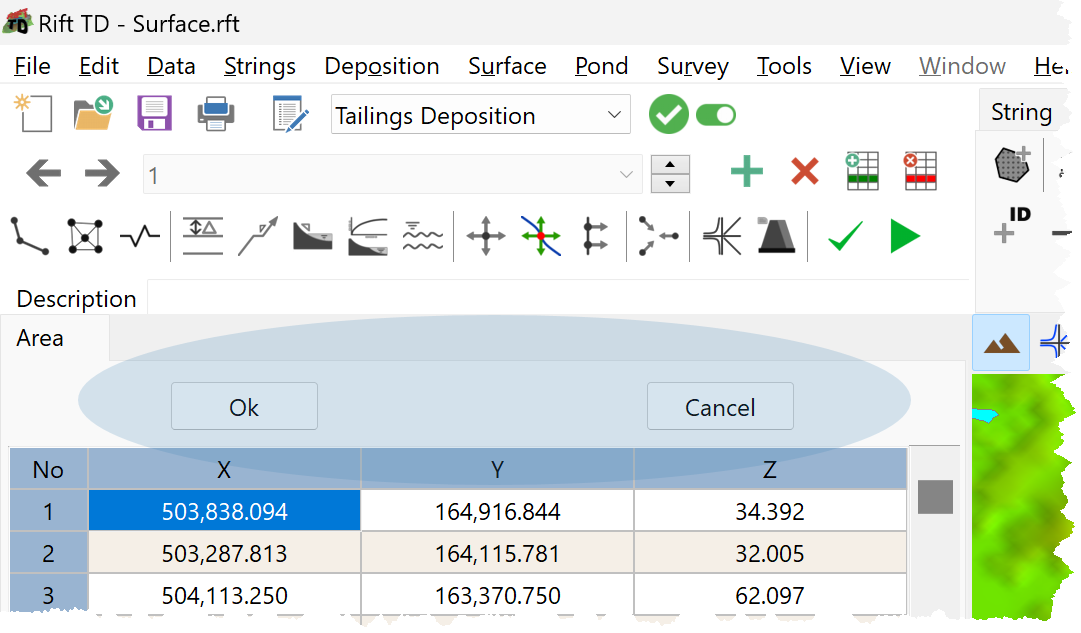
Notes: You can use the Navigation Toolbar to select Lines or Areas that you've previously defined. |