Calculate a join between two coordinates:
To calculate a join:
•Click Survey > Join.
•Click on the DTM View to select the first coordinate.
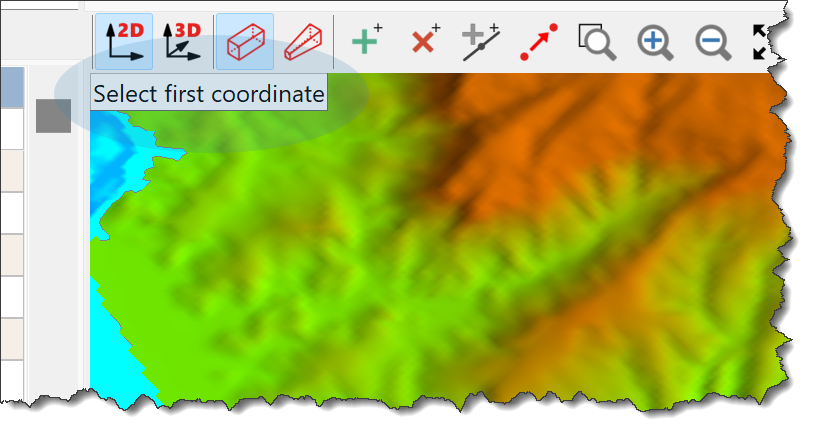
•Click on the DTM View to select the second coordinate.
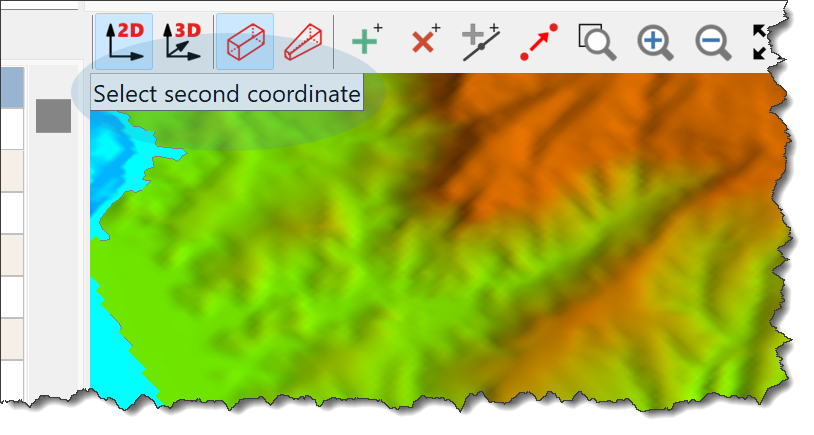
•The join alignment is shown on the DTM View.
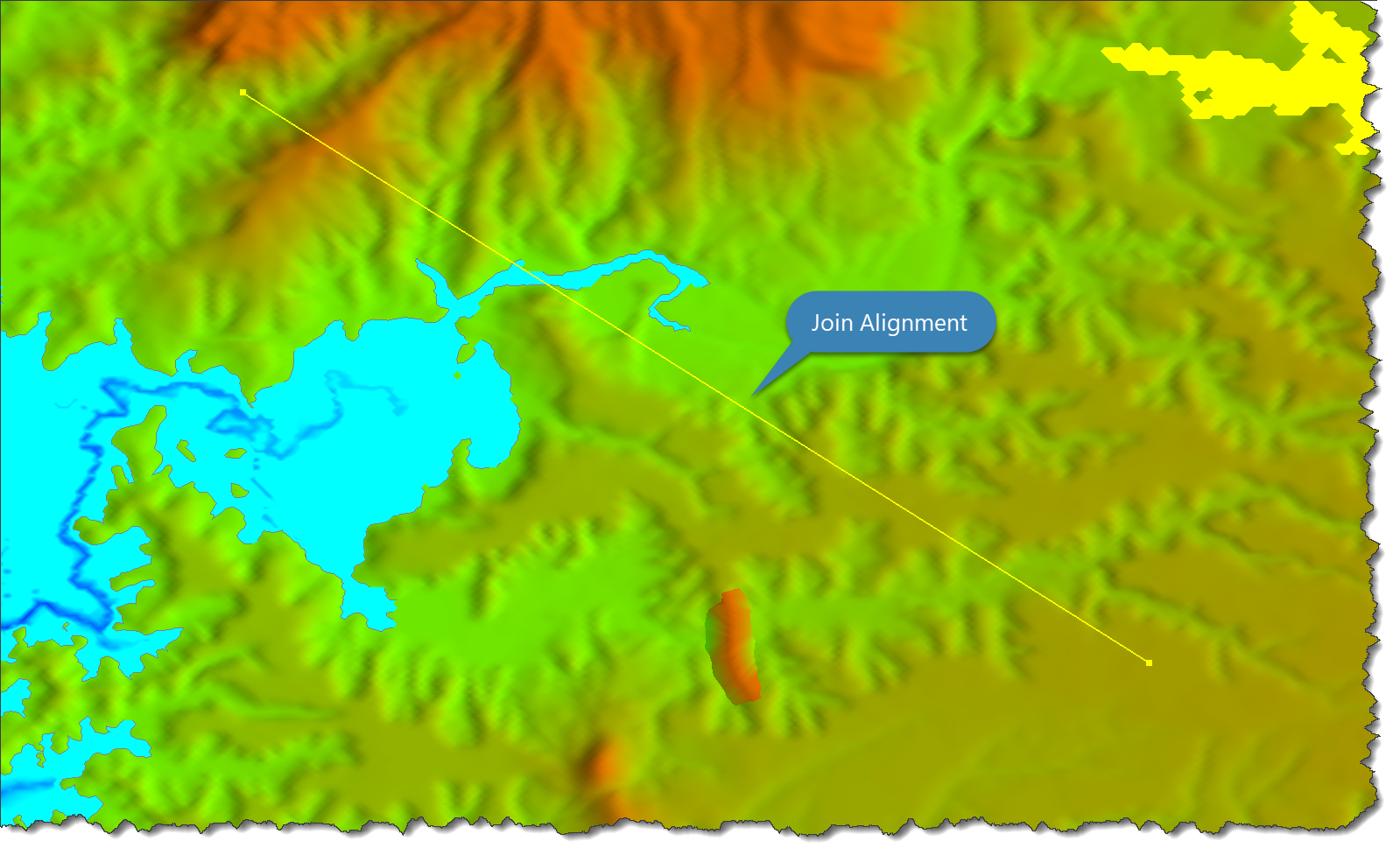
•Results are presented on the Join Window.
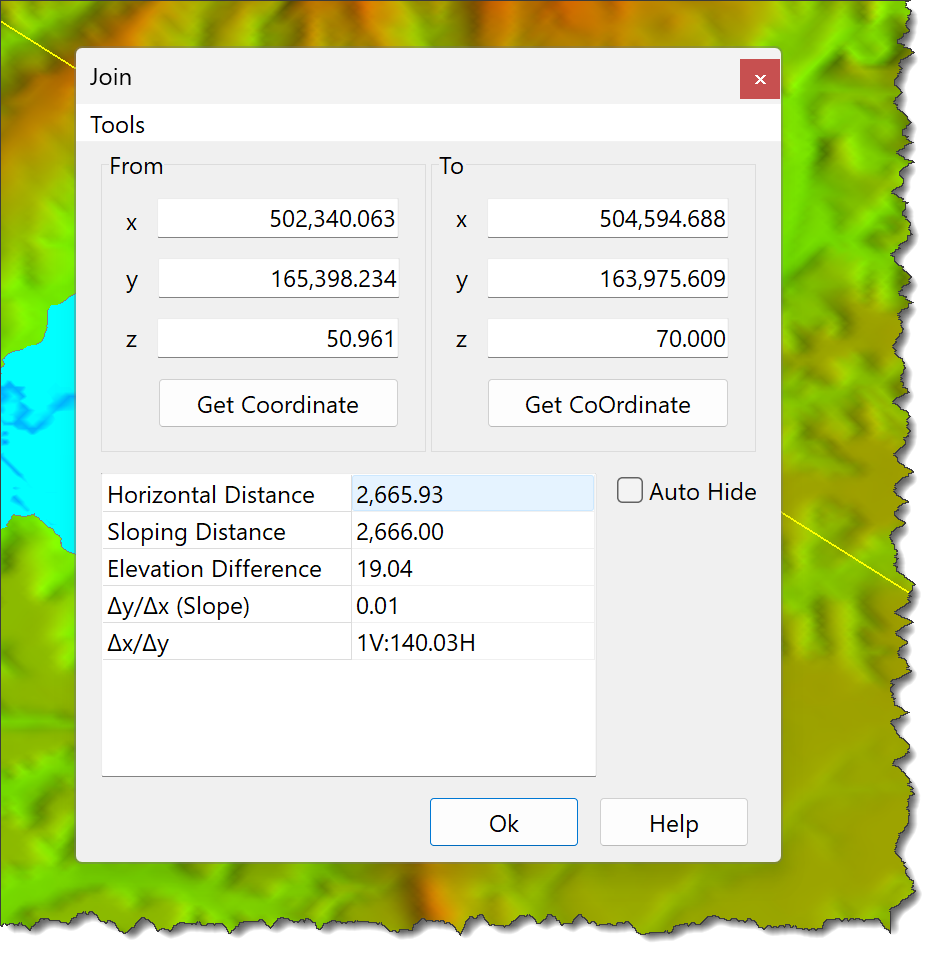
•Use the Get Coordinate Buttons, or enter coordinate values, to reselect coordinates.
•Click OK.
Hint: 1.Set object snap settings to snap to visual elements on the DTM View. |