Import lines from DXF files into Line types.
A new line is generated for each line that is imported.
To import lines:
•Activate the line type to import the data into.
•Click File > Import > DXF.
•Use the File Open Dialog to select a DXF file.
•From the DXF Import Dialog select import options for:
oEntities.
•Click OK.
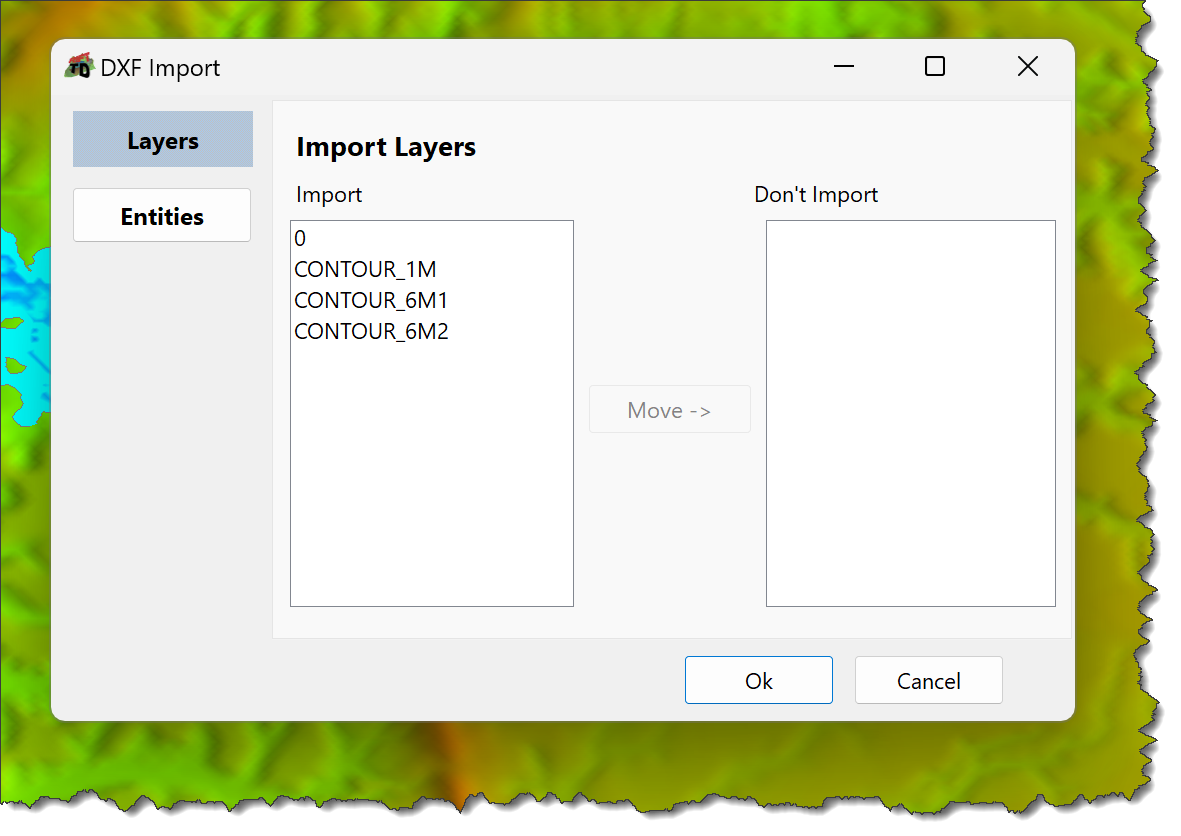
Use the "Import" and "Don't Import" lists to specify layers to import.
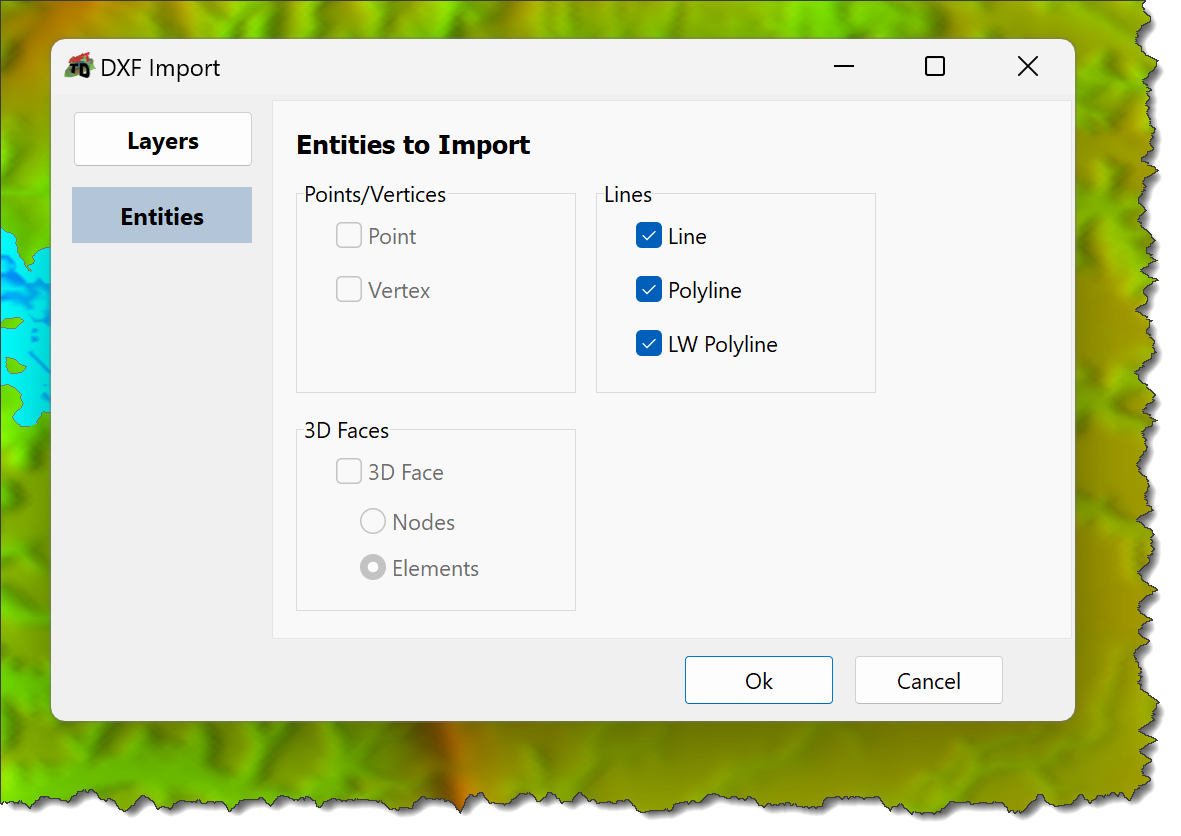
Select the DXF line types to import:
oLines; and/or
oPolylines; and/or
oLW Polylines.