To export a KML file:
•Click File > Export > KML (Google Earth) and click either:
oSurface to export the entire Surface; or
oValue Surface to export only the Value Surface.
•Provide a file name.
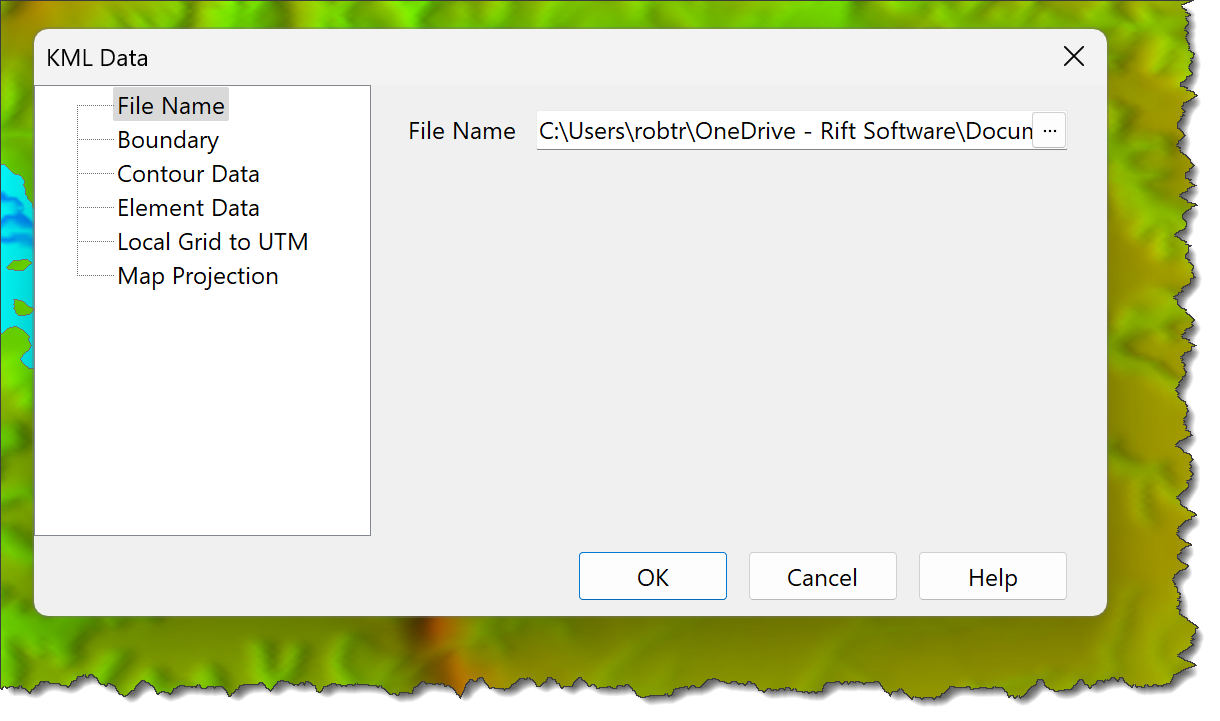
•Indicate the Model Data to export:
oModel Boundary; and/or
oContour Data; and/or
oElement Data.
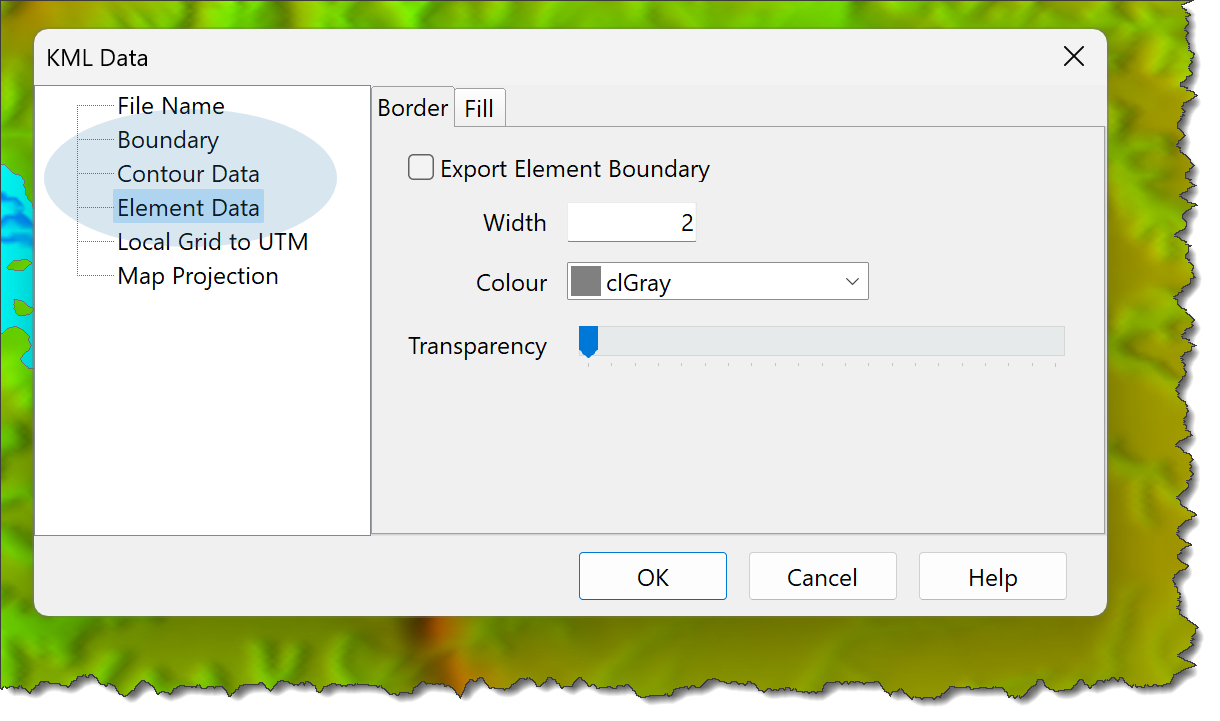
•If required, provide rotation and translation parameters to relocate the model to the Map Projection.
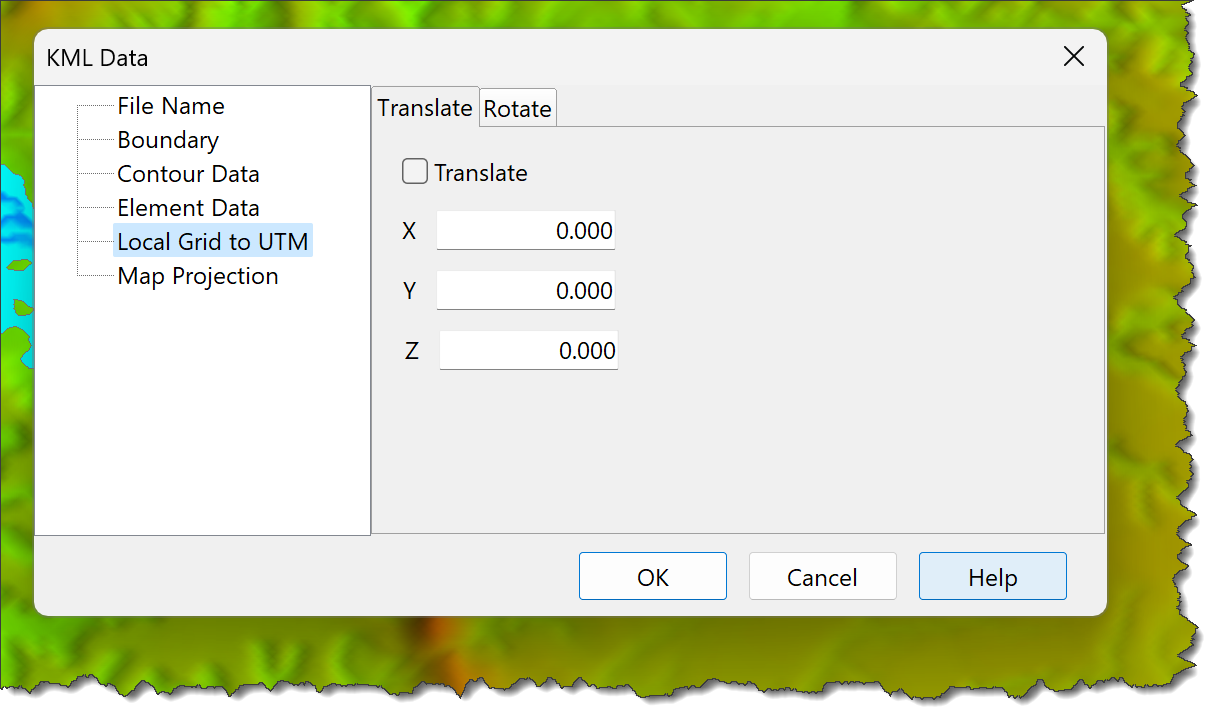
•Provide a Map projection (see UTM Zones).
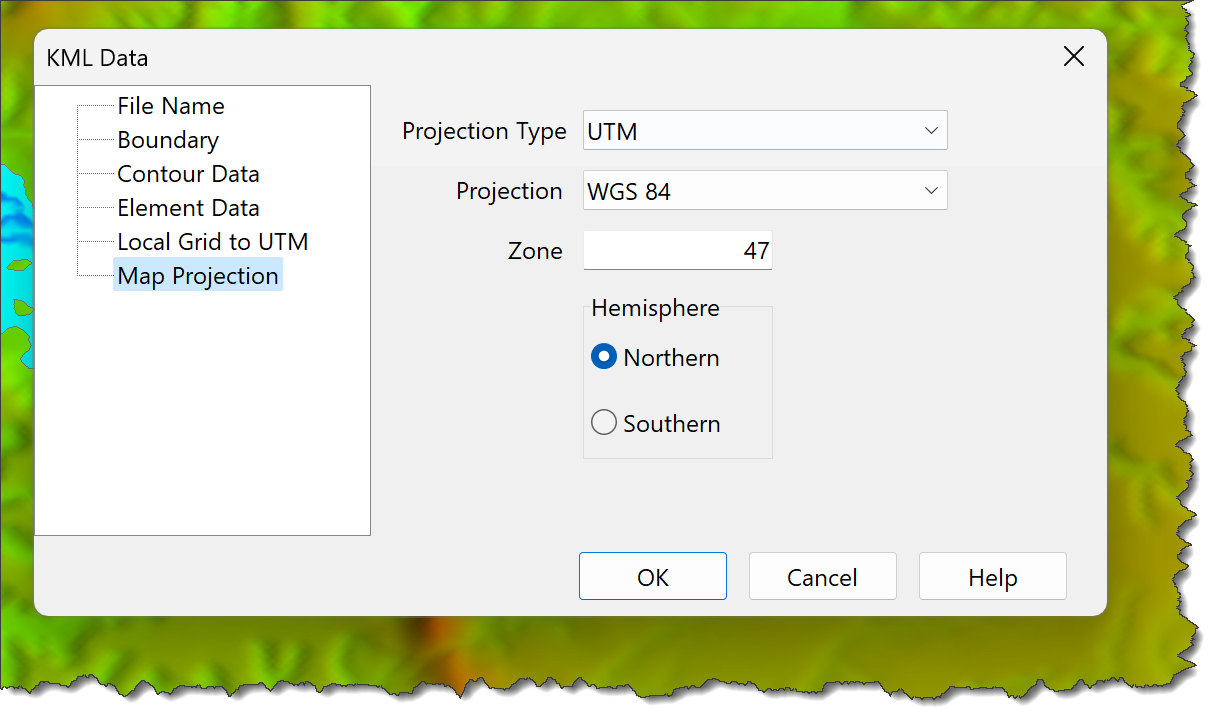
•Click OK.