The cursor coordinate elevation can either be obtained from the:
• Surface: The elevation is obtained from the Active Surface; or the
•Graphics engine: The elevation is for the object under the cursor.
To toggle the coordinate elevation mode:
•Right click on the Coordinate and check or uncheck Elevation from Active Surface; or
•Use the Environment Options Dialog Window View Page.
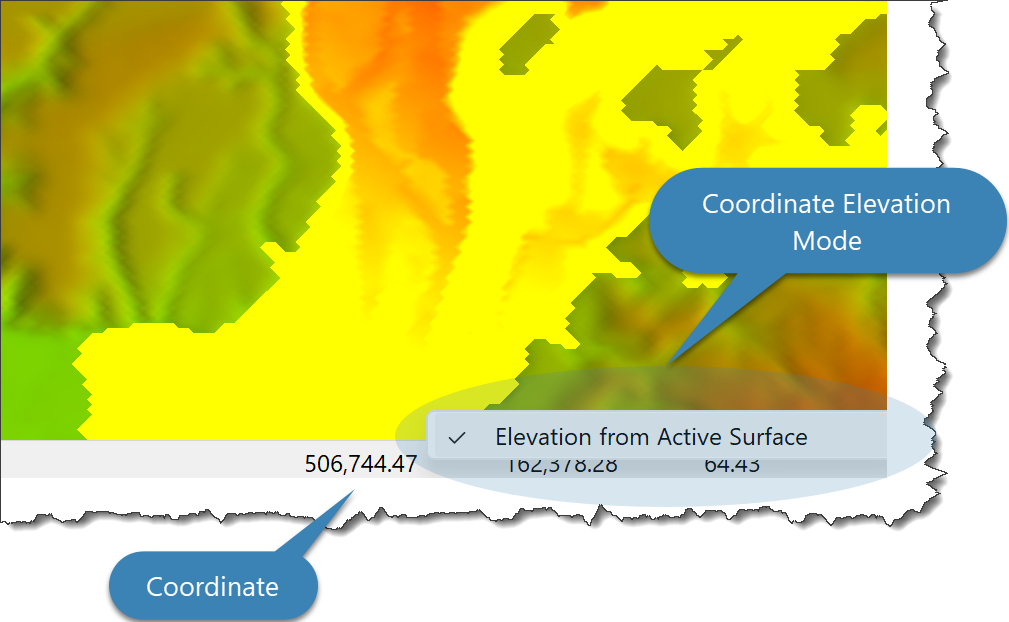
To copy the cursor coordinate:
•Right click on the DTM View
•Click Copy Coordinate