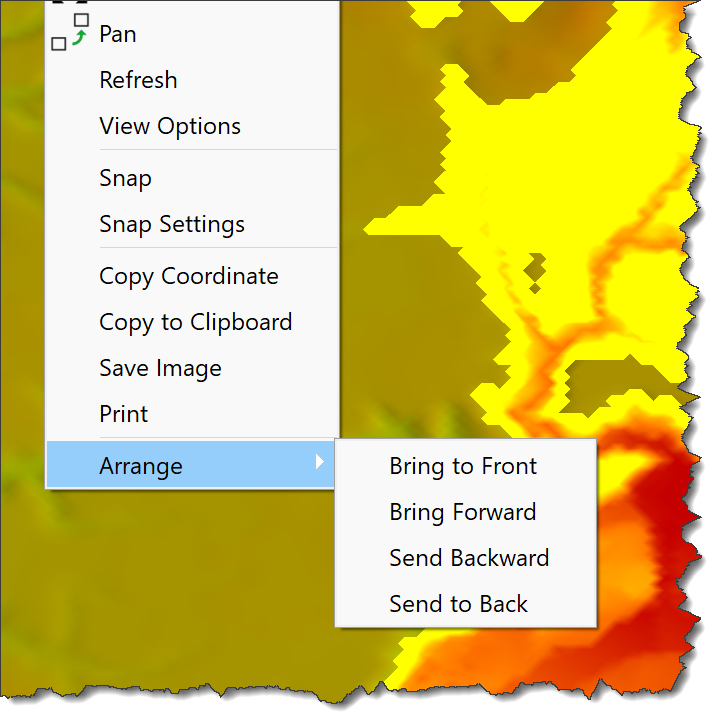To set the view order in two dimensions:
•Right Click on the DTM View.
•Select an option from the Arrange Menu Item:
oBring to Front
oBring Forward
oSend Backward
oSent to Back
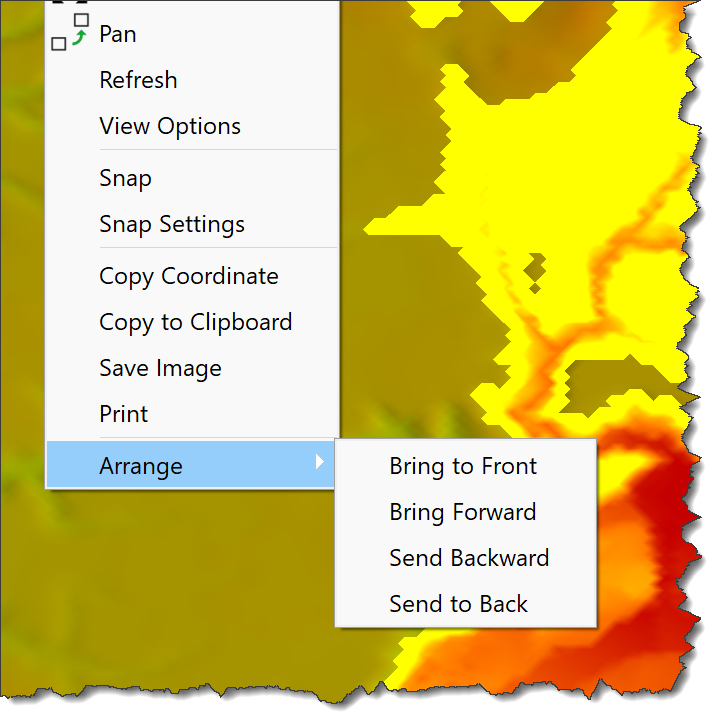
|
<< Click to Display Table of Contents >> Navigation: Modules > Base Module > Environment > View Page > DTM View > 2D-3D View > View Order (2D) |
To set the view order in two dimensions:
•Right Click on the DTM View.
•Select an option from the Arrange Menu Item:
oBring to Front
oBring Forward
oSend Backward
oSent to Back