To view the model in two or three dimensions use the:
•2D View; and
•3D View Buttons.
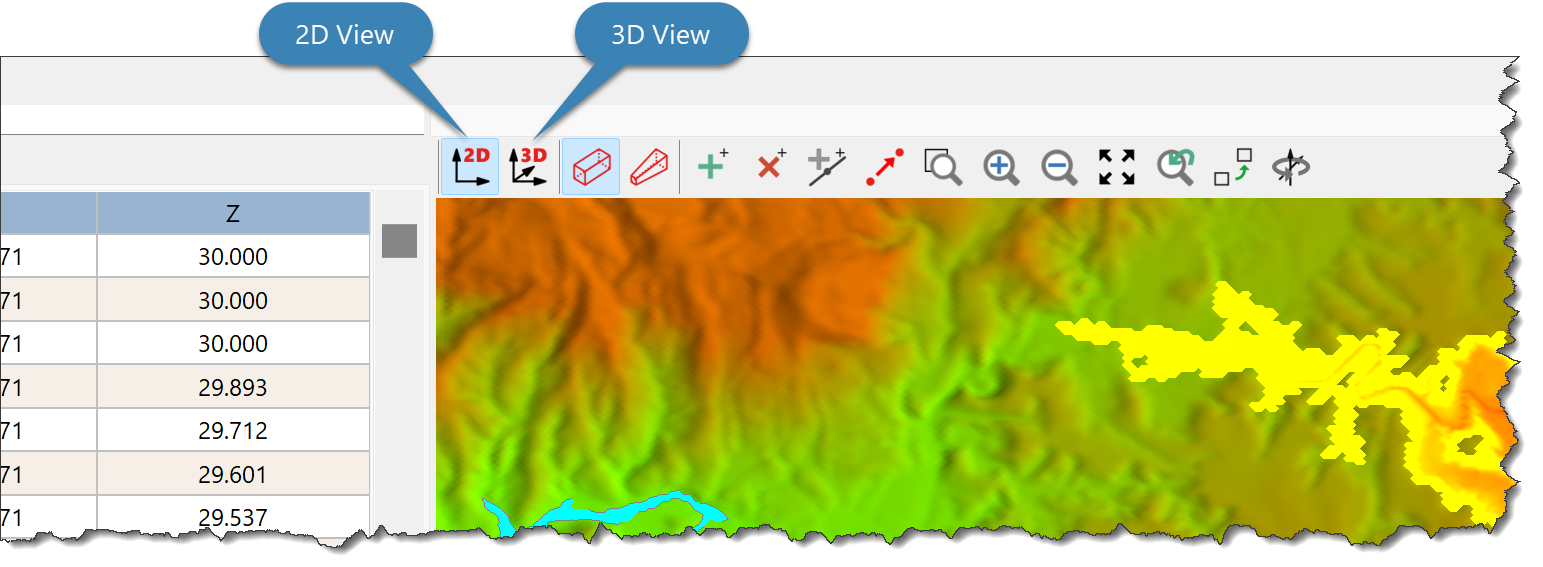
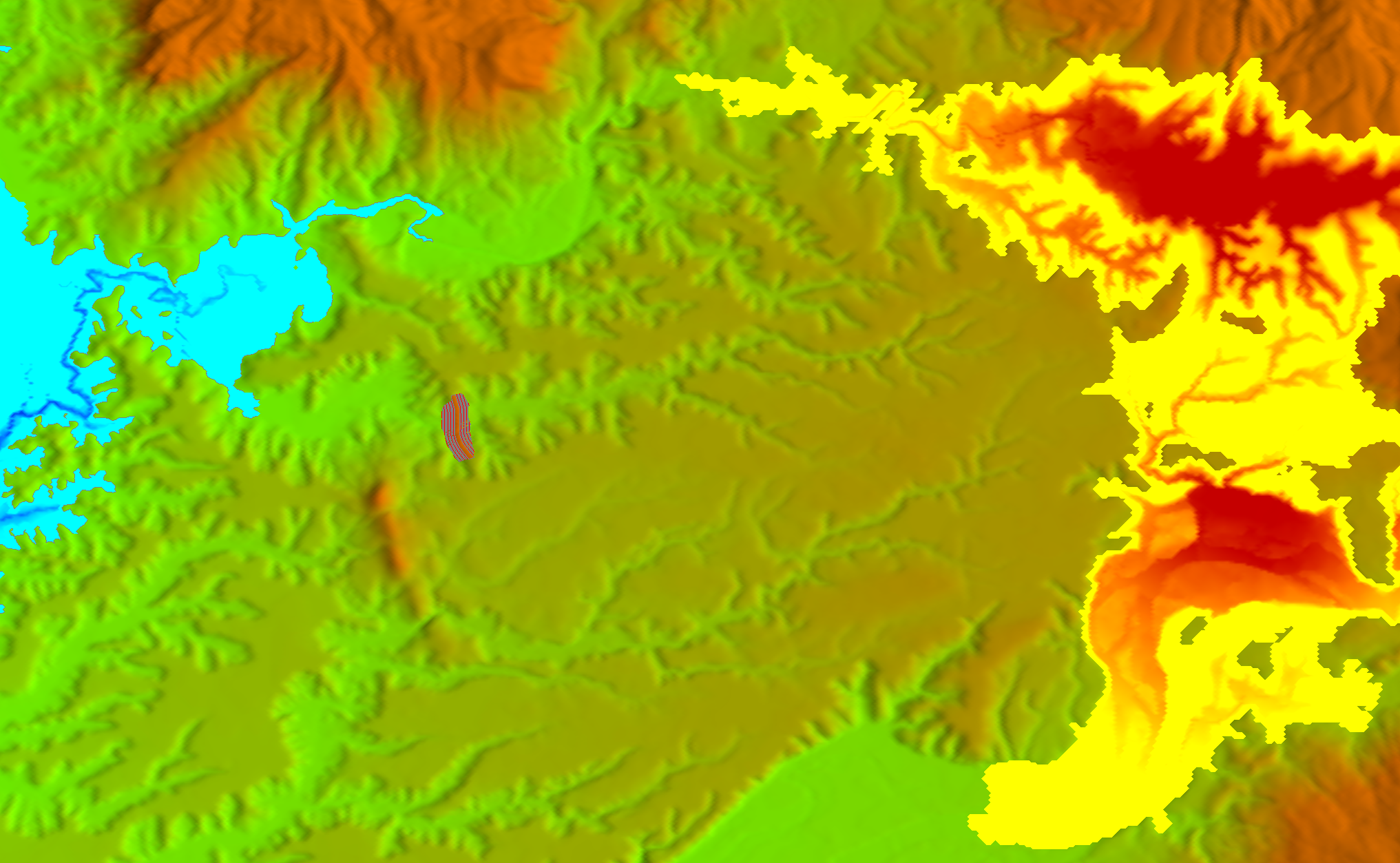
Two Dimensional View
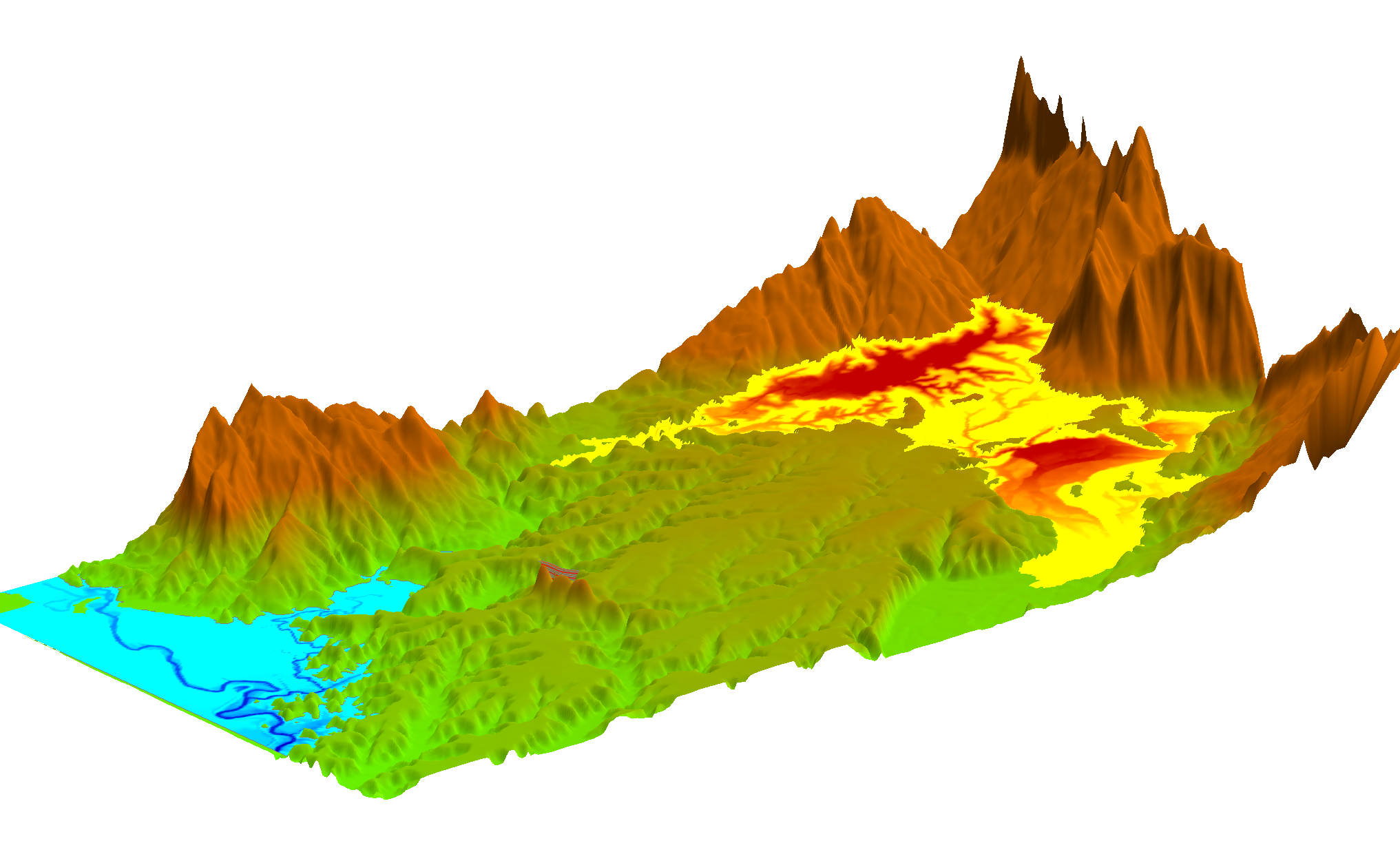
Three dimensional view
In Two Dimensions, you can either View
•objects in the order that they appear in the render list;
|
<< Click to Display Table of Contents >> Navigation: Modules > Base Module > Environment > View Page > DTM View > 2D-3D View |
To view the model in two or three dimensions use the:
•2D View; and
•3D View Buttons.
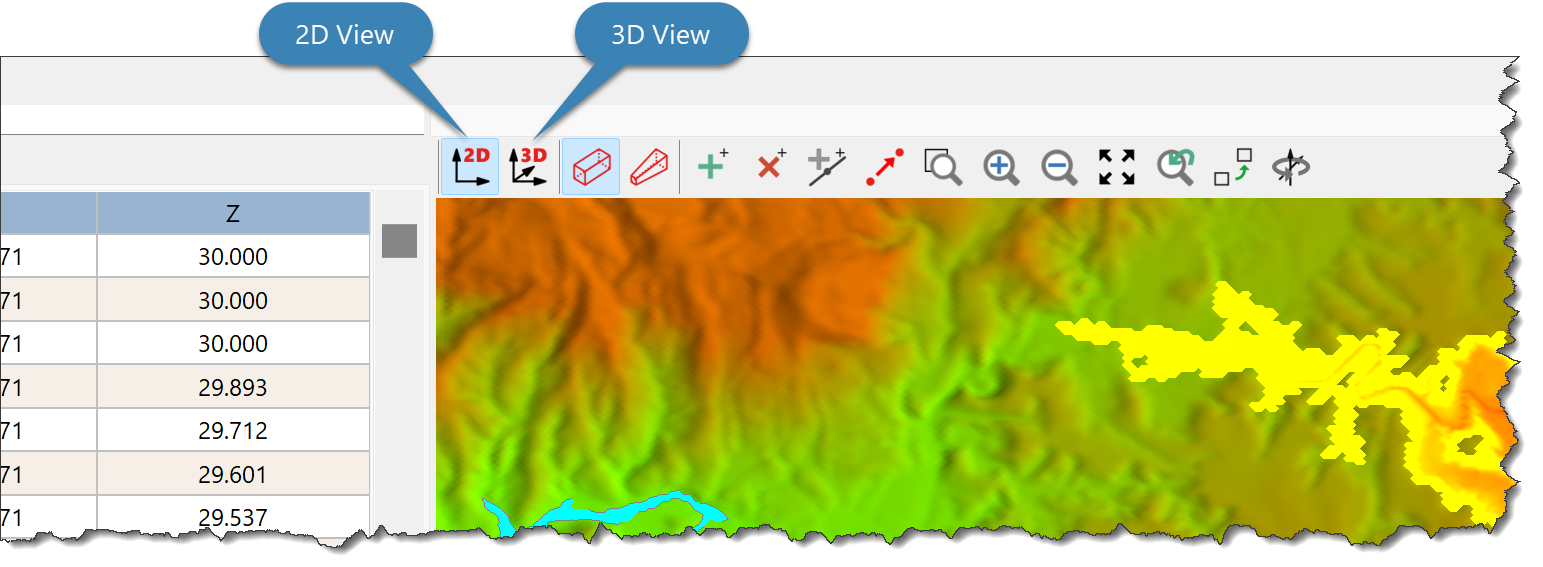
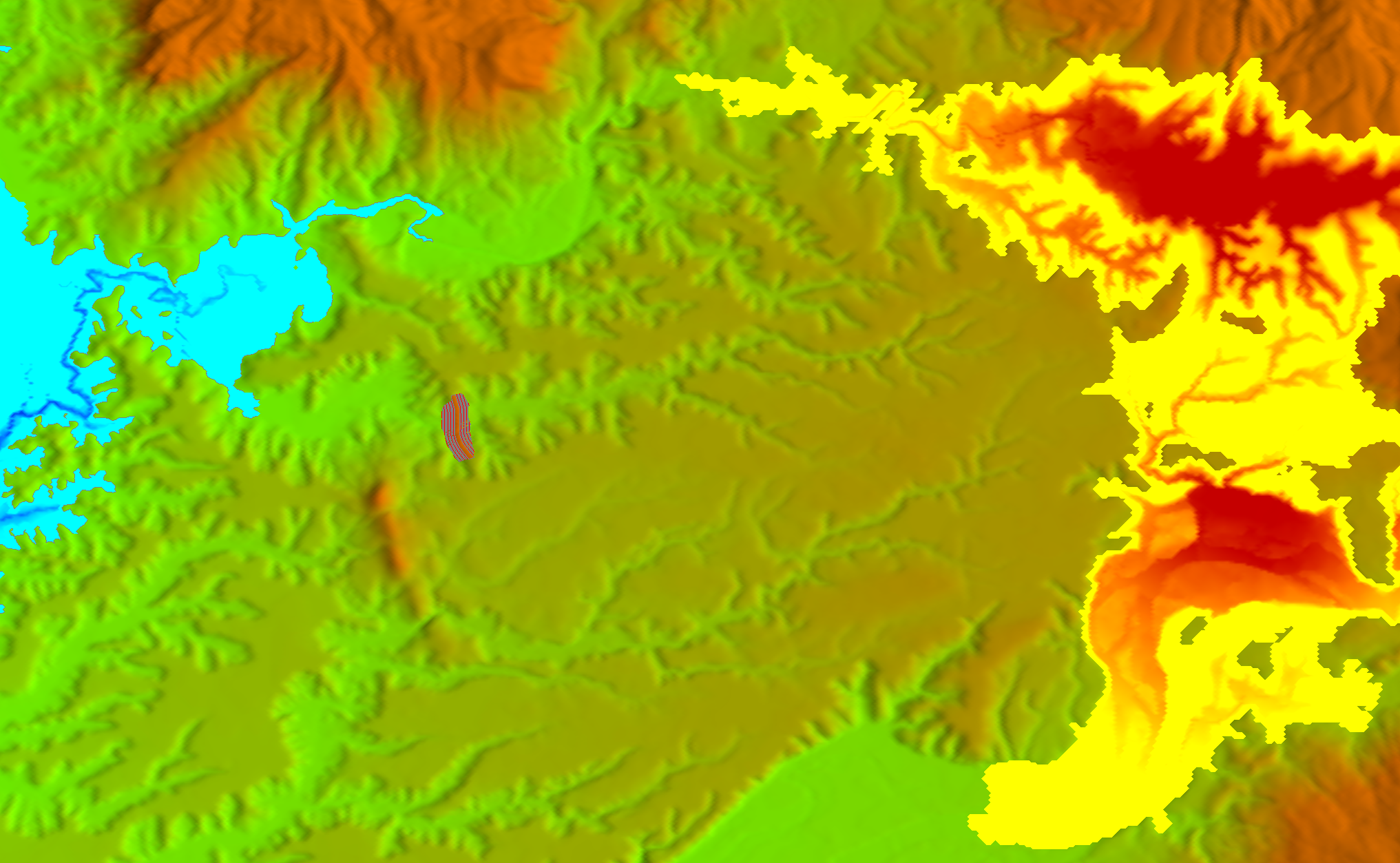
Two Dimensional View
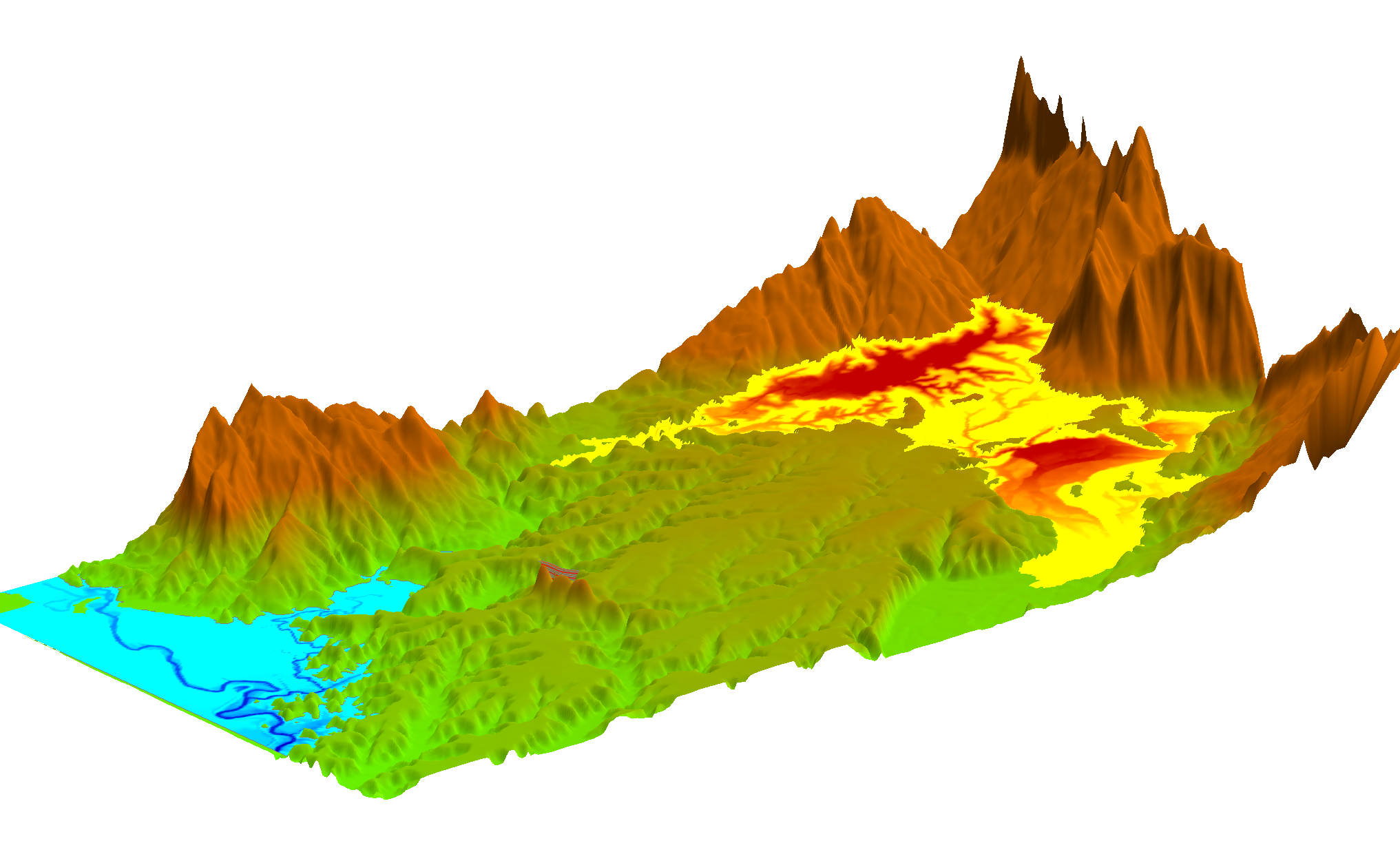
Three dimensional view
In Two Dimensions, you can either View
•objects in the order that they appear in the render list;