Draping a String to a Surface:
•Sets the String Node elevations to the Surface elevation
•Adds Nodes to the String at all String/Element border intersections
To drape a String to the Active Surface:
•Click Strings > Drape; or
•Click the Drape Button.
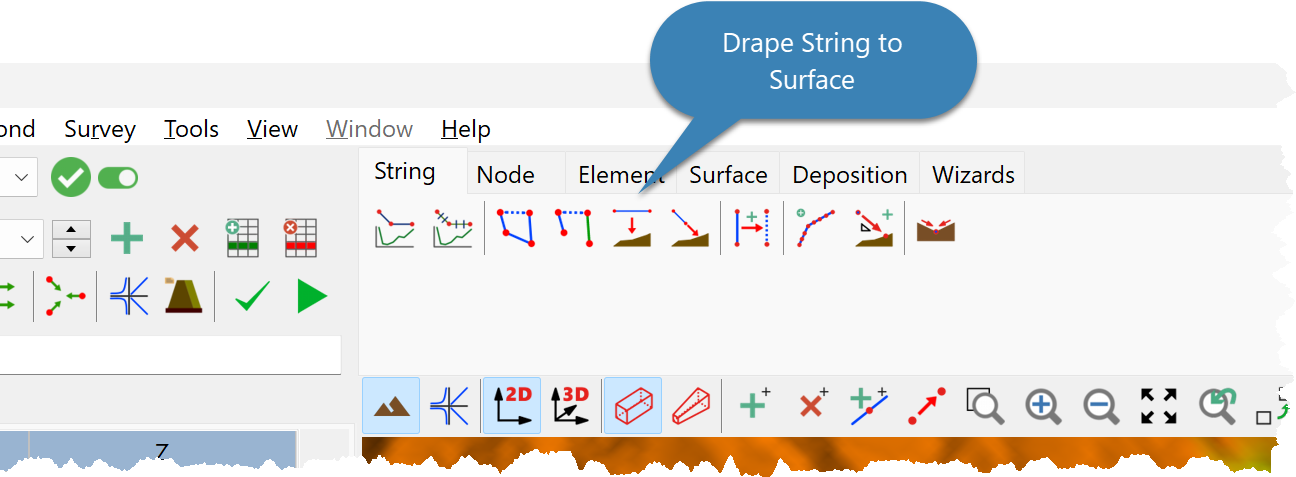
•If more than one String is defined:
oClick close to the String on the DTM View to select it.
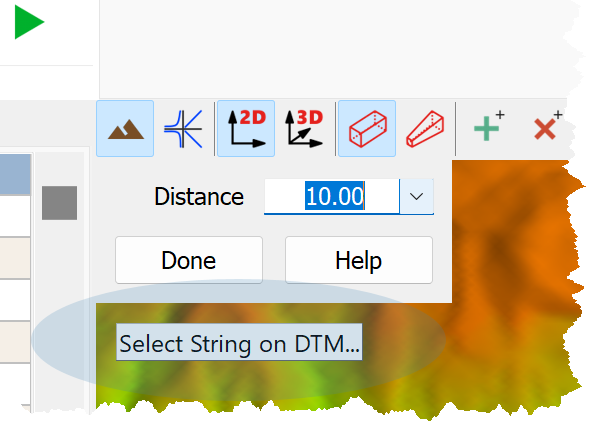
oConfirm that the intended String is selected.
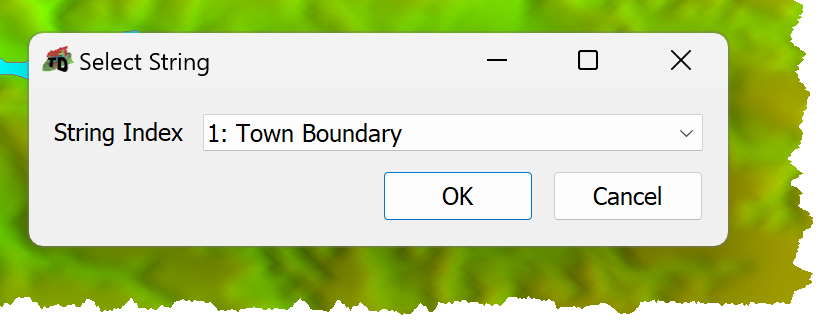
oClick OK.