The Licence Dialog Window is displayed if:
•An active licence is not found when you attempt to start Rift TD
•You are not entitled to the Rift TD version that you are attempting to start
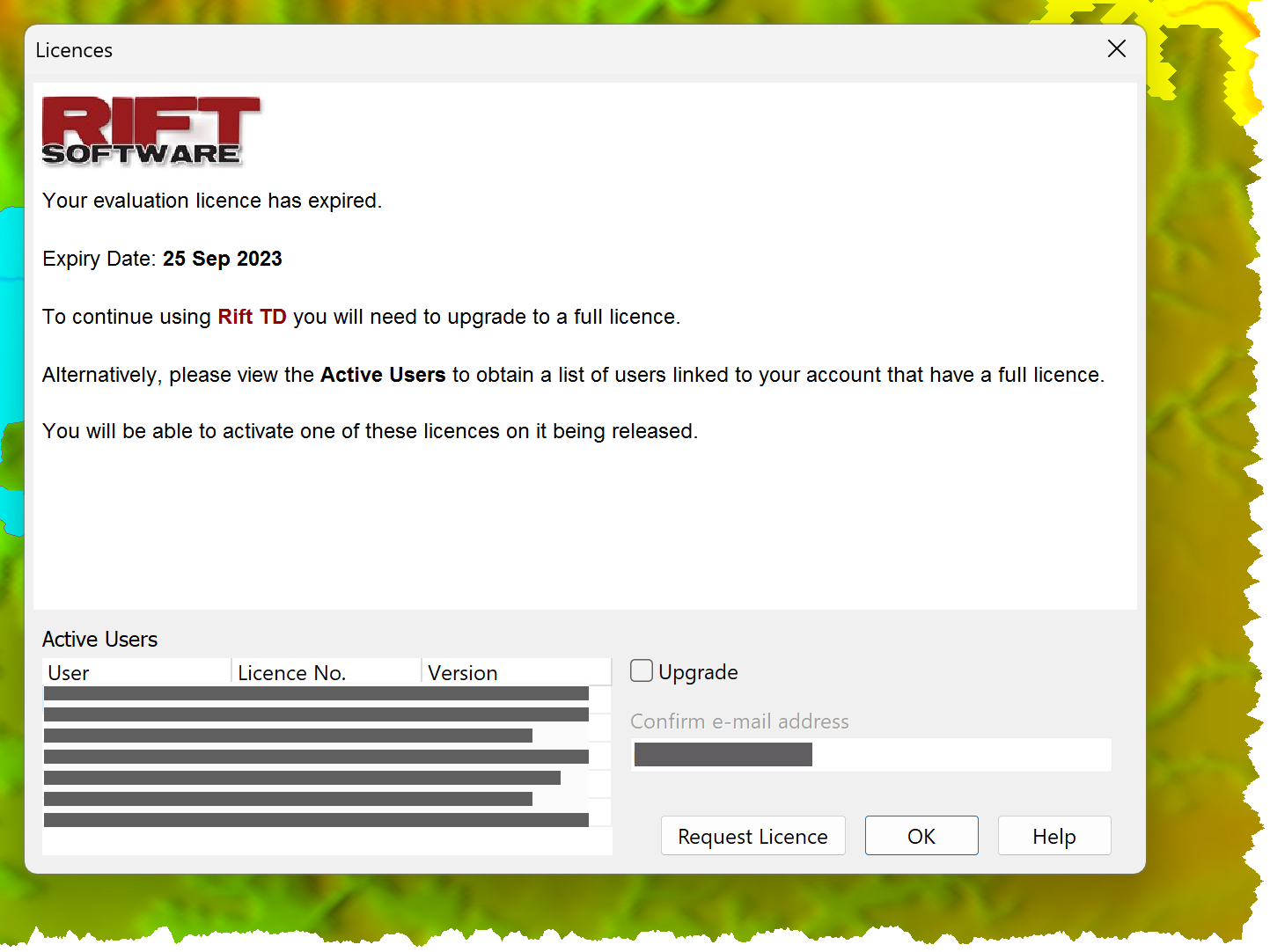
The Licence Dialog Window provides:
•The licence expiry date
•A list of active Users linked to the Company Account
•If relevant, links to the latest Rift TD version that you are entitled to
To generate an email message to Users with a Full licence:
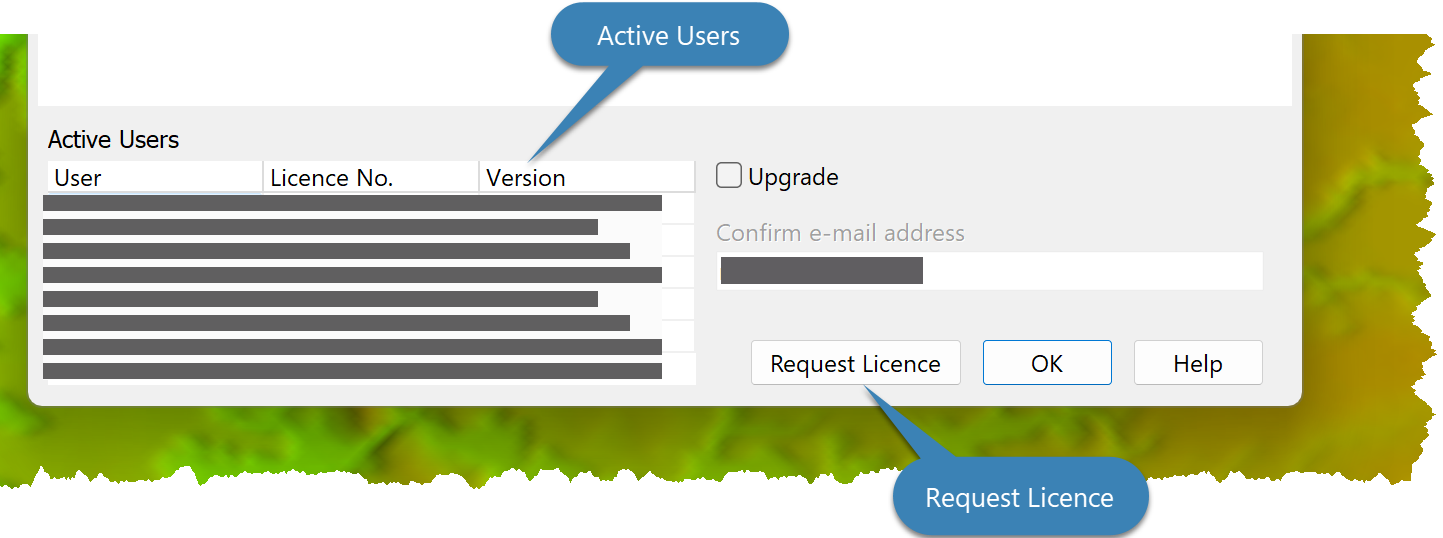
•To email a specific User:
oDouble click on a User Entry, or
oRight click on a user entry and click Send Message.
•To email all Users:
oClick the Request Licence Button, or
oRight click on an User Entry and click Request Licence.
To obtain licence purchase information:
•Tick Upgrade
•Click OK
An email with licence purchase information will be sent to the registered email address.
NOTES: 1.One licence extension is permitted. To extend an evaluation licence: a.Tick the Upgrade Box b.Click OK 2.To update the registered email address: a.Tick the Upgrade Box b.Enter the email address in the Confirm email address edit box c.Click OK |