To delete Elements cut by a polyline:
•Activate the DTM View.
•Either:
oClick Surface > Elements > Delete > Line; or
oClick the Delete Elements Cut by Polyline Button.
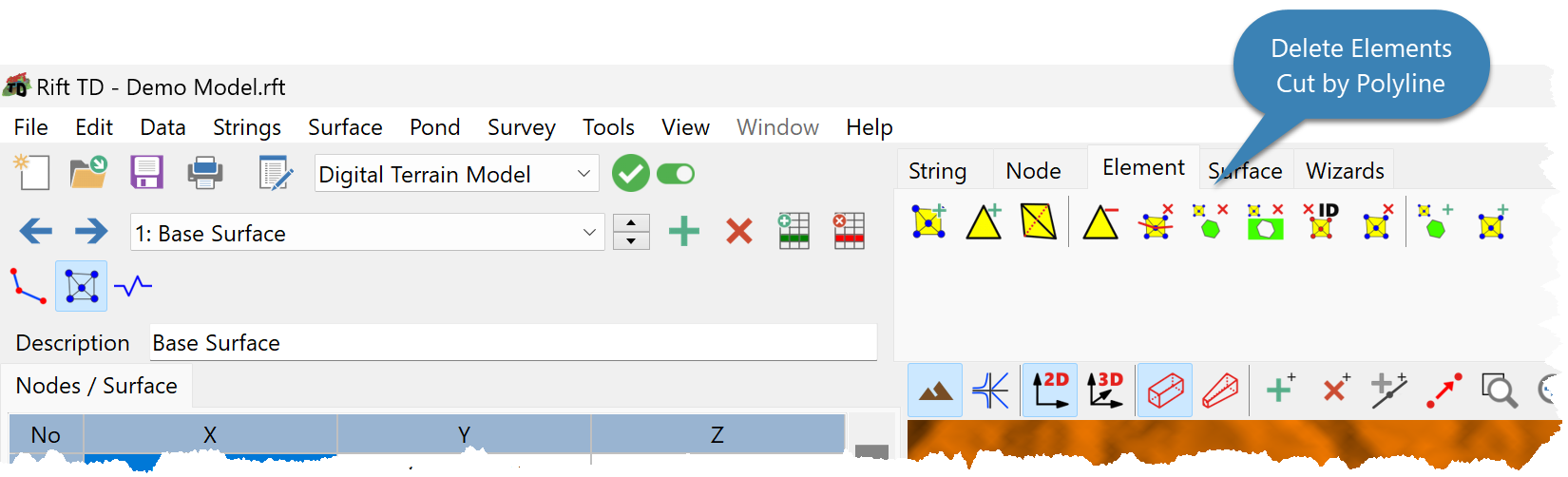
•Click OK to delete Elements cut by the polyline.
Delete Elements Cut by a Polyline
|
<< Click to Display Table of Contents >> Navigation: Modules > Digital Terrain Modelling Module > Data > Data Types > Elements (Triangles) > Operations > Delete > Delete Elements Cut by a Polyline |
To delete Elements cut by a polyline:
•Activate the DTM View.
•Either:
oClick Surface > Elements > Delete > Line; or
oClick the Delete Elements Cut by Polyline Button.
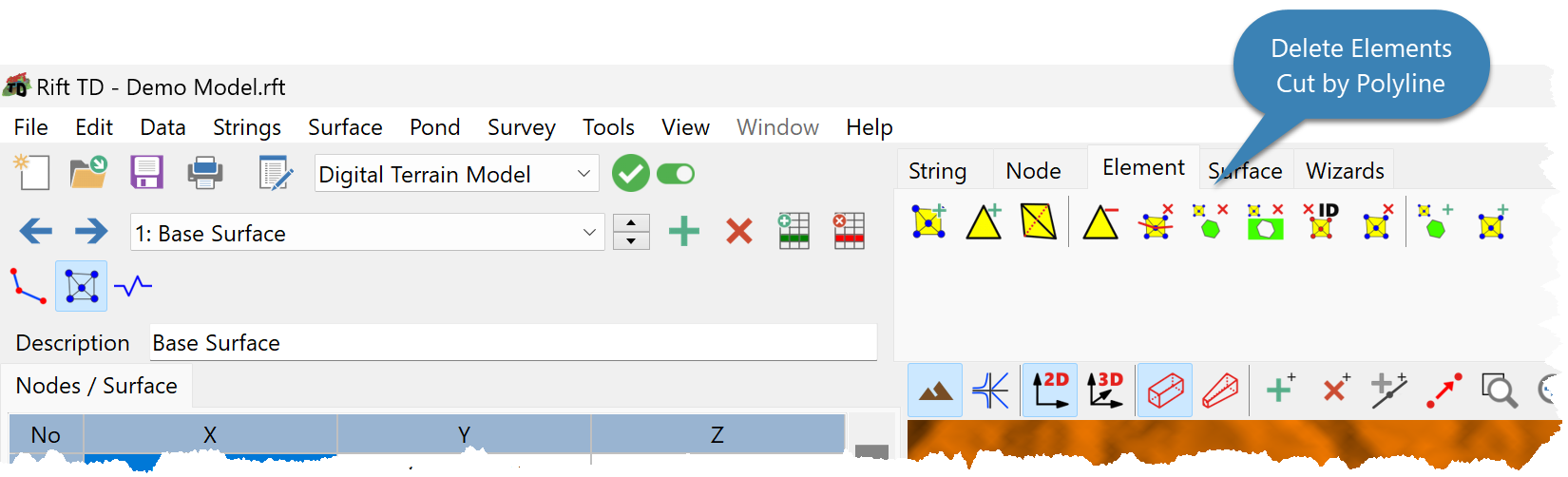
•Click OK to delete Elements cut by the polyline.