To edit Boundary Lines:
•Click Edit > Boundary Lines; or
•Click the Boundary Line Button.
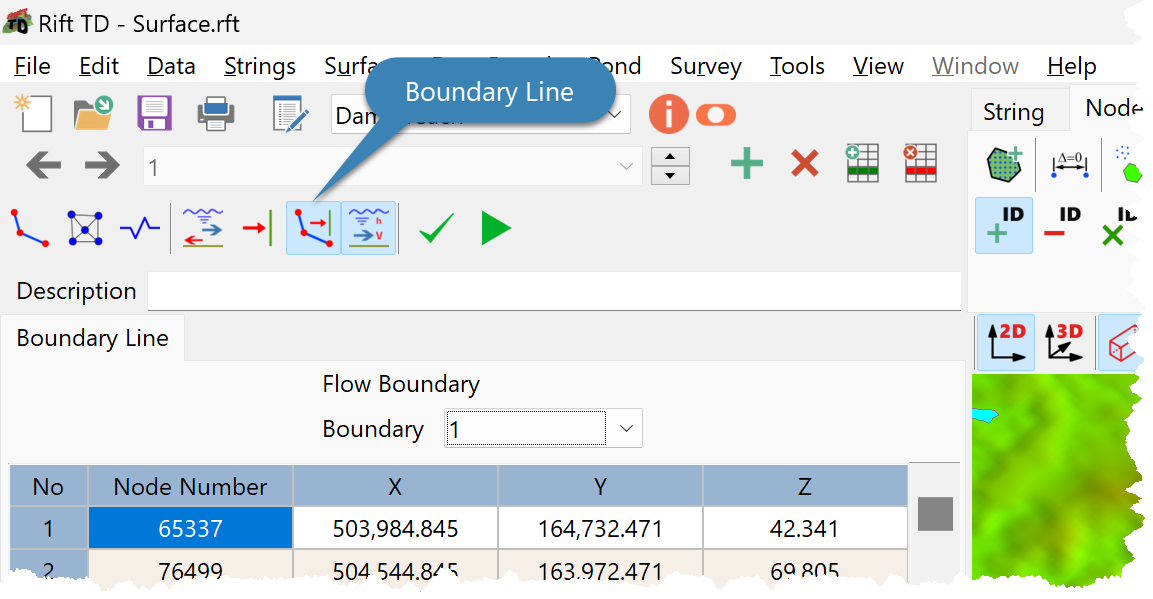
•Use the Data Toolbar to add a Boundary Line; or
•Use the Navigation Toolbar to select a Boundary Line.
•Use the Boundary List Box to select a Boundary Condition.
•Edit the Node Number:
oOn the Data Grid; or