The DTM View provides Axis Arrows to show the direction of the x, y and z axes.
Axis Arrows are displayed in the lower left corner of the DTM View.
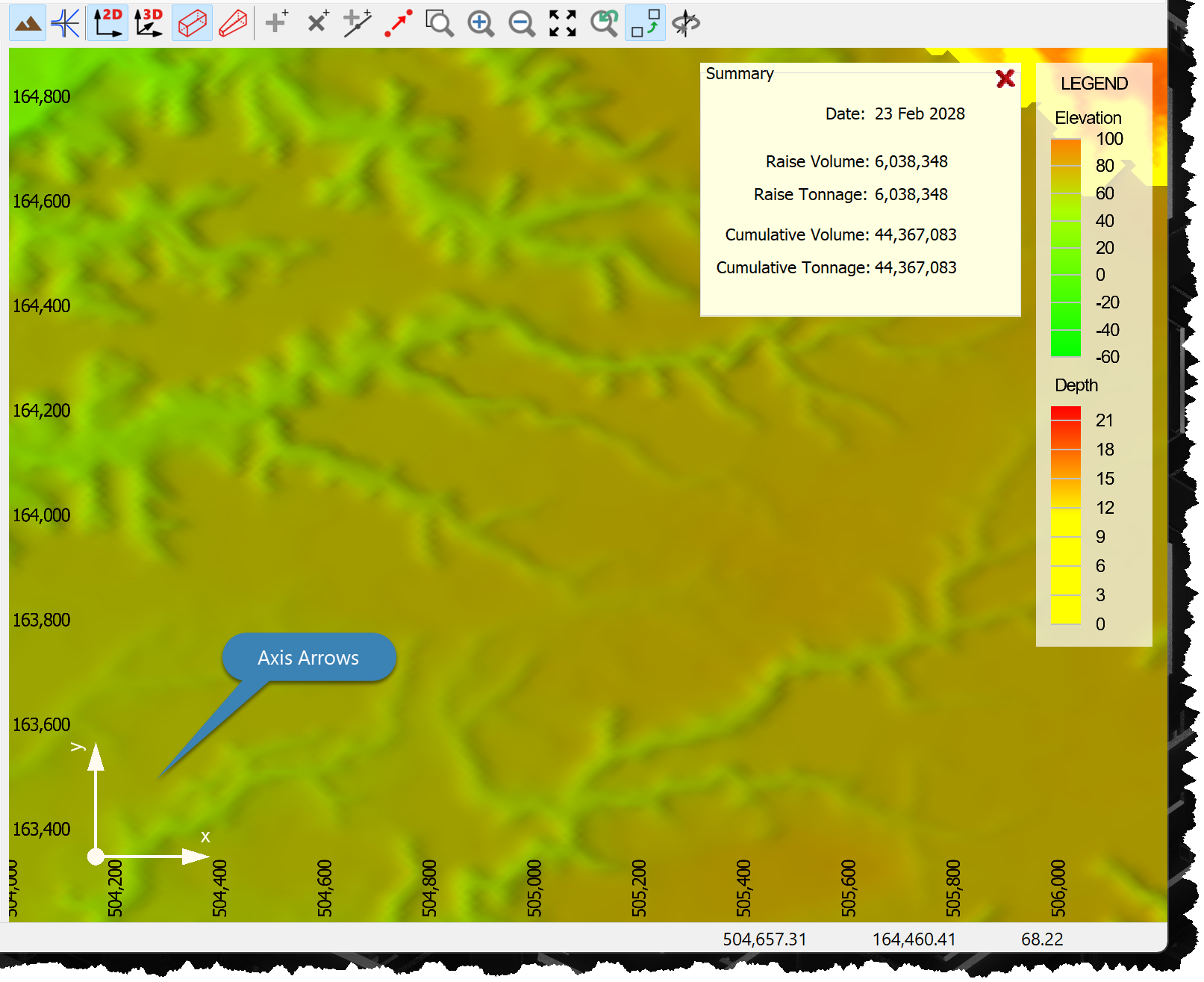
Edit Axis Arrow settings using:
•View Settings; or
|
<< Click to Display Table of Contents >> Navigation: Modules > Base Module > Environment > View Page > DTM View > Axis Arrows |
The DTM View provides Axis Arrows to show the direction of the x, y and z axes.
Axis Arrows are displayed in the lower left corner of the DTM View.
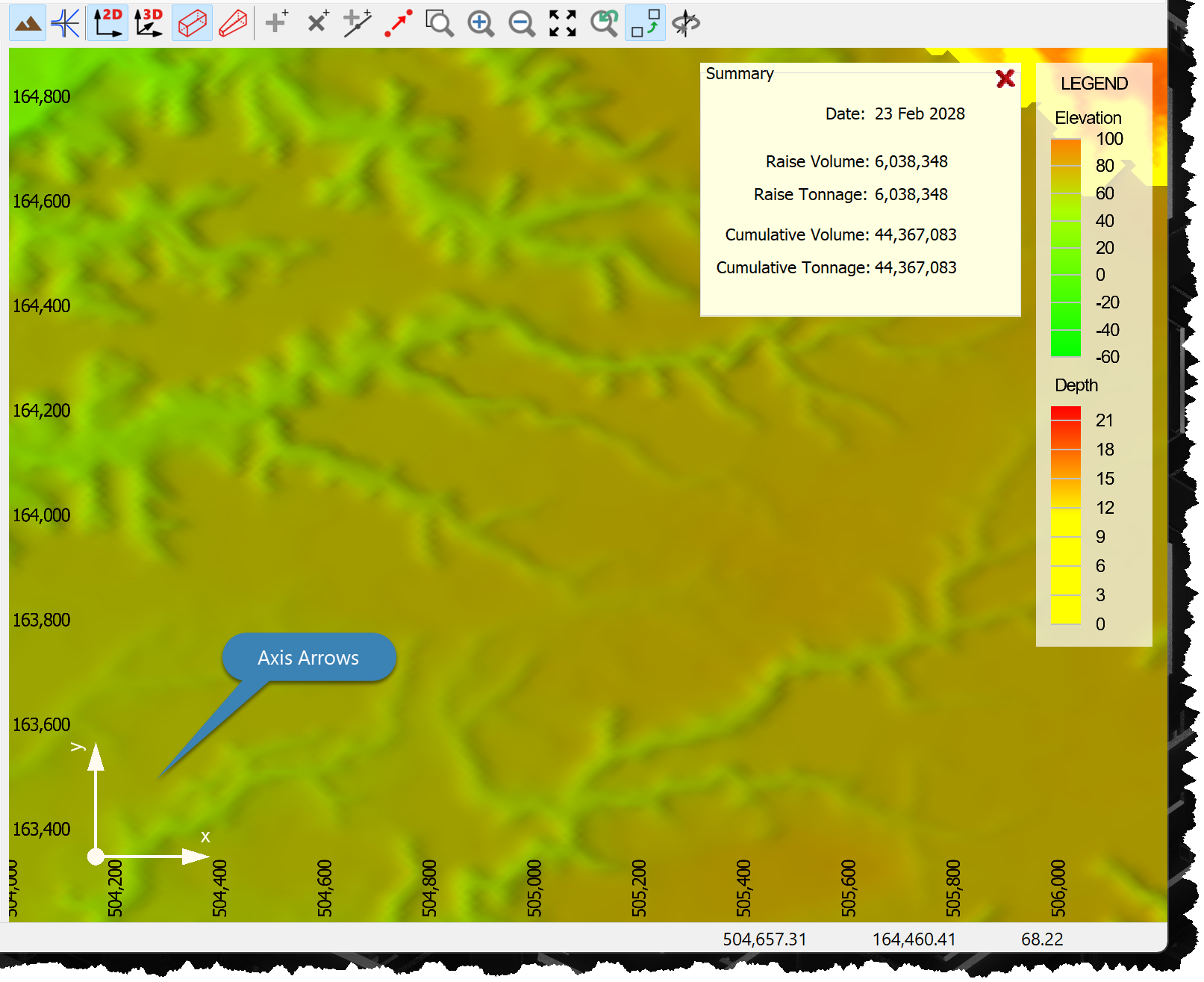
Edit Axis Arrow settings using:
•View Settings; or