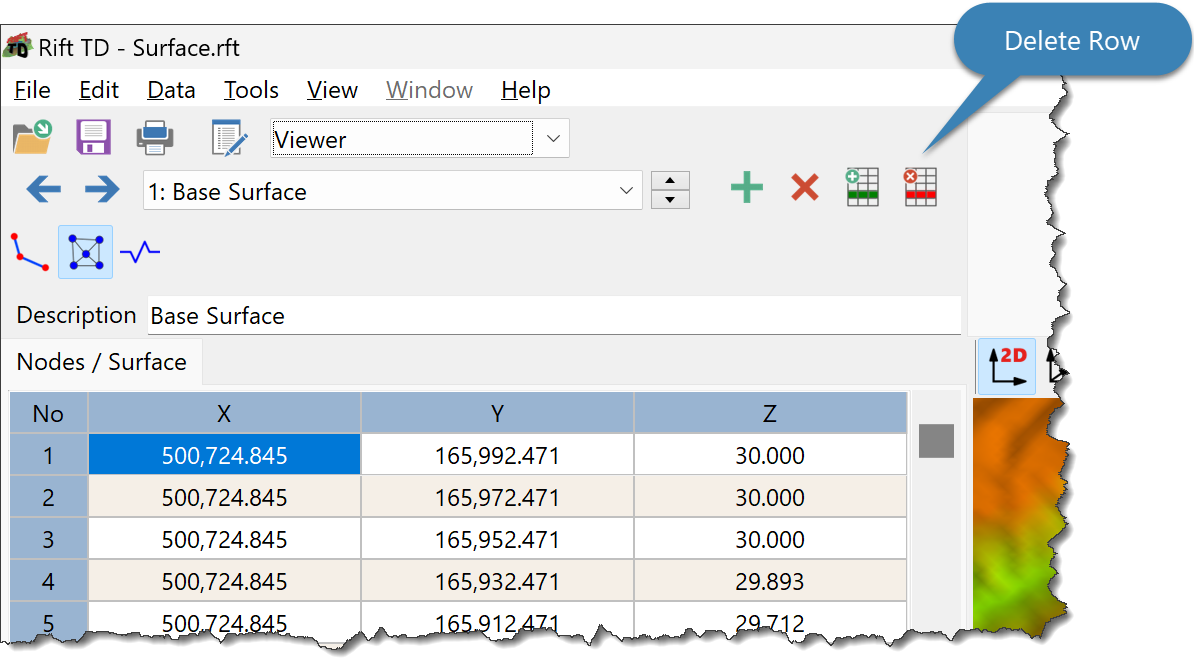
To delete a single row:
•Click the Delete Row Button; or
•Right click on the Data Grid and select Delete Row from the Pop-up Menu.
Delete all data in the active data set:
•Right click the Delete Data Button and click Delete All; or
•Right click on the Data Grid and select Delete All from the Pop-up Menu.
Note: •Not all data can be edited. •You can only delete editable data. |