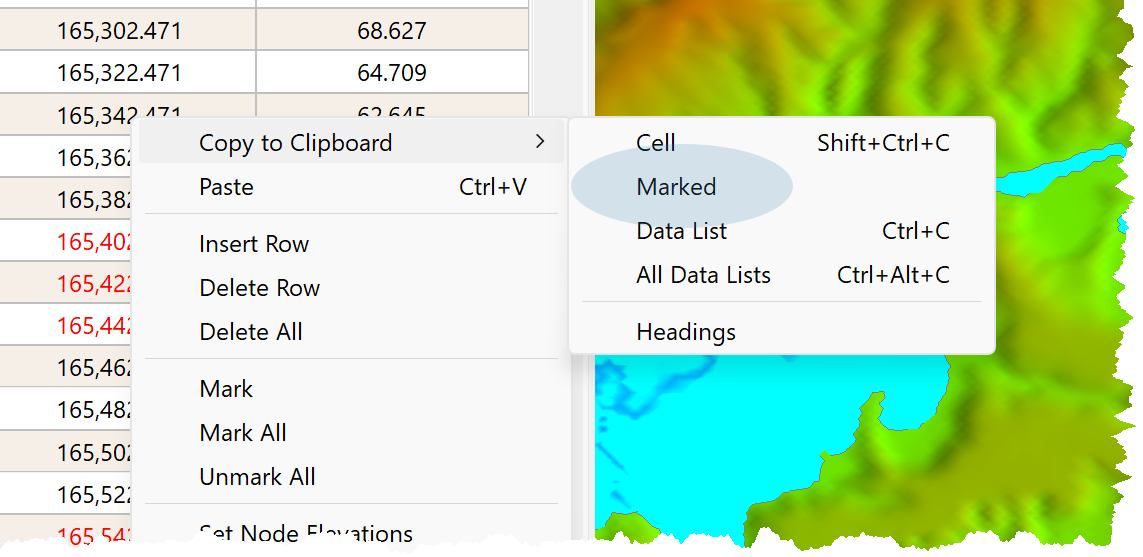To Mark Data in the active row:
•Right click on the Data Grid.
•Select Mark.
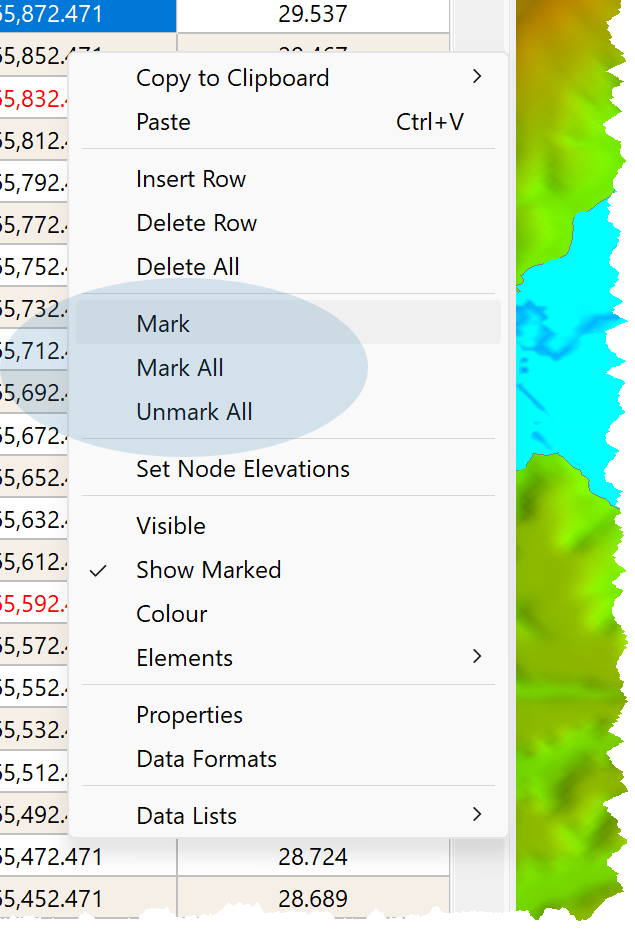
•Additional options are:
oMark All; and
oUnmark All.
Marked Data is rendered in red on the Data Grid.
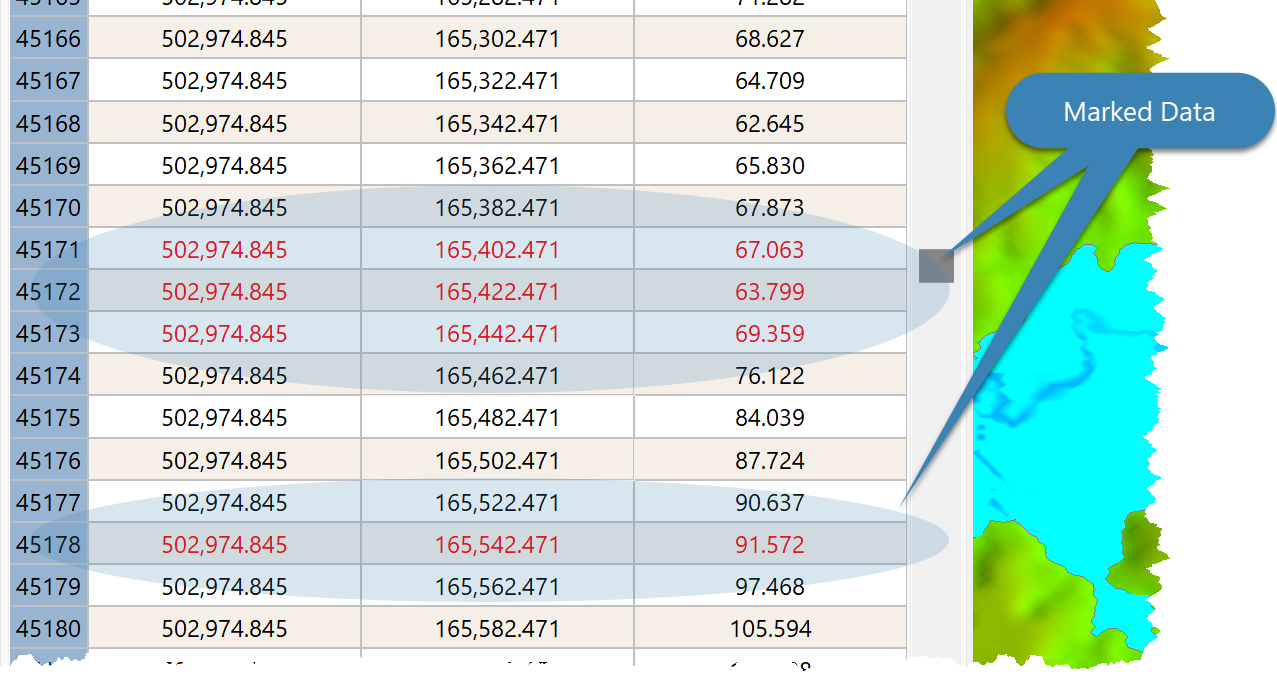
To copy Marked Data to the Clipboard:
•Right click on the Data Grid.
•Select Copy to Clipboard > Marked.