To copy elevations from a Source Surface to Values of Identified Nodes in a Destination Surface:
•Activate the Destination Surface.
oIdentify nodes to copy elevations to.
oActivate the Values to copy elevations to.
•Click Surface > Nodes > Values > Copy Elevations to ID Node Values; or
•Click the Copy ID Node Elevations to Values Button.
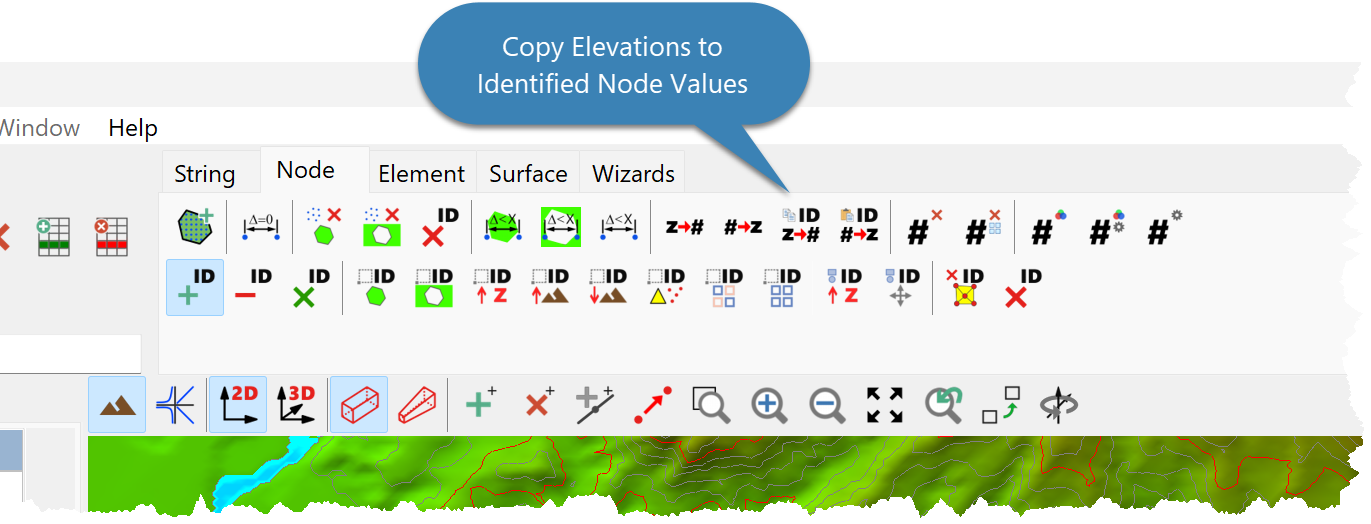
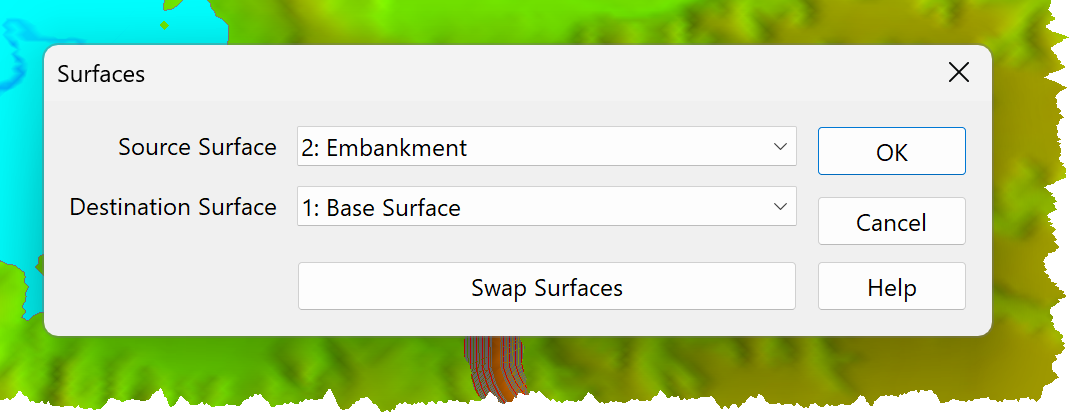
•On the Surfaces Dialog:
oSelect the Source Surface.
oSelect the Destination Surface.
oClick Ok.