To manage Node Values:
•Click Surface > Nodes > Values > Manage Values; or
•Click the Node Value Manager Button.
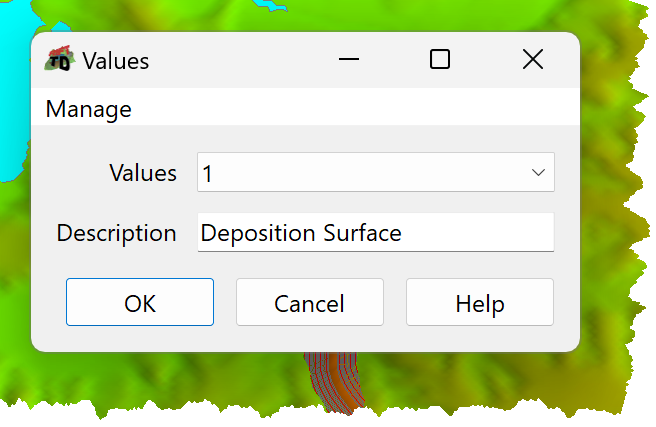
•Use the Values List Box to select the Values that you want to manage.
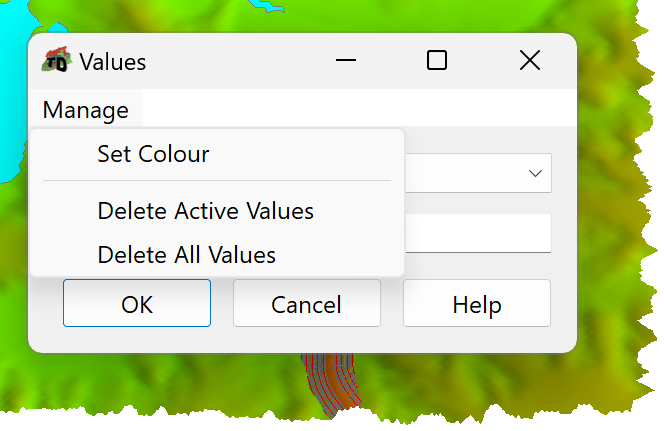
•Select an operation from the Values Menu:
•Click Ok.
NODE VALUE MANAGER
|
<< Click to Display Table of Contents >> Navigation: Modules > Digital Terrain Modelling Module > Data > Data Types > Nodes > Values > NODE VALUE MANAGER |
To manage Node Values:
•Click Surface > Nodes > Values > Manage Values; or
•Click the Node Value Manager Button.
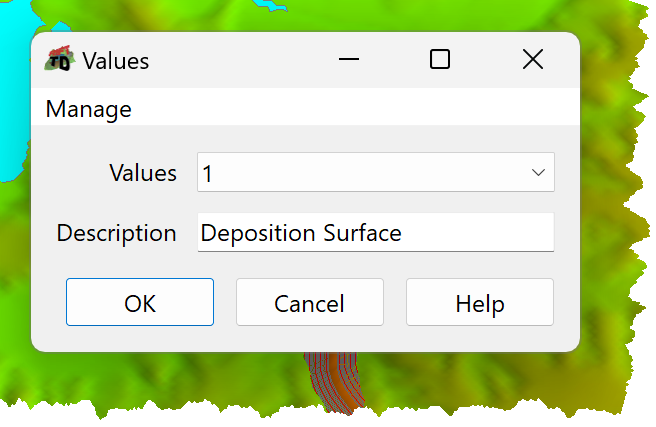
•Use the Values List Box to select the Values that you want to manage.
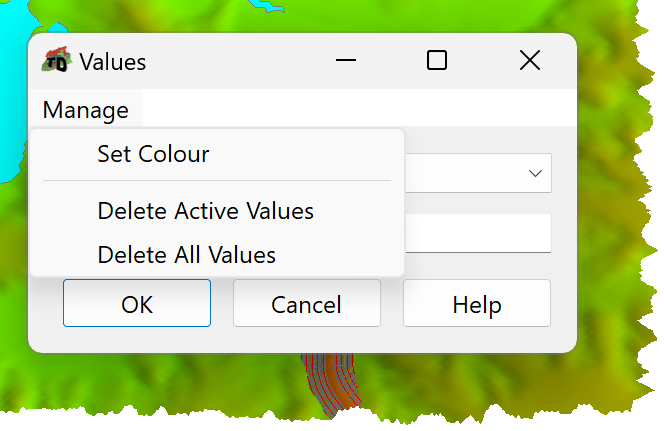
•Select an operation from the Values Menu:
•Click Ok.