To add a single Element:
•Click Surface > Elements > Add; or
•Click the Add Element Button.
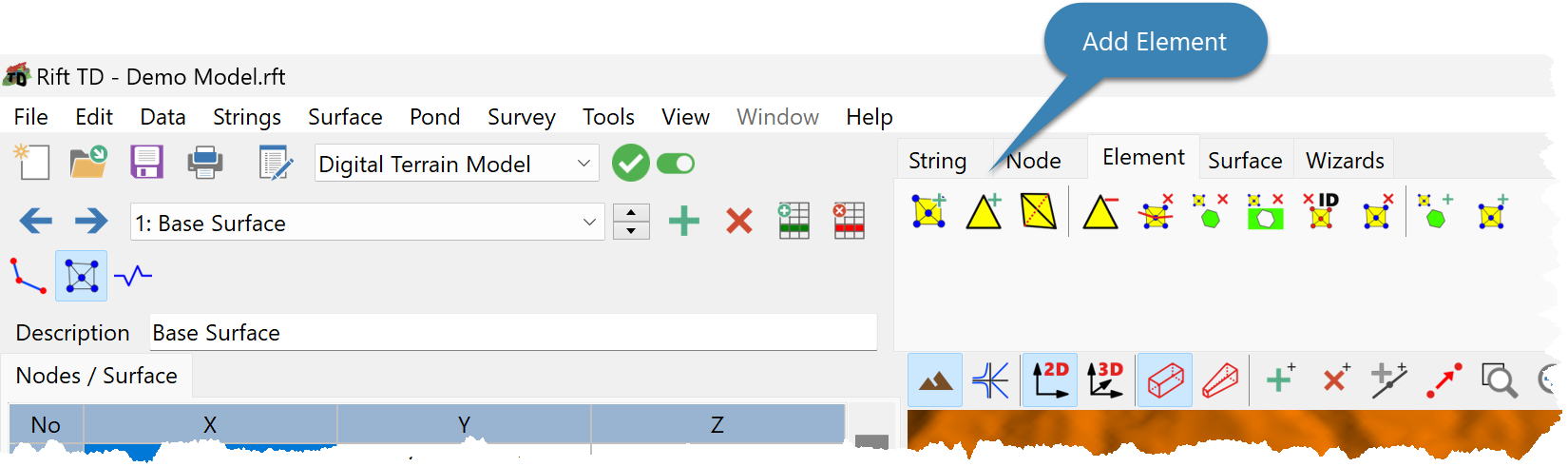
•On the DTM View, either:
oSelect three Open Nodes; or
oSelect an open Element side and a Node:
▪Click inside an open Element, close to the side to use for the new Element.
▪Click on a Node to add the element.
Notes •Elements edges are not allowed to intersect. •When adding elements, the Element status is displayed on the Status Bar. |