To Zoom on the DTM View:
•Use the Main Menu View item; or
•Use the View Toolbar; or
•Right click on the DTM View and select a zoom function.
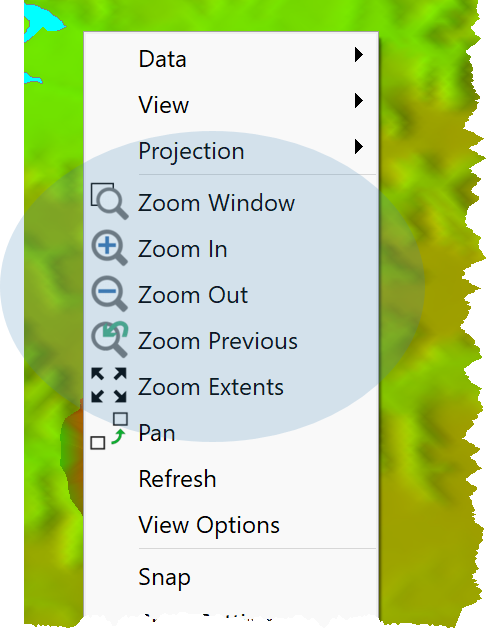
The DTM View supports the following zoom functions:
|
Zoom Window: Draw a box on the DTM View to define the zoom window. |
|
Zoom In Two Times: Click on the DTM View to zoom in two times. The clicked location becomes the centre of the DTM View window. |
|
Zoom Out Two Times: Click on the DTM View to zoom out two times. The clicked location becomes the centre of the DTM View window. |
|
Zoom Extents: Zoom to the visible item extent. |
|
Zoom Previous: Restore the previous Zoom Window. |