To validate a model:
•Click Dam Breach > Validate; or
•Click the Validate Button.
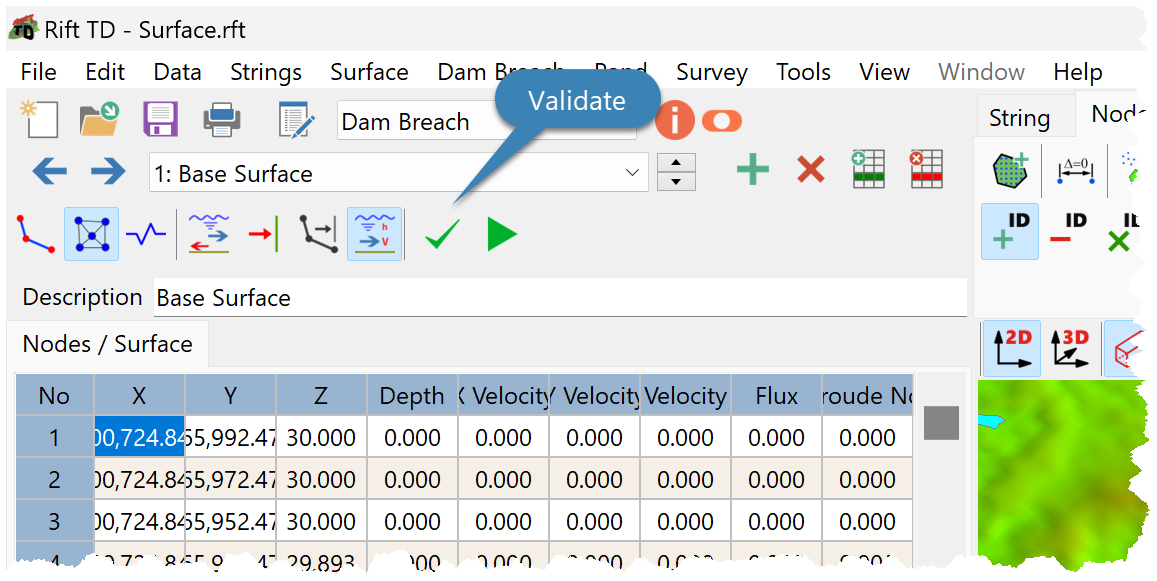
•Validation results are presented on the Validation Dialog Window.
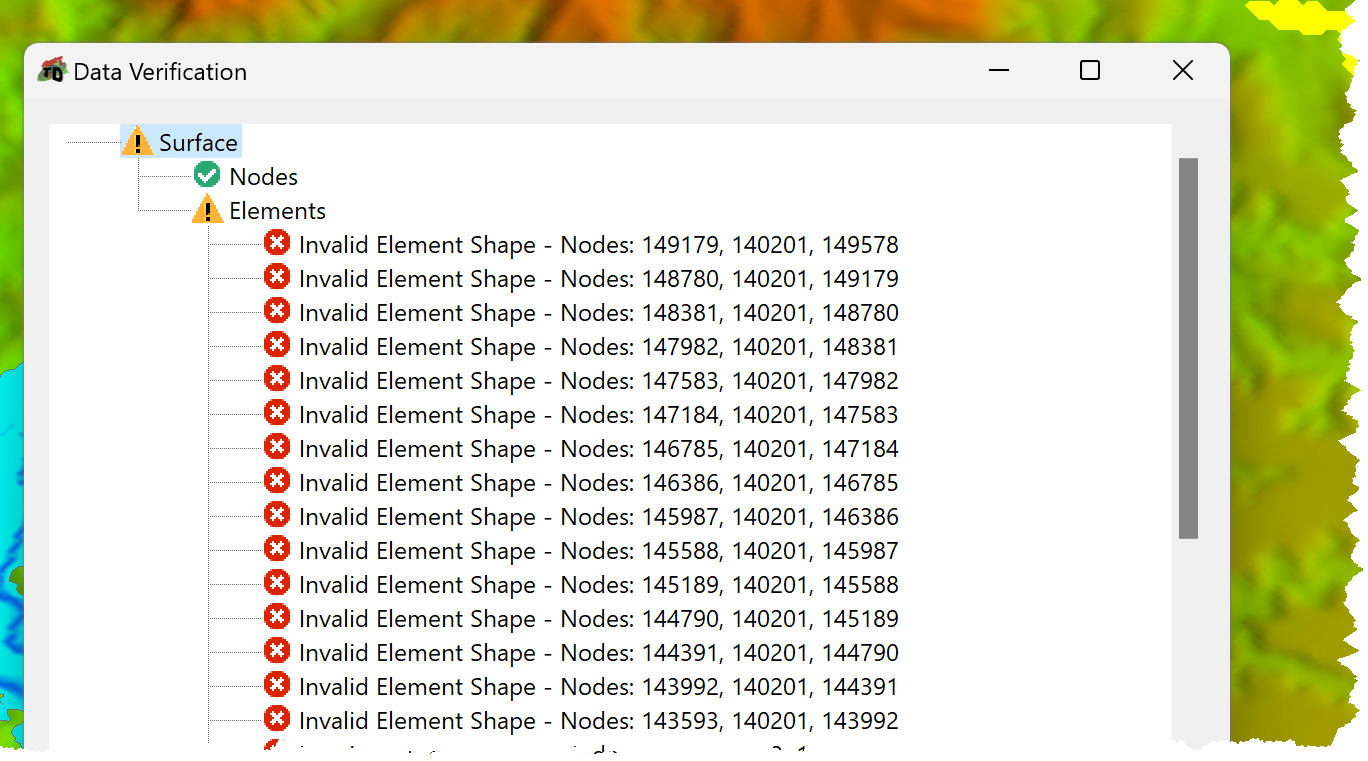
•Correct errors prior to running a model:
oClick on an error message to:
▪Navigate to the Node on the Data Grid
▪Centre the DTM View on the Node
▪View Element borders if not visible
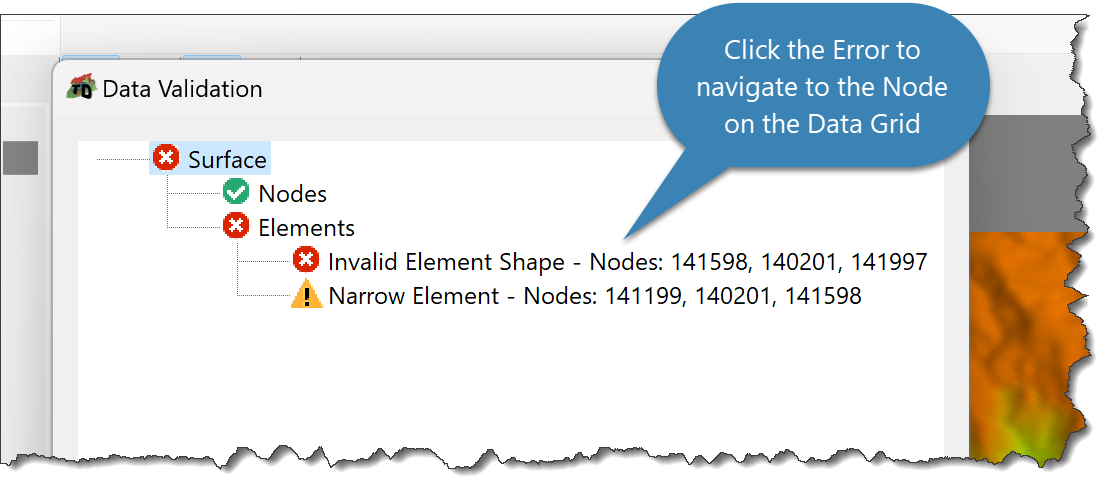
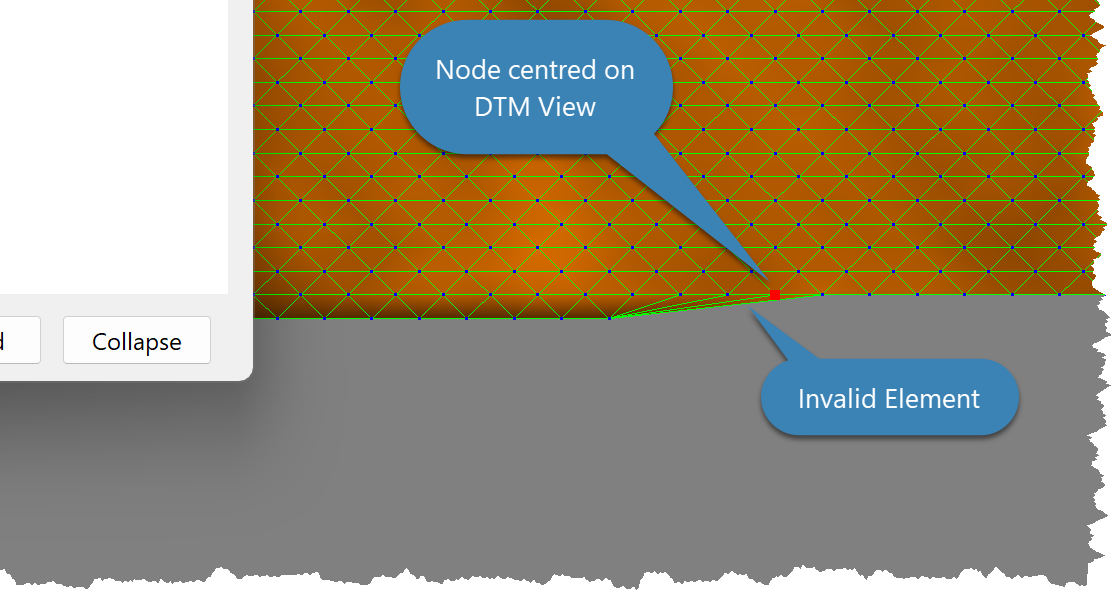
Models are also automatically validated prior to a model run.