To run a Model:
•Click Dam Breach > Run; or
•Click the Run Button.
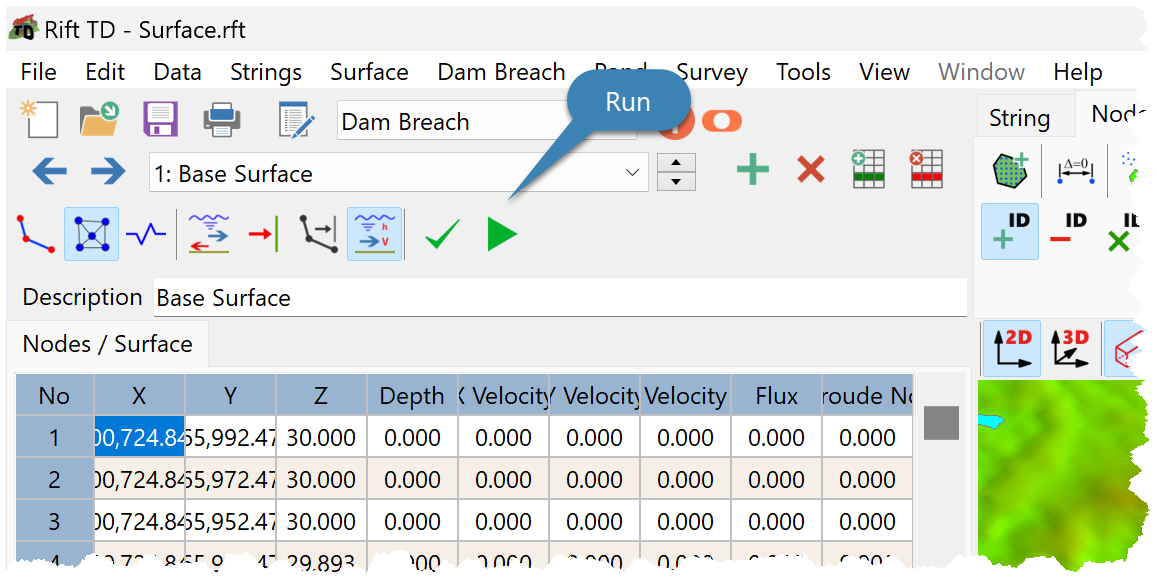
•Data is validated.
•Once validated, the model is run.
•Results are summarised on the Result Summary.
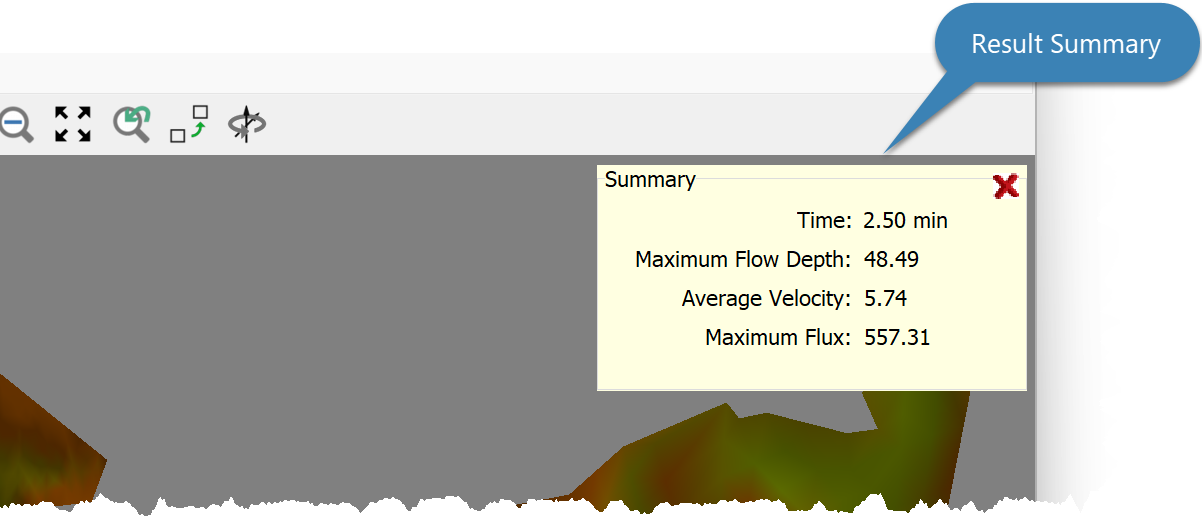
•Click the Cancel Run button to suspend the run.
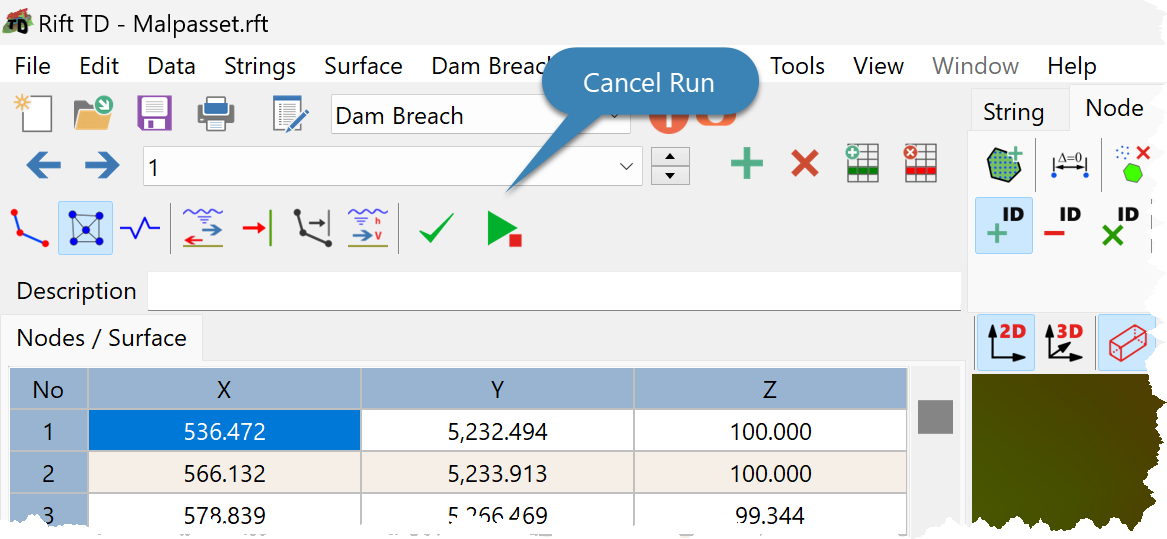
•The Run Complete Dialog Window is shown following a run.
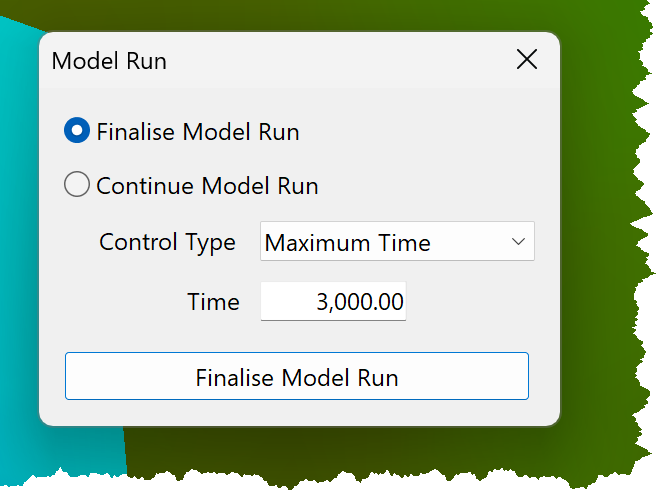
oTo finalise the run:
▪Tick Finalise Model Run
▪Click Finalise Model Run
oTo continue the model run:
▪Tick Continue Model Run
▪Select a Control Type
▪Enter Control Parameters
▪Click Continue Model Run