Measure the plan area of the Active Surface using upper and lower bound slopes.
To measure the slope area:
•Click Surface > Slope Analysis.
•Enter the Upper and Lower Bound slopes on the Slope Analysis Dialog.
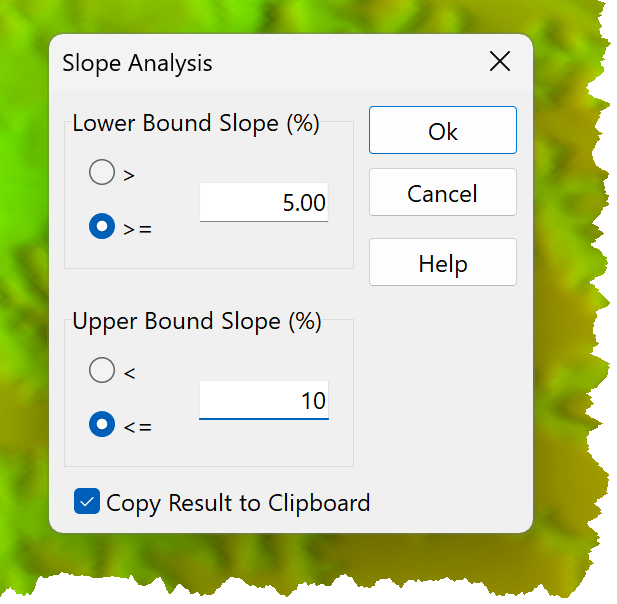
•Optionally, check Copy Result to Clipboard.
•Click OK.
•The result is displayed on the Information Dialog.
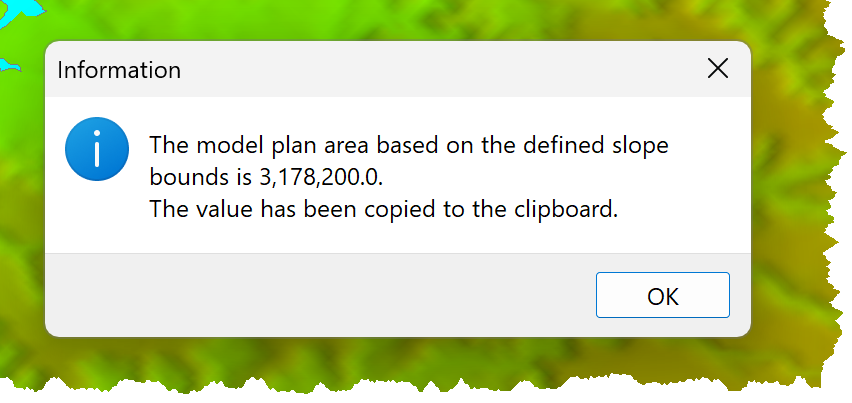
•Click OK.