To calculate grid volumes between Surfaces within a defined area:
•Click Surface > Volumes > Grid Area Volume; or
•Click the Grid Area Volume Button.
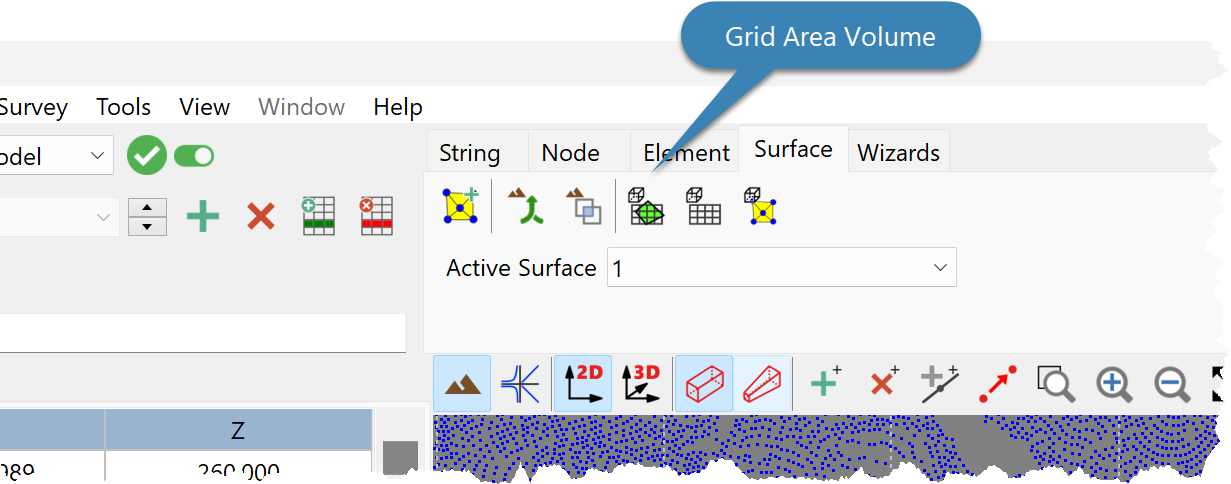
•Enter the volume calculation parameters on the Grid Volume Dialog.
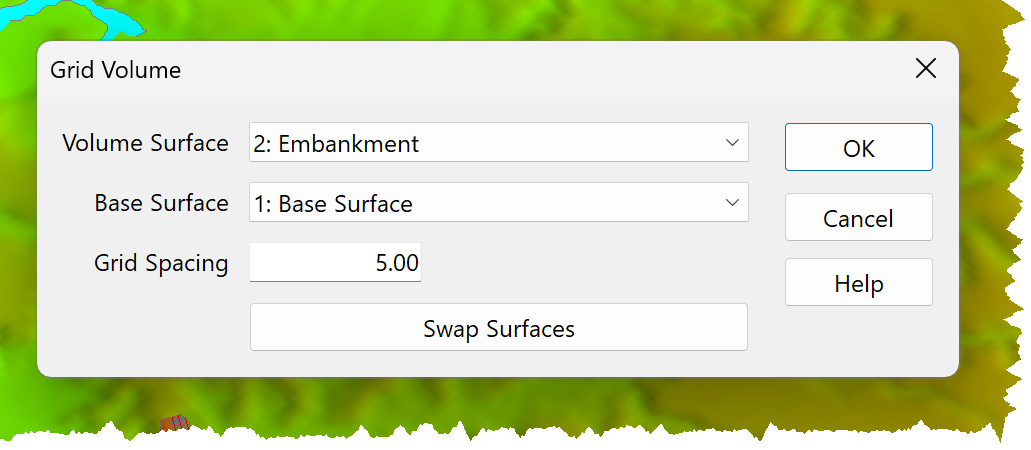
oVolume Surface: The Surface used to calculate the volume.
oBase Surface: The Surface used to calculate the volume from.
oGrid Spacing: The spacing between grid points.
•Click OK.
•Results are displayed on the Cut/Fill Dialog.