Rift TD allows you to generate a Deposition Video:
•During a Deposition Model Run; or
•After a Deposition Model Run.
Use Run Settings to generate a Video during a Deposition Model Run.
To generate a video after a Deposition Model Run:
•Activate the Deposition Toolbar
•Click the Deposition Video Button
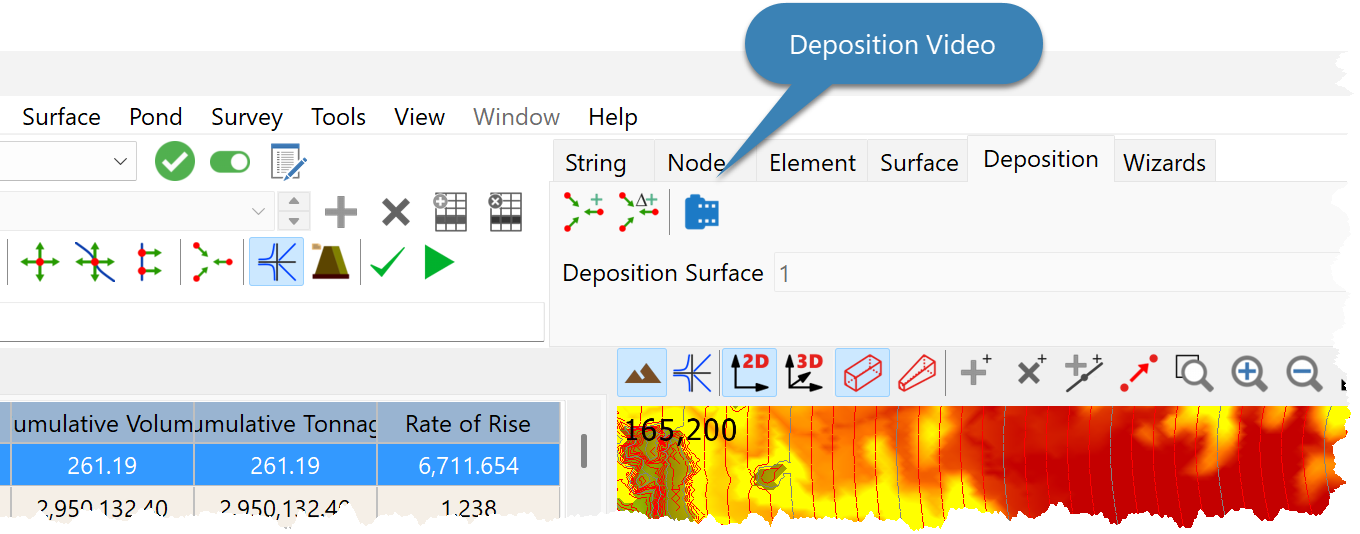
•Provide the Video Parameters
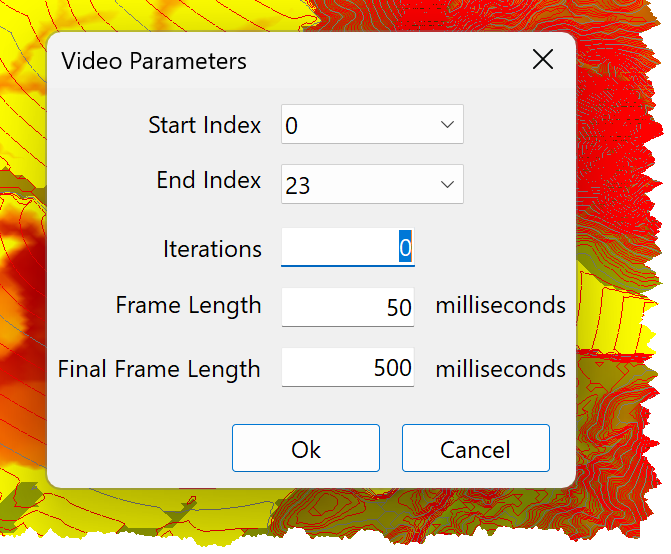
oStart index: The Deposition Start Index, as defined by the Raise No. List Box
oEnd Index: The Deposition End Index, as defined by the Raise No. List Box
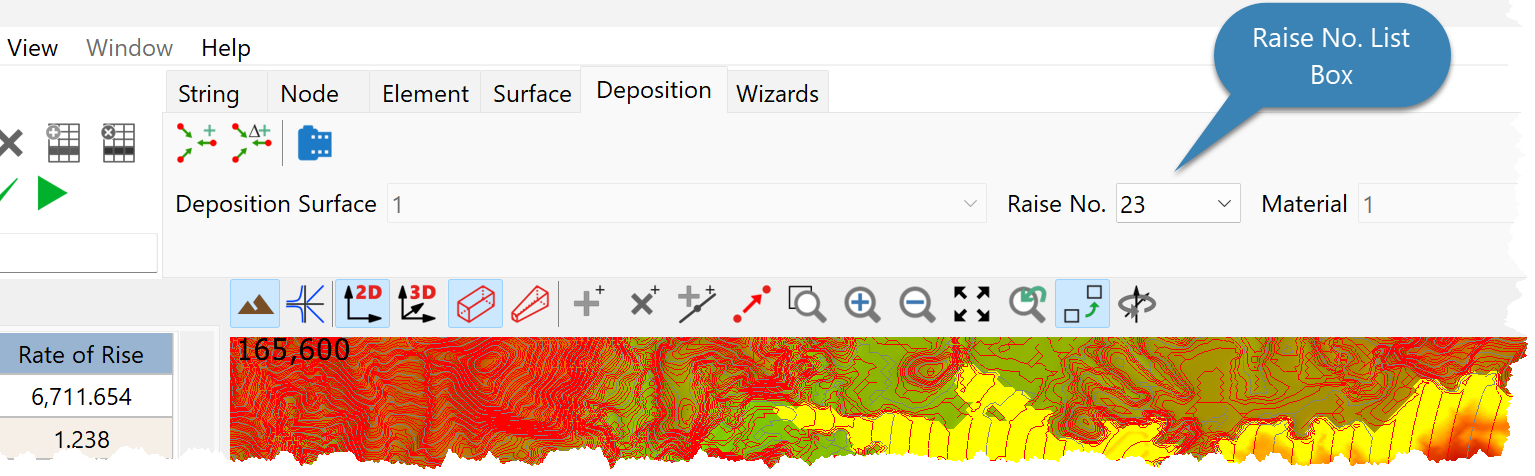
oIterations: The number of time that the GIF file will iterate; set 0 for a continuous loop
oFame Length: The length that each fame will be displayed for in milliseconds
oFinal Fame Length: The length of the final frame; use this value to define the interval before the GIF resets to the next iteration