Loading existing deposition results allows the development of complex models if Deposition Structures change during facility life.
Results from a new run are appended to existing results.
To load results from a previous run:
•Click File > Load Results
•File Open Dialog Window to select a Result File
•Click OK
Fill times and dates updated using Material deposition rates and densities.
When running a deposition model with existing deposition results:
•The User is prompted whether to retain results.
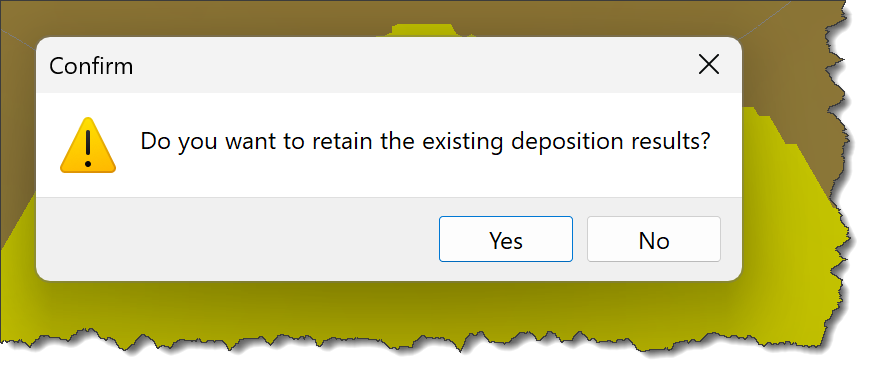
oSelect:
▪Yes to append new deposition results to existing results.
▪No to delete existing deposition results.
Notes: Following a model run with results from a previous model run: •You cannot view raise surfaces generated during the previous model run •Load the original result file to view surfaces generated during the previous model run |