To view Supernatant Pond Volume Elevation Curves:
•Activate Deposition Results.
•Click on a row to select a Raise.
•Right click on the Data Grid.
•Click Pond > Volume Elevation Curve.
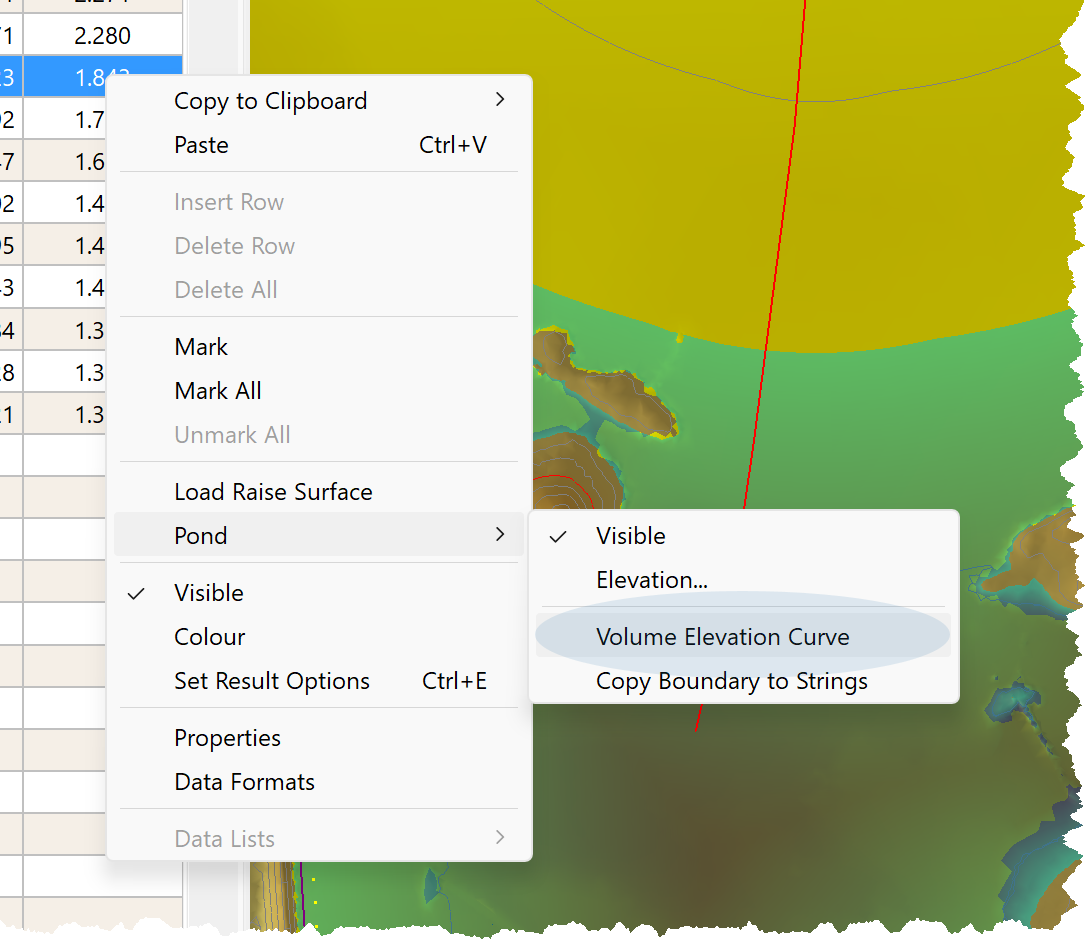
•Pond results comprise:
oPond elevation.
oPond basin plan area.
oPond basin slope area.
oPond volume.
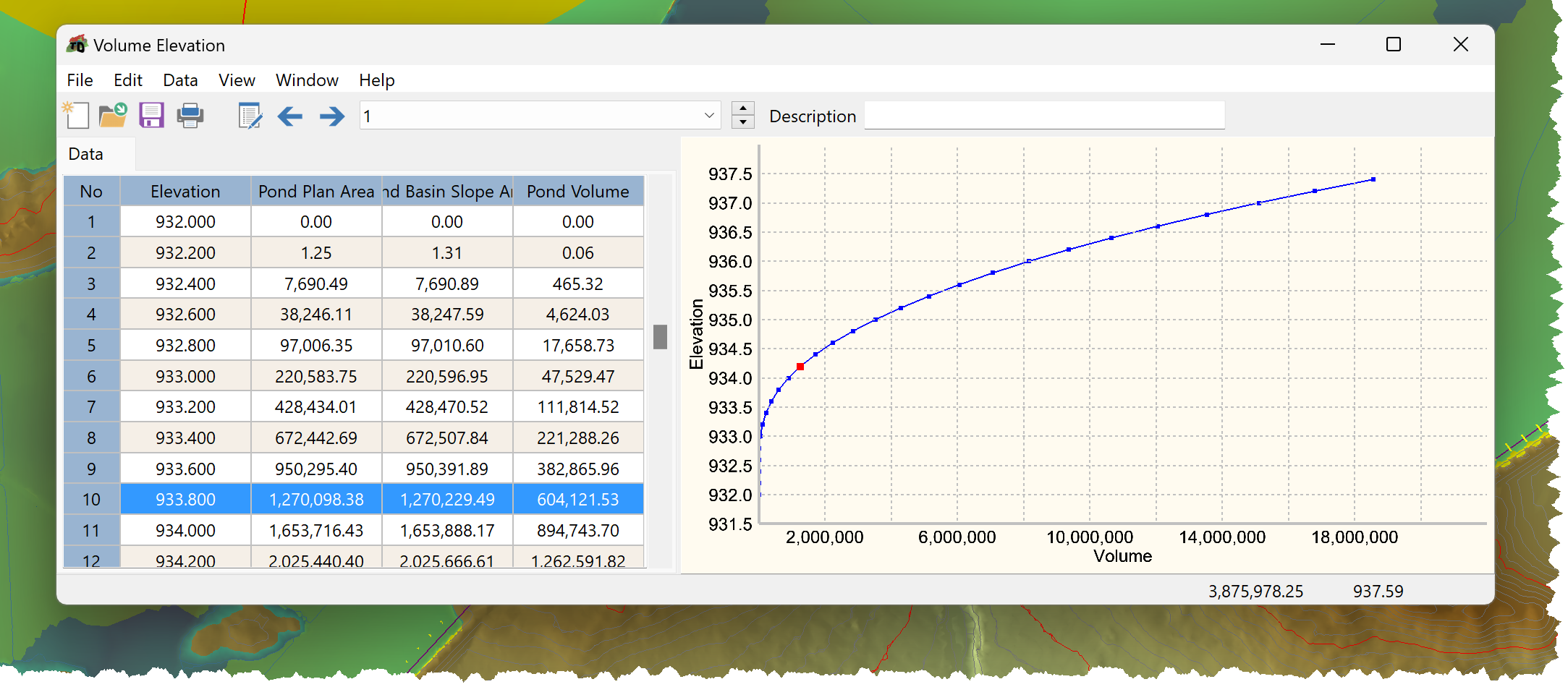
•If generated, you can also export Pond Boundaries to Strings.
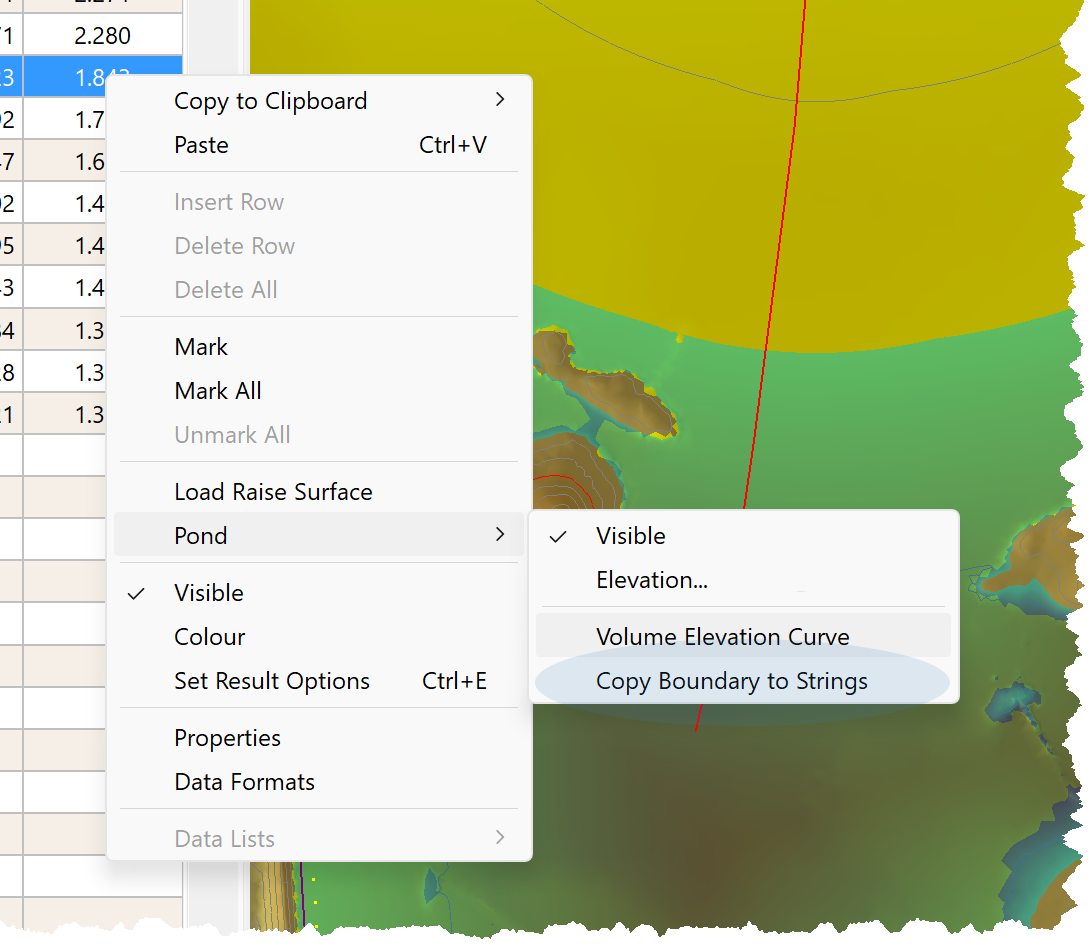
Deposition results also summarise pond raise results.
Note •Depending on topography, there may be more than more than one pond for a raise. •Pond areas and volumes are cumulative for all ponds. •View the pond Volume Elevation Curves to view individual pond results. |