To edit Raise Elevations:
•Click Edit > Raise Elevations; or
•Click the Raise Elevations Button.
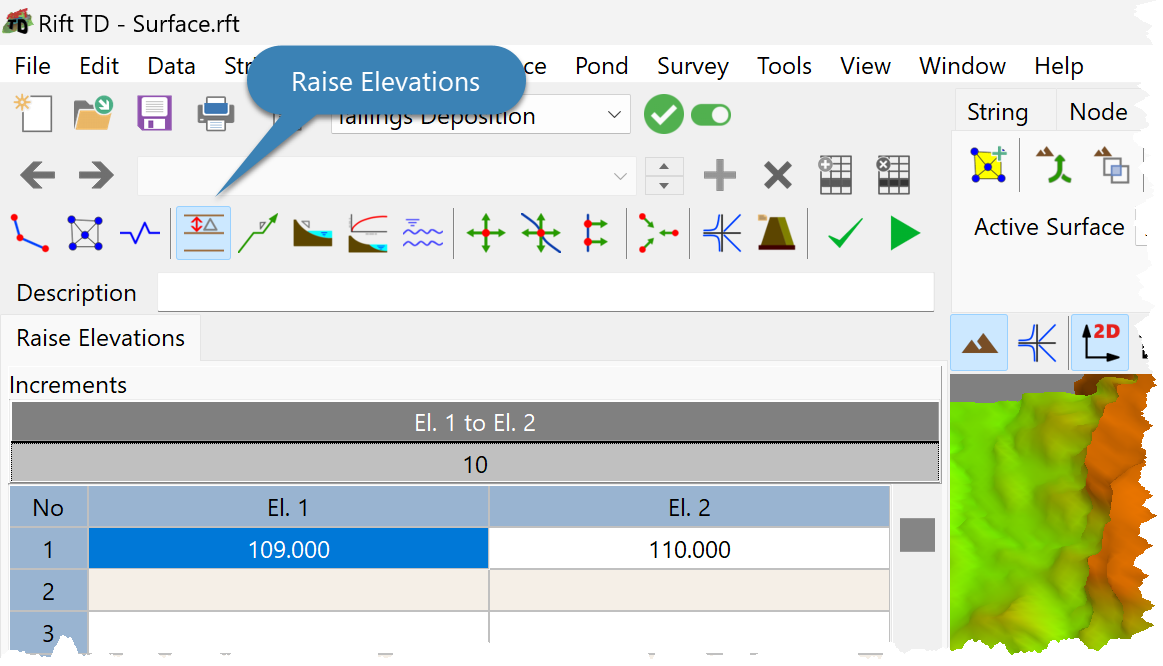
Edit the:
•Raise Increments.
•Raise Elevations.
Edit the number of raise increments using the Raise Increment Grid.
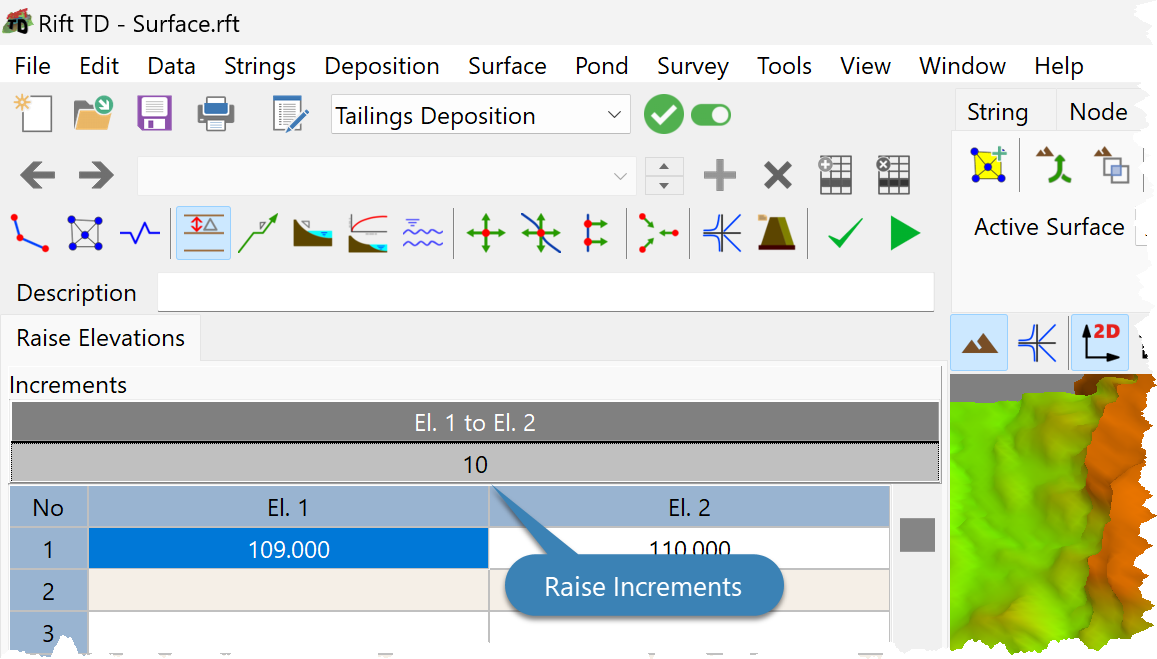
Enter the raise elevations on the Data Grid.
Use the Setting Settings Dialog to set the Number of Raise Elevations.
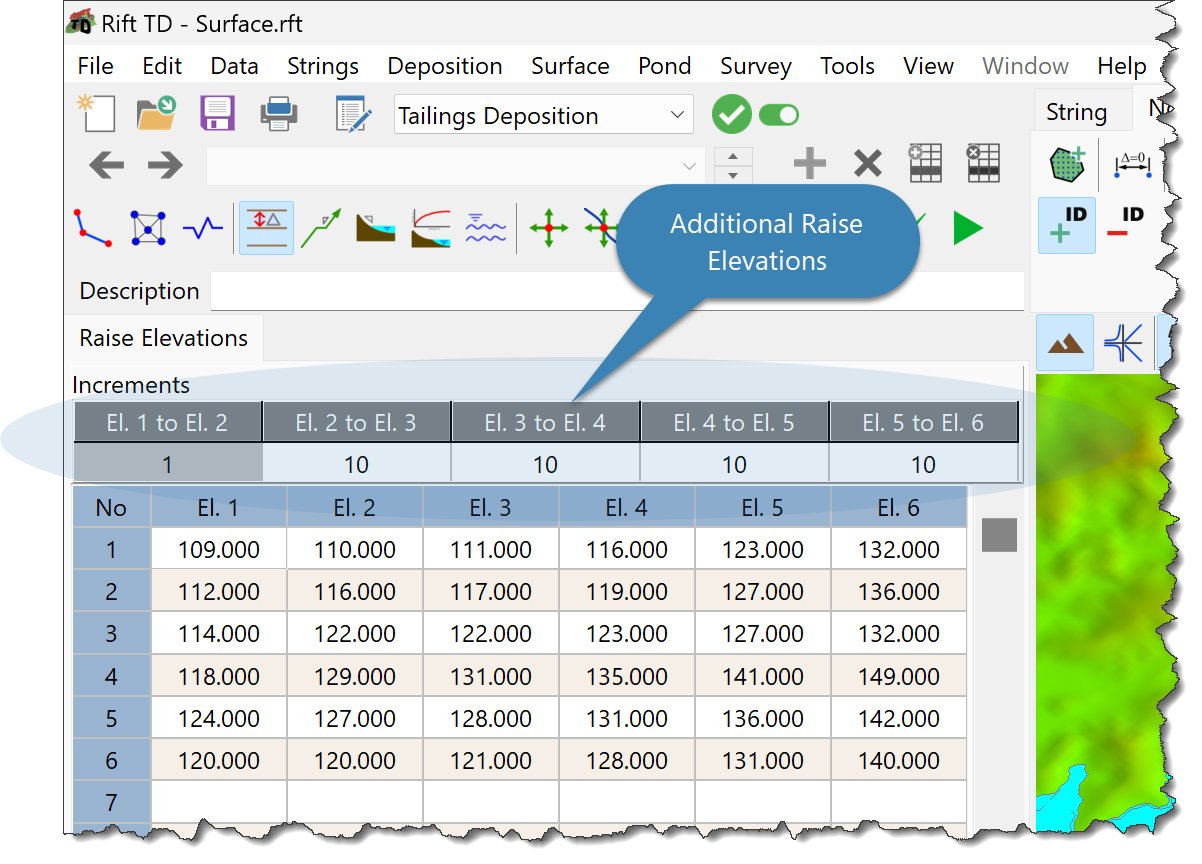
Notes •Deposition Vectors are extended to Surface if the lower raise elevation (El. 1) is above the Surface. •Deposition Vectors start depositing from the Surface. •You can have many Raise Elevations, allowing you to develop complex models, with deposition elevations that vary throughout deposition. •You can set valid elevation ranges. |